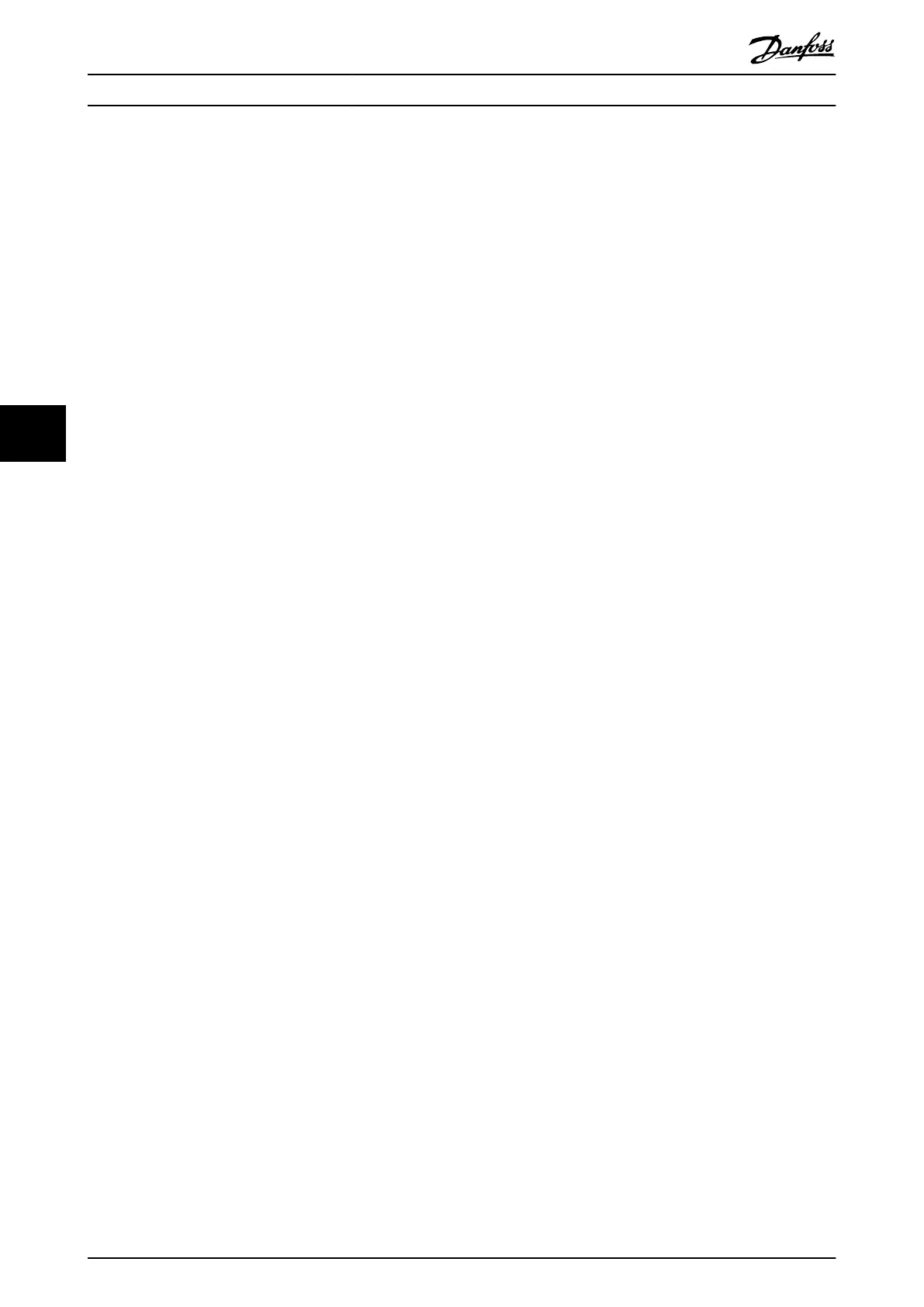6 Troubleshooting
6.1 Troubleshooting Tips
•
Some points in the drive are referenced to the
negative DC bus. These points are at bus
potential even though diagrams can show them
as a neutral reference.
•
If any of the DC bus fuses are blown, always
ensure that no DC bus voltage is present on
either side of the DC fuses. When any DC bus
fuse is blown, capacitor banks in the other
modules are no longer electrically connected. As
a result, a module can have stored voltage even
when the rest of the system has none.
•
Do not assume that the drive contains no voltage
when the LCP indicator lights are o.
•
Never apply power to a unit that is suspected of
being faulty. Many faulty components within the
drive can damage other components when power
is applied. Always complete the steps described
in chapter 8.6 After-repair Tests.
•
With an external supply and cable assembly, the
logic section of the drive can be powered
without applying power to the rest of the unit.
This method of power isolation is recommended
for troubleshooting logic problems.
•
Never attempt to defeat any fault protection
circuitry within the drive. Doing so results in
unnecessary component damage and can cause
personal injury.
•
Always use factory approved replacement parts.
The drive has been designed to operate within
certain specications. Incorrect parts can aect
tolerances and damage the unit.
•
Read the instruction and service guides. A
thorough understanding of the unit is the best
approach. If in doubt, consult the factory or
authorized repair center for assistance.
6.2
Exterior Fault Troubleshooting
Servicing a drive that has been operational for an
extended period is slightly dierent from a new instal-
lation. When using proper troubleshooting procedures on a
long-term installation, do not assume that a motor is wired
properly. Look for issues such as loose connections,
improper programming, or added equipment. It is best to
develop a detailed approach, beginning with a physical
inspection of the system. Refer to Table 6.1.
6.3 Fault Symptom Troubleshooting
This troubleshooting section is organized based on the
symptom being experienced. Refer to chapter 6.5 Fault
Symptoms.
Typical symptoms include:
•
Unrecognizable display on the LCP.
•
Problems with motor operation.
•
Warning or alarm shown by the drive.
The drive processor monitors inputs and outputs along
with internal drive functions. Thus, an alarm or warning
does not necessarily indicate a problem within the drive
itself. For a list of warnings and alarms, refer to Table 6.2.
Chapter 6.7 Alarm and Warning Denitions describes how to
troubleshoot that particular symptom. When necessary,
detailed discussions of drives and system troubleshooting
are provided in this chapter for the qualied repair
technician to analyze the problem eectively.
Always perform a system test when the following
conditions apply:
•
Starting a drive for the rst time.
•
Approaching a drive that is suspected of being
faulty.
•
After a repair to the drive.
Refer to chapter 8.6 After-repair Tests.
Troubleshooting
VLT
®
FC Series, D1h–D8h, Da2/Db2/Da4/Db4, E1h–E4h, J8/J9
60 Danfoss A/S © 02/2019 All rights reserved. MG94A502
6
6