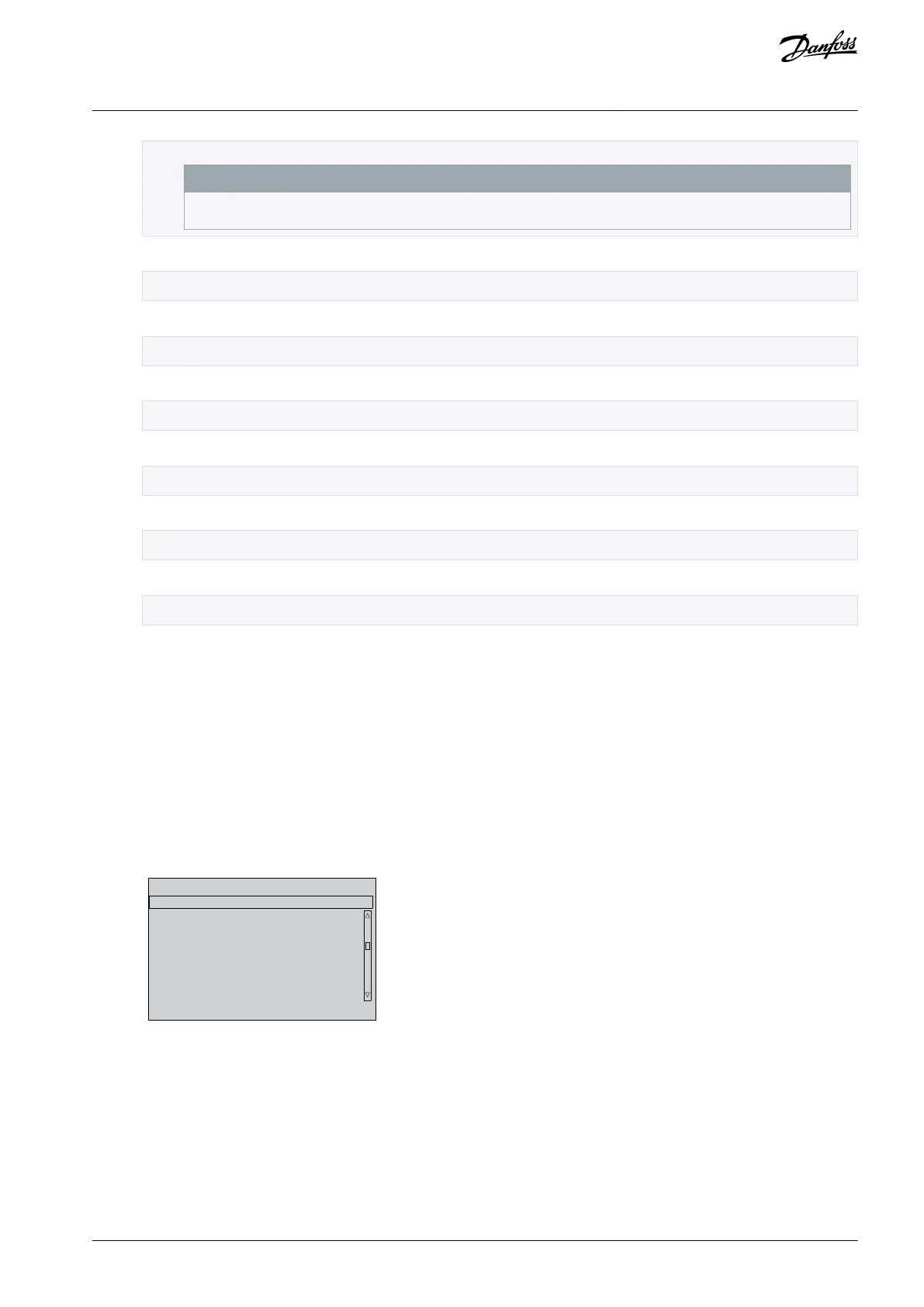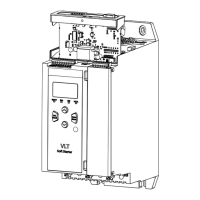4.
5.
6.
7.
8.
9.
•
•
•
1.
2.
3.
4.
5.
The soft starter simulates its prestart checks and closes the main contactor relay. The Run LED flashes.
N O T I C E
If mains voltage is connected, an error message is shown.
Press [Menu/Store].
The soft starter simulates starting.
Press Menu/Store.
The soft starter simulates running.
Apply a stop command from the selected command source.
The soft starter simulates stopping. The Run LED flashes.
Press [Menu/Store].
The Ready LED flashes and the main contactor relay opens.
Press [Menu/Store].
The soft starter activates then deactivates each programmable output.
Press [Menu/Store].
The soft starter returns to the Setup Tools.
6.6 Load/Save Settings
The Load/Save Settings allows:
Resetting the soft starter parameters to default values.
Loading parameter settings from an internal file.
Saving the current parameter settings to an internal file.
The internal file contains default values until a user file is saved.
Procedure
Press [Menu/Store] and select Setup Tools.
Scroll to Load/Save Settings and press [Menu/Store].
Load Defaults
Load User Set
Save User Set
Scroll to the required function and press [Menu/Store].
At the confirmation prompt, select Yes to confirm or No to cancel.
Press [Menu/Store] to proceed.
When the action has been completed, the screen briefly shows a confirmation message, then returns to the previous menu level.
AQ262141844215en-000401 / 175R1174 | 49Danfoss A/S © 2020.12
Set-up Tools
VLT® Soft Starter MCD 600
Operating Guide
