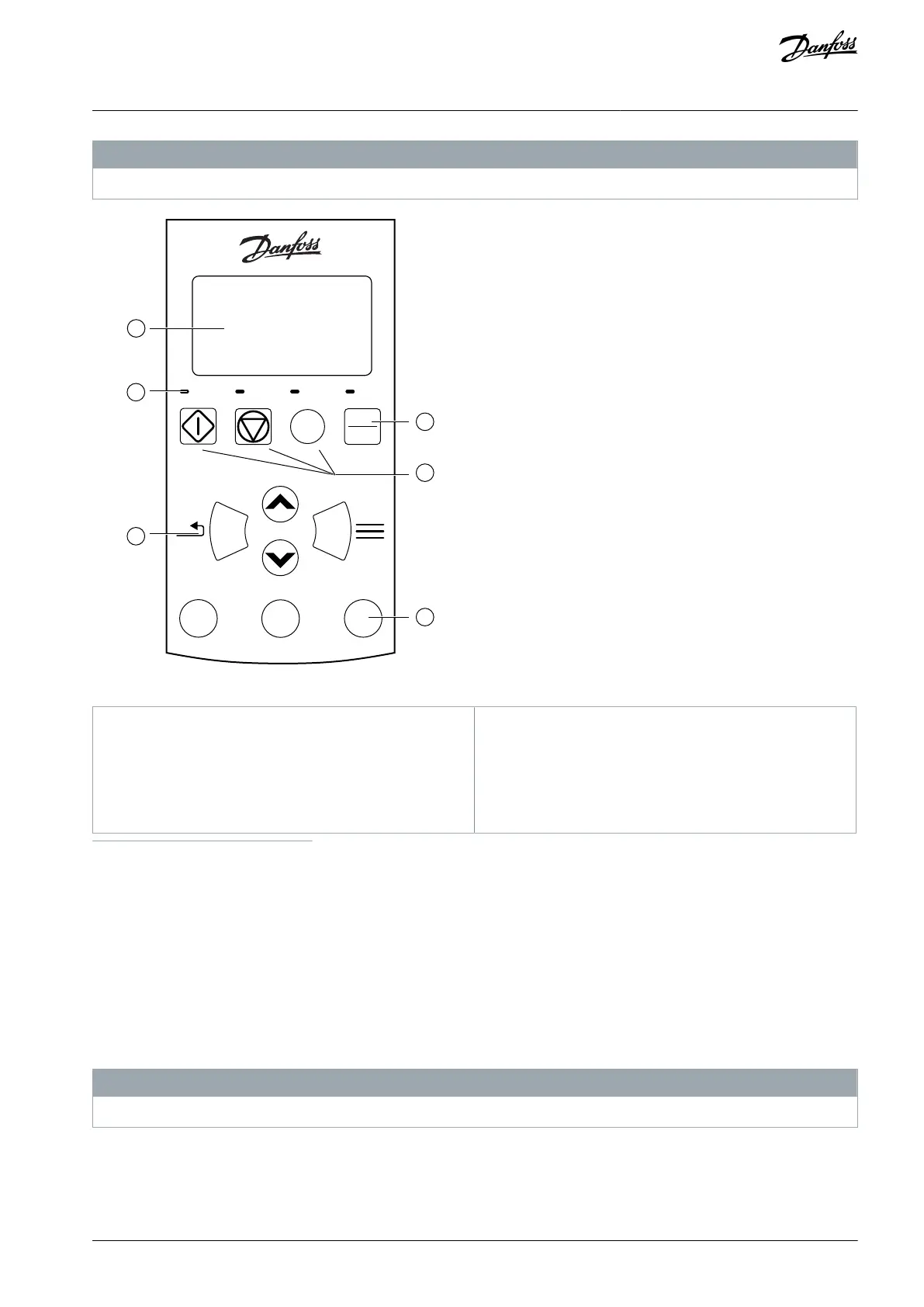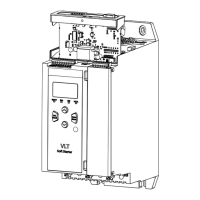•
•
•
•
•
•
1.
2.
N O T I C E
If parameter 1-1 Command Source is set to Remote Keypad, removing the remote LCP causes a trip.
LOCAL
RESET
LOGS
Alt
GRAPH
TOOLS
CMD
MENU
MENU
STORE
BACK
Illustration 25: Remote LCP
Four-line display for status and programming de-
tails.
Shortcut to the command source menu in Set-up
Tools.
Shortcut keys for quick access to common tasks
(2)
1
Back: Exit the menu or parameter, or cancel a parameter change.
Menu/Store: Enter a menu or parameter, or save a parameter change.
Arrow keys: Scroll to the next or previous menu or parameter, change the setting of the current parameter, or scroll through the status screens.
2
Logs: Open the Logs Menu.
Graph: Select which graph to view, or pause/restart the graph (hold longer than 0.5 s).
Tools: Open the Setup Tools.
8.3 Adjusting the Display Contrast
N O T I C E
The local and remote LCPs can be adjusted independently.
Press and hold [Back].
Press [▵] to lighten the display, or press [▿] to darken the display.
AQ262141844215en-000401 / 175R1174 | 57Danfoss A/S © 2020.12
LCP and Feedback
VLT® Soft Starter MCD 600
Operating Guide
