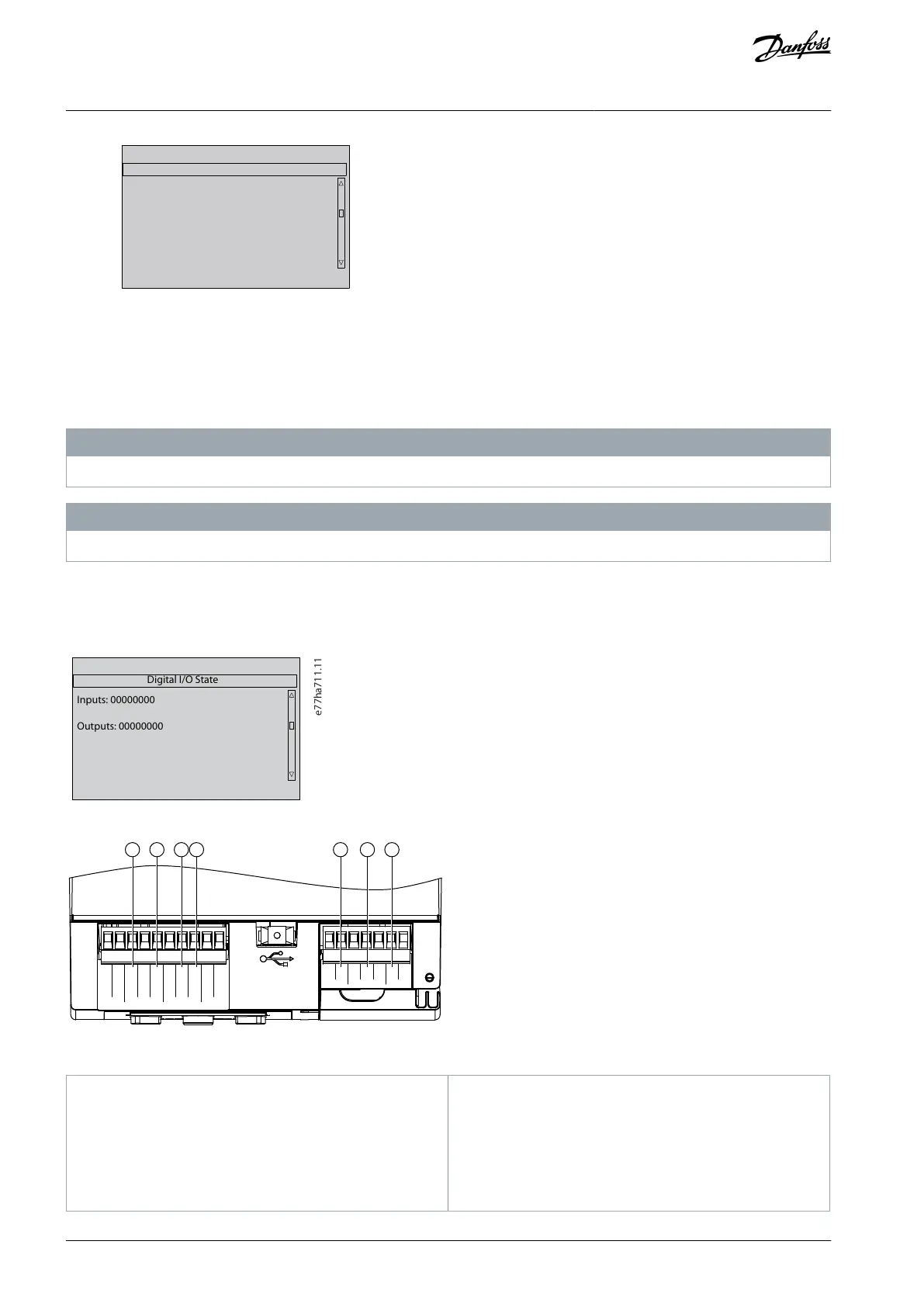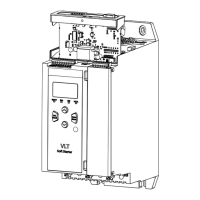4.
5.
6.
7.
Set IP Address
192.168.000.002
The 1
st
digit of the address is highlighted.
Press [Back] and [Menu/Store] to select which digit to alter.
Press [▵] [▿] to change the value.
Press [Menu/Store] after the last digit to save the setting.
When the action has completed, the screen briefly shows a confirmation message, then returns to the previous menu level.
N O T I C E
The network address can also be set by using parameters 12-8 to 12-19.
N O T I C E
To configure the soft starter for use with other communication protocols, use parameters 12-1 to 12-7.
6.10 Digital I/O State
The topline of the screen shows the start/stop, reset, and programmable inputs. The bottom line of the screen shows the fixed main
contactor output, then programmable outputs A and B.
Illustration 20: Digital I/O Status Screen
AO-08
AO-07
DI-B
DI-A
COM+
START
COM+
RESET
TER-06
TER-05
34
33
23
22
21
14
13
e77ha717.10
7
6
5
4
32
1
Illustration 21: Location of Digital I/Os
START, COM+: Start/stop input
DI-A, COM+: Programmable input A
DI-B, COM+: Programmable input B
13, 14: Main contactor output
21, 22, 23: Relay output A
AQ262141844215en-000401 / 175R117452 | Danfoss A/S © 2020.12
Set-up Tools
VLT® Soft Starter MCD 600
Operating Guide
