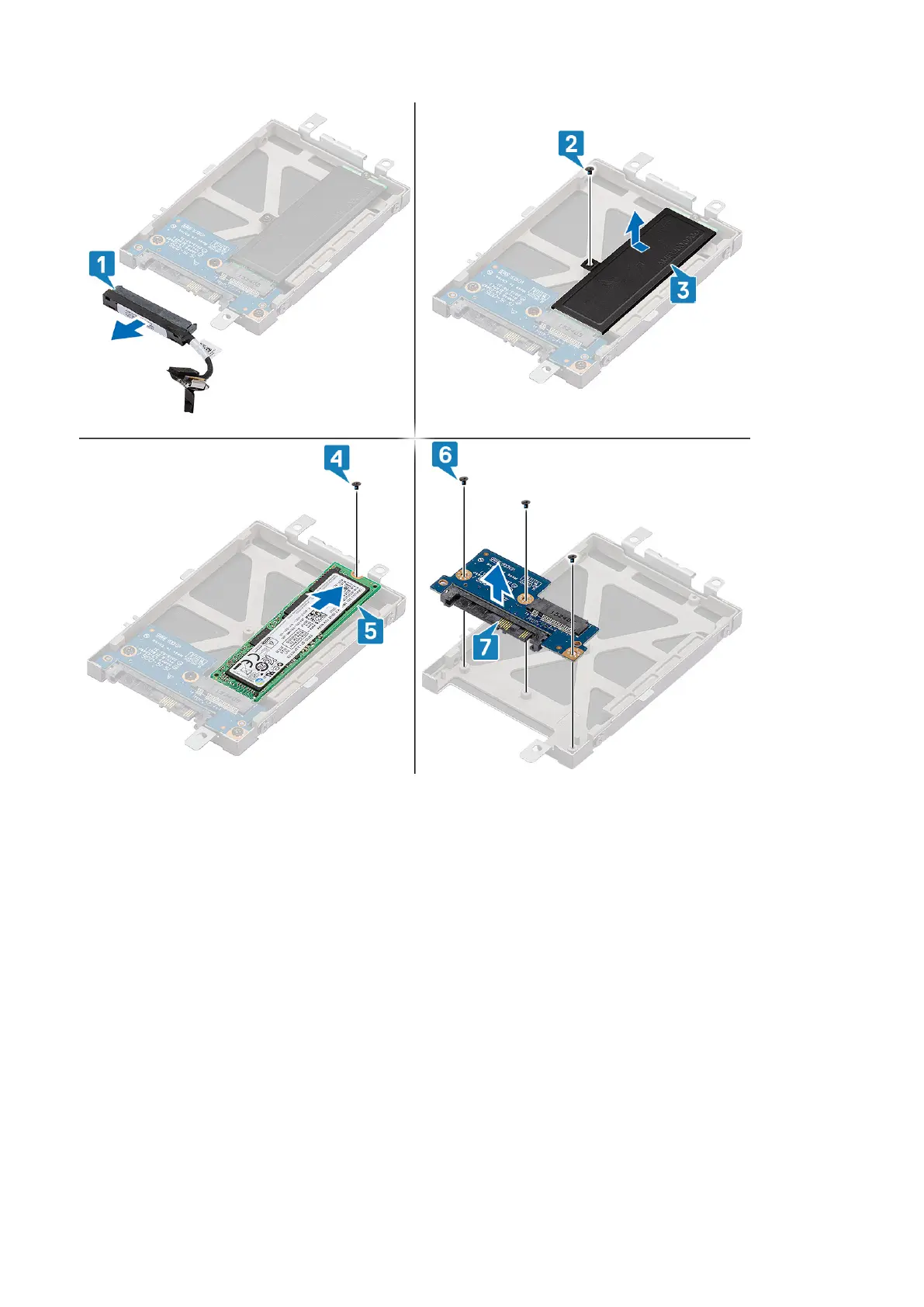Installing the HDD
Steps
1. To install the SSD (solid state drive):
a. Place the HDD (hard drive) interposer board on the HDD assembly and install the three (M2.5x6) screws.
b. Slide and install the SSD into the M.2 slot available on the HDD interposer board.
c. Install the SSD bracket onto the SSD and install the single (M2.5x6) screw to secure it to the HDD enclosure.
d. Reconnect the interposer cable from the system board to the HDD assembly.
2. Install the:
a. hard drive assembly
b. battery
c. base cover
3. Follow the procedure in After working inside your computer.
Removing and installing components
17
