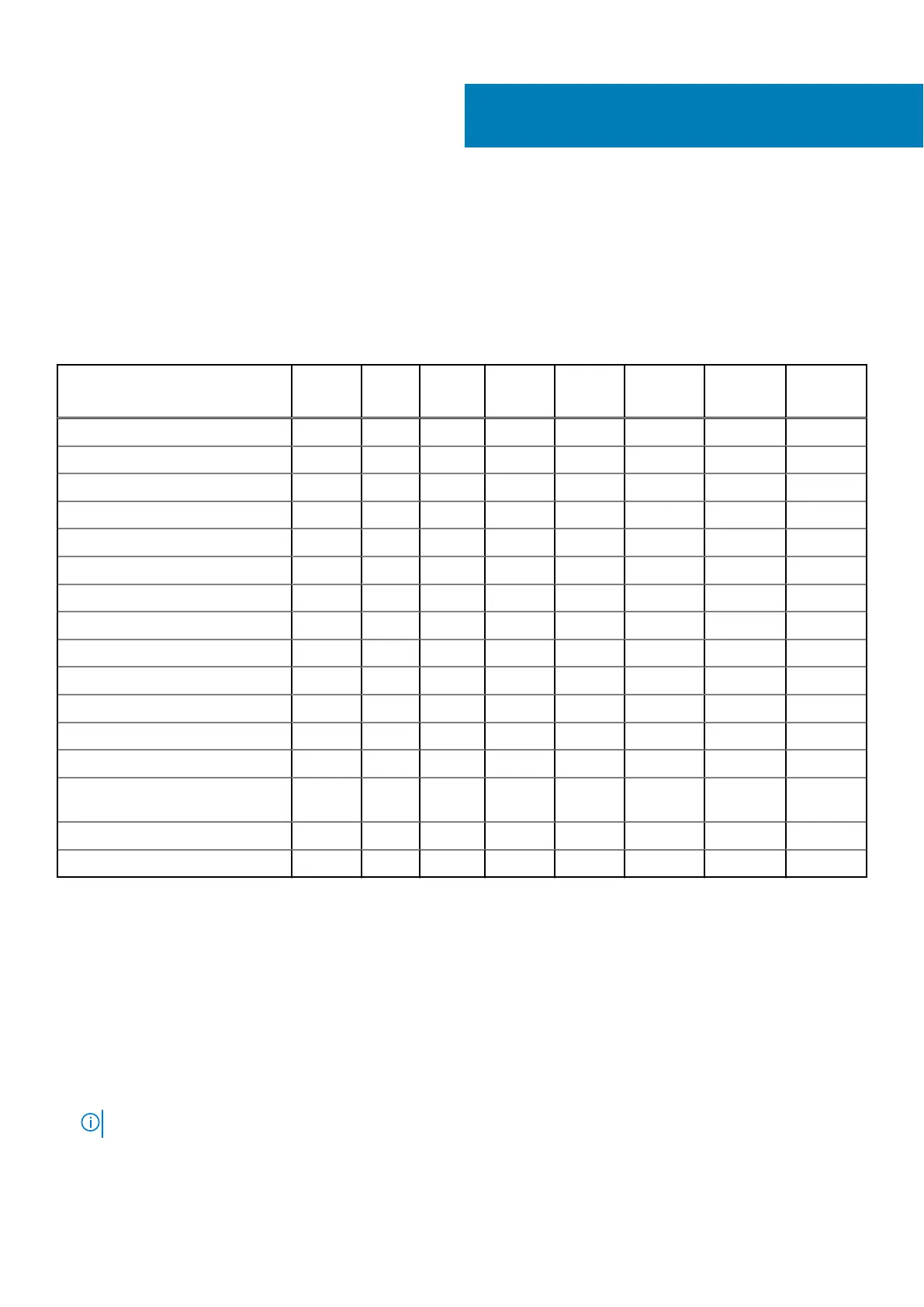Removing and installing components
This section provides detailed information on how to remove or install the components from your computer.
Screw size list
Table 1. Latitude 3390 2-in-1 screw size list
Component M2x3
M2x2
(Big
head)
M2x2 M2.5x5 M2.5x6
M2.5x2.5
(Big
head)
M2.5xL1.
4
M2x3.5
Battery 4
Power and volume buttons board 1
WLAN card 1
Power connector port 1
Type-C metal bracket 1
SSD card 1
HDD 2
System fan 2
System board 3
Keyboard shield 14
Base cover 9
Display hinges 4
I/O board 2
Touchpad board and Touchpad
metal bracket
8
Keyboard 15
Sensor board 1
Base cover
Removing the base cover
Steps
1. Follow the procedure in Before working inside your computer.
2. Close the display and turn the laptop over.
3. Remove the M2.5 x 6 screws (9) that secure the base cover to the laptop.
NOTE: Two screws near the front edge of the system have to be removed at an angle before lifting the base cover.
2
Removing and installing components 9