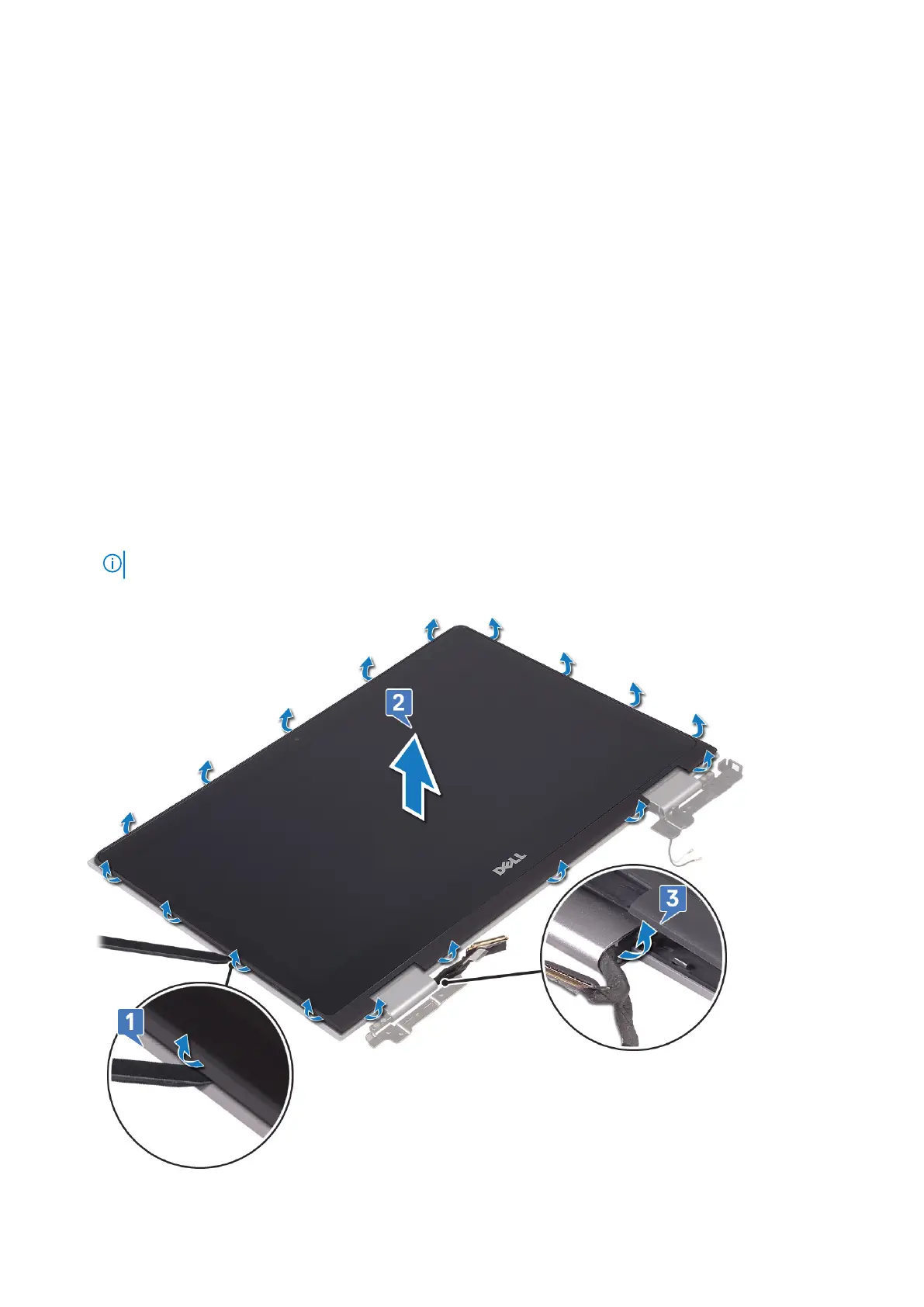4. Install the:
a. display panel
b. display assembly
c. battery
d. base cover
5. Follow the procedure in After working inside your computer.
Display cover
Removing the display cover
Steps
1. Follow the procedure in Before working inside your computer.
2. Remove the:
a. base cover
b. battery
c. display assembly
3. To remove the display cover:
a. Using a plastic scribe, pry the display cover from the edges to release it from the display assembly [1].
b. Lift the display cover away from the display assembly [2].
NOTE: Apply pressure uniformly in all sides of the display cover to avoid damaging the clips.
c. Release the display cable and touch screen board cable from under the display hinge [3].
38
Removing and installing components
