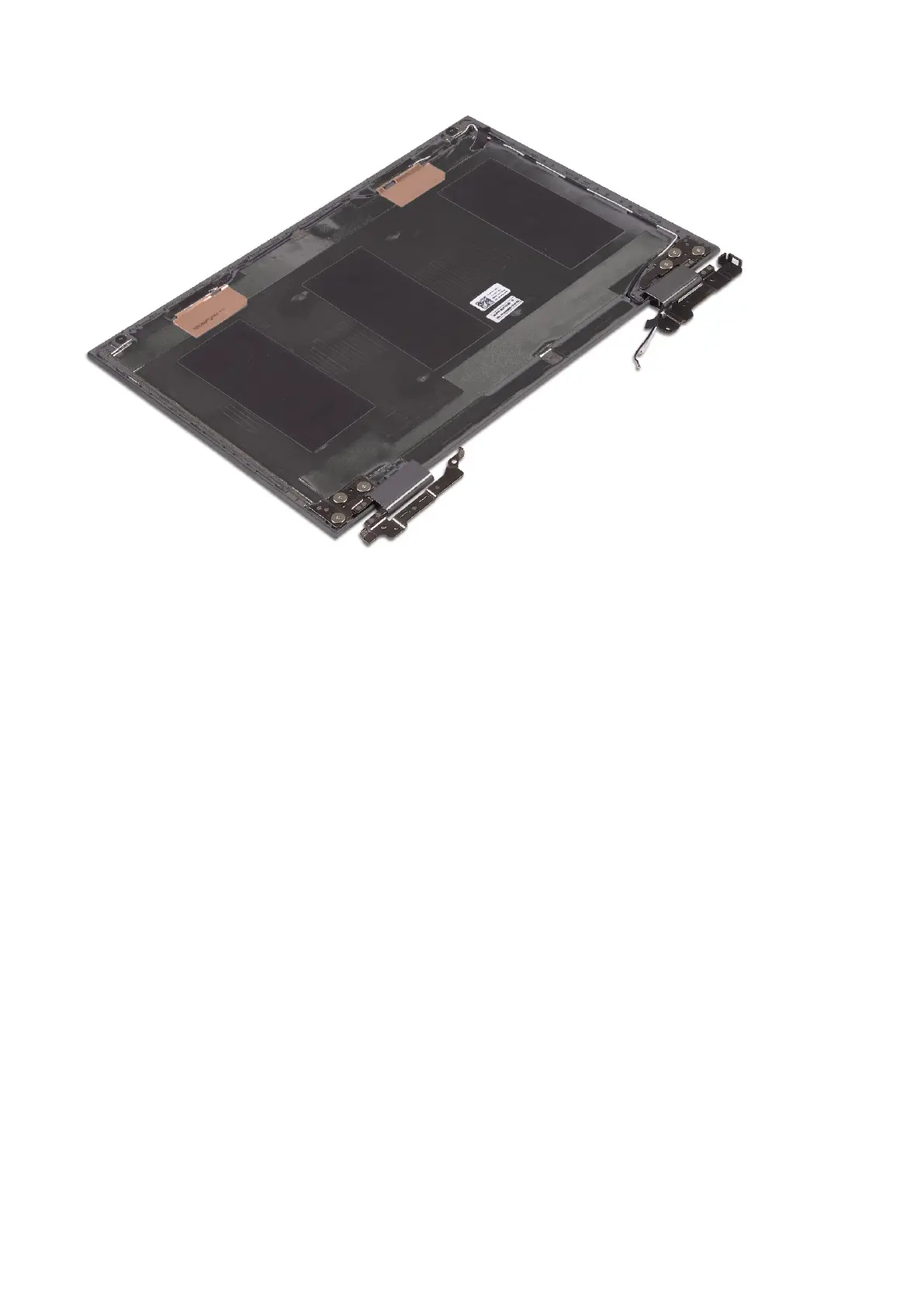Installing the display cover
Steps
1. Route the display cable and touch screen board cable to the display hinge.
2. Place the display cover on the display assembly and press along the edges to secure it.
3. Install the:
a. display assembly
b. battery
c. base cover
4. Follow the procedure in After working inside your computer.
Camera
Removing the camera
Steps
1. Follow the procedure in Before working inside your computer.
2. Remove the:
a. base cover
b. battery
c. display assembly
d. display cover
3. To remove the camera:
a. Using a plastic scribe, release the camera module from the display panel [1] [2].
b. Disconnect the camera cable from the camera module [3].
Removing and installing components
39
