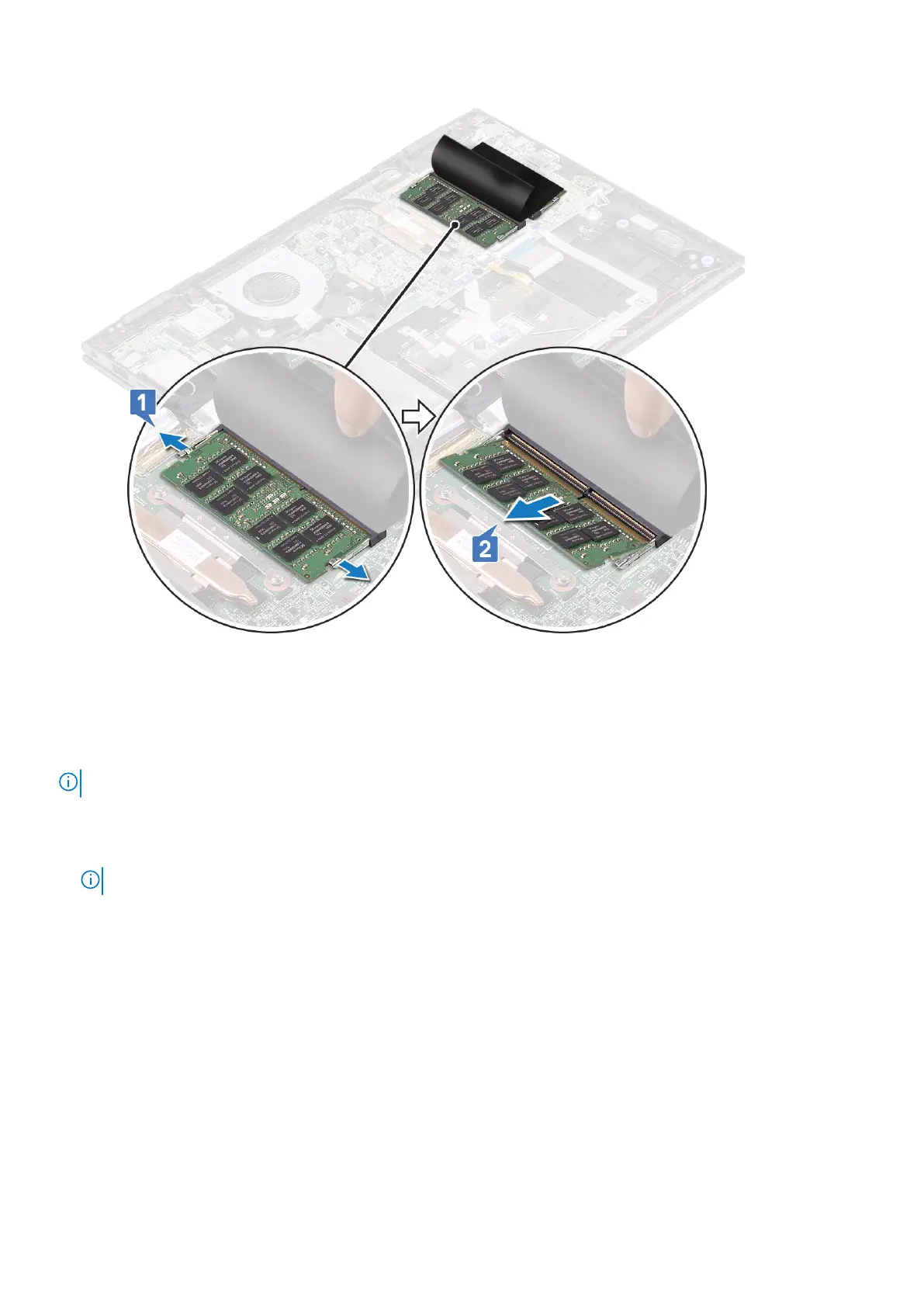5. Repeat steps 3 and 4 to remove the second memory module (if available or shipped with the system).
Installing the memory module
About this task
NOTE: Install the second memory module with DRAM chips facing downward.
Steps
1. Insert the memory module into the memory module socket until the retention clips secure the memory module.
NOTE: Ensure to hear a click sound when the memory module is secured.
2. Affix the adhesive tape to secure the memory moduleRelease the label that protects the memory module.
3. Install the:
a. battery
b. base cover
4. Follow the procedure in After working inside your computer.
Removing and installing components
21
