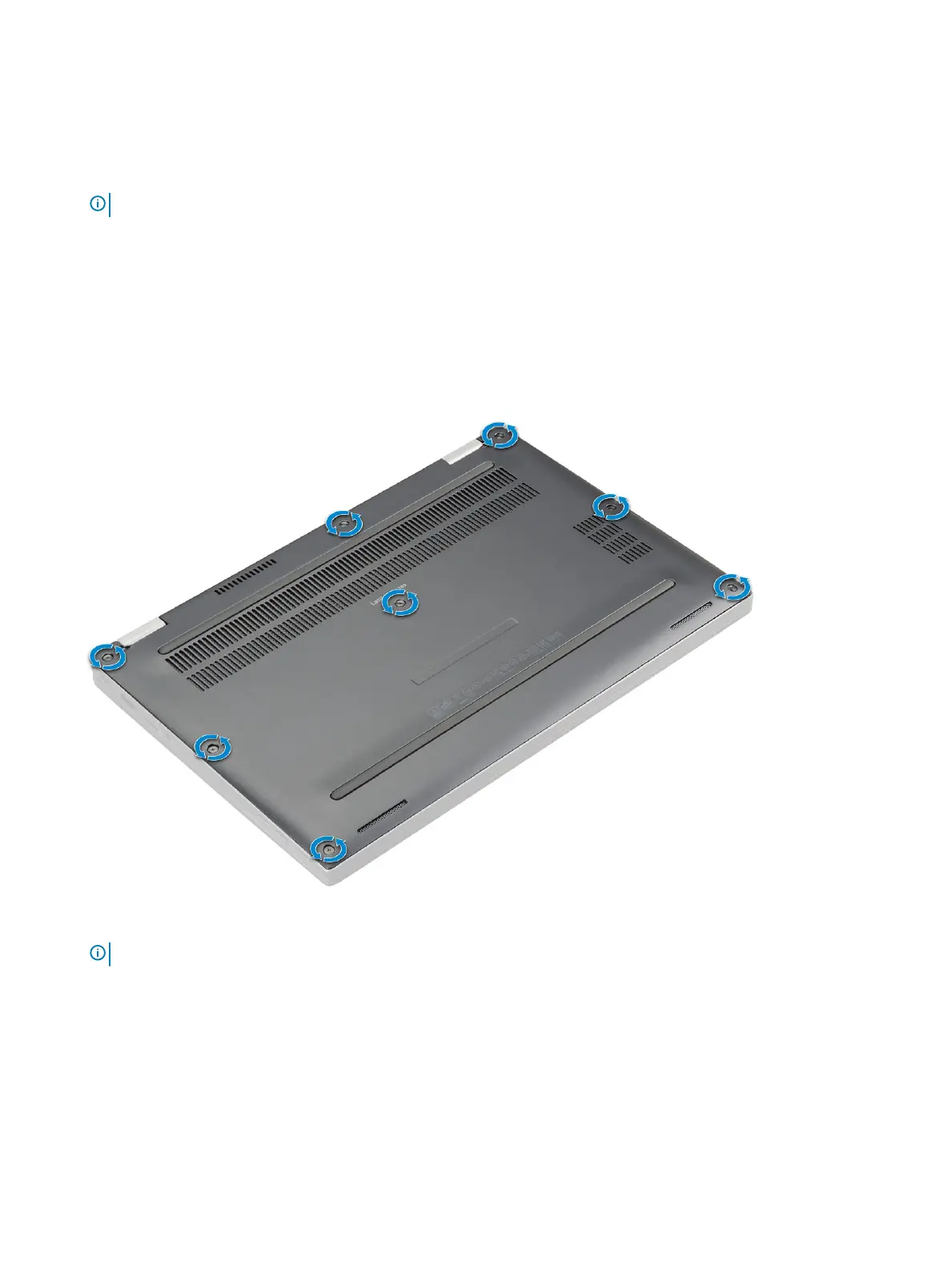Installing the micro SIM card or micro SIM card tray
1 Place the SIM card in the SIM card tray.
2 Align and push the SIM tray back into the SIM tray slot.
NOTE: Micro SIM card tray is available only for systems that are shipped with WWAN card.
3
Follow the procedure in After working inside your computer
Cubierta de la base
Extracción de la cubierta de la base
1 Siga los procedimientos que se describen en Antes de manipular el interior del equipo.
2 Aoje los tornillos cautivos M2,5 x 5,0 que sujetan la cubierta de la base a la computadora.
3 Utilice una punta trazadora de plástico para hacer palanca en la cubierta de la base comenzando desde las bisagras situadas en el
borde superior de la cubierta de la base y levántela para extraerla del equipo.
NOTA
: Las hendiduras se encuentran cerca de las bisagras en la parte posterior de la computadora.
Extracción e instalación de componentes 11