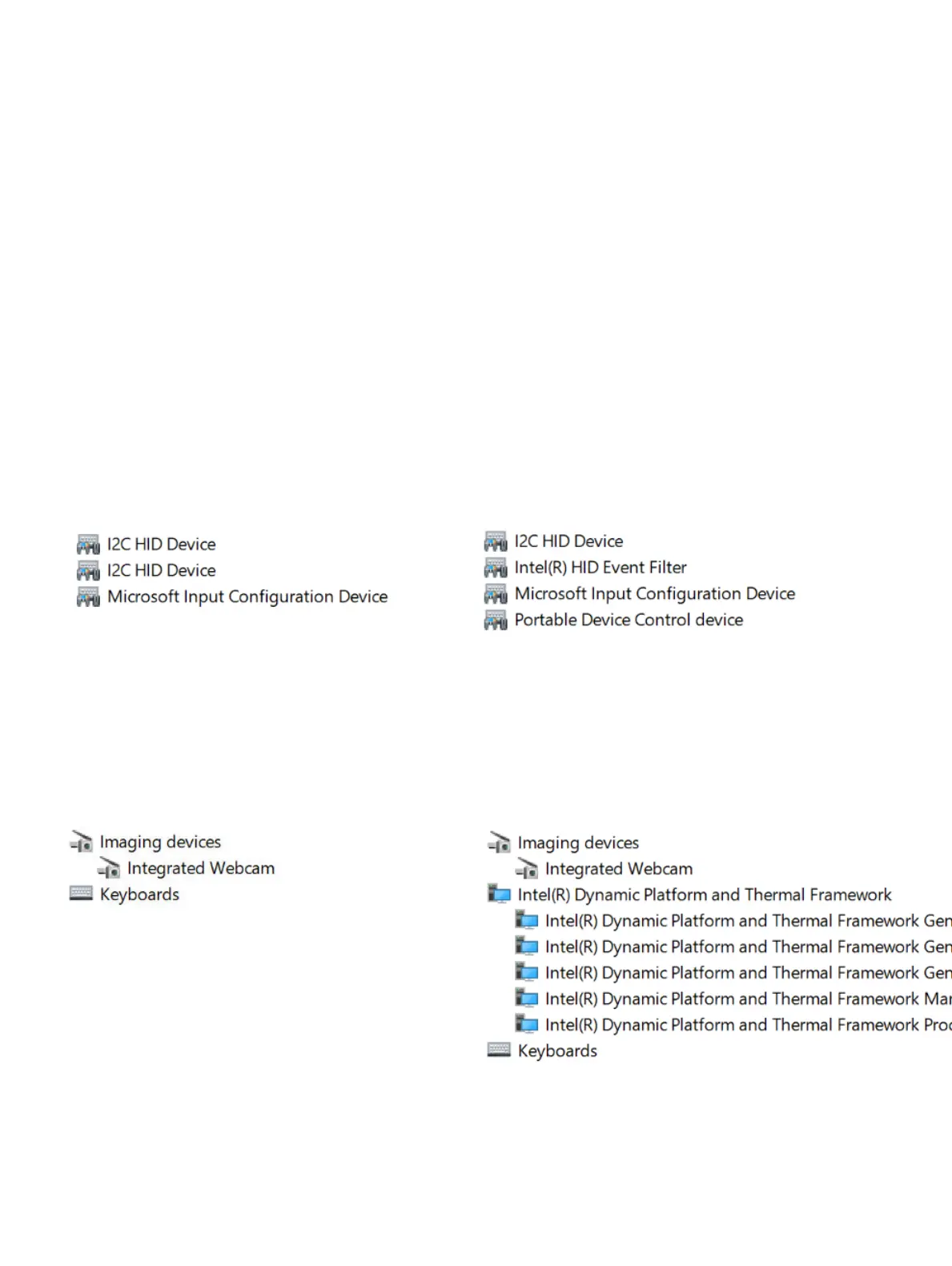Chipset driver
The chipset driver helps the system identify the components and install necessary drivers accurately. Verify that the chipset was installed in
the system by checking the below controllers. Many of the common devices are visible under Other Devices if no drivers are installed. The
unknown devices disappear once you install the chipset driver.
Make sure to install the following drivers, some of them may exist by default.
• Intel HID Event Filter Driver
• Intel Dynamic Platform and Thermal Framework Driver
• Intel Thunderbolt(TM) Controller driver (Optional)
• Management Engine
• Realtek PCI-E memory card
• Intel serial IO driver
Intel HID Event Filter
Verify if the Intel HID event lter is already installed in the computer.
Table 10. Intel HID Event Filter
Before Installation After Installation
Intel Dynamic Platform and Thermal Framework
Verify if the Intel dynamic platform and thermal framework is already installed in the computer.
Table 11. Intel Dynamic Platform and Thermal Framework
Before Installation After Installation
Software 63