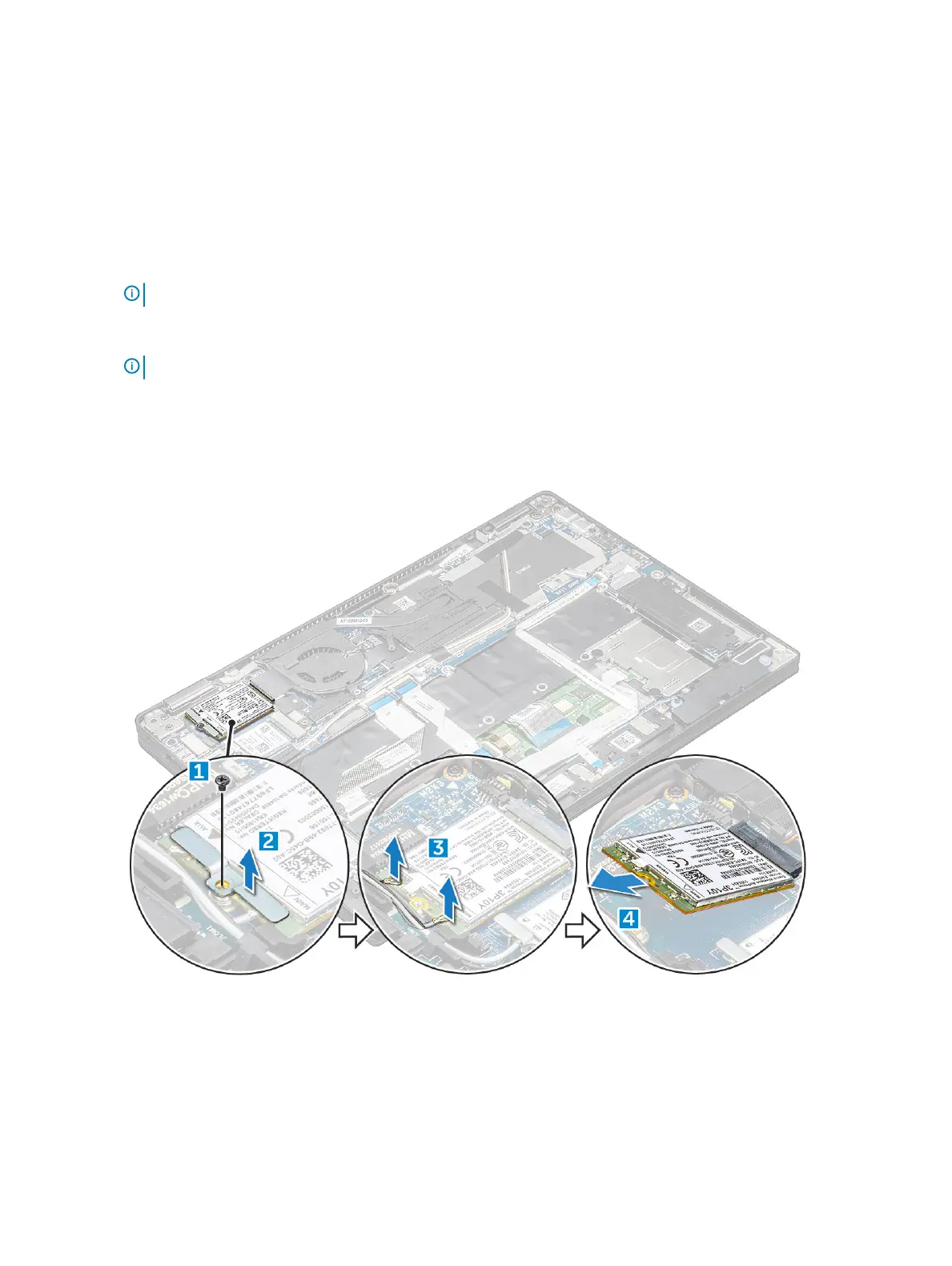la tarjeta WWAN
Removing the WWAN card
1 Follow the procedure in Before working inside your computer.
2 Remove:
a MicroSD card
b SIM card
NOTE: To remove both cards if equipped and no need to remove the blank ller.
c base cover
d battery
NOTE: Disconnect and remove the battery from the system board.
3 To remove the WWAN card:
a Remove the M2.0 x 3.0 screw that secures the metal bracket to the WWAN card .
b Lift the metal bracket that secures the WWAN card .
c Disconnect the WWAN cables from the connectors on the WWAN card
d Lift the WWAN card from the computer.
Installing the WWAN card
1 Insert the WWAN card into the connector on the system board.
2 Connect the WWAN cables to the connectors on the WWAN card.
3 Place the metal bracket and replace the M2.0 x 3.0 screw to secure the WLAN card to the computer.
16
Extracción e instalación de componentes