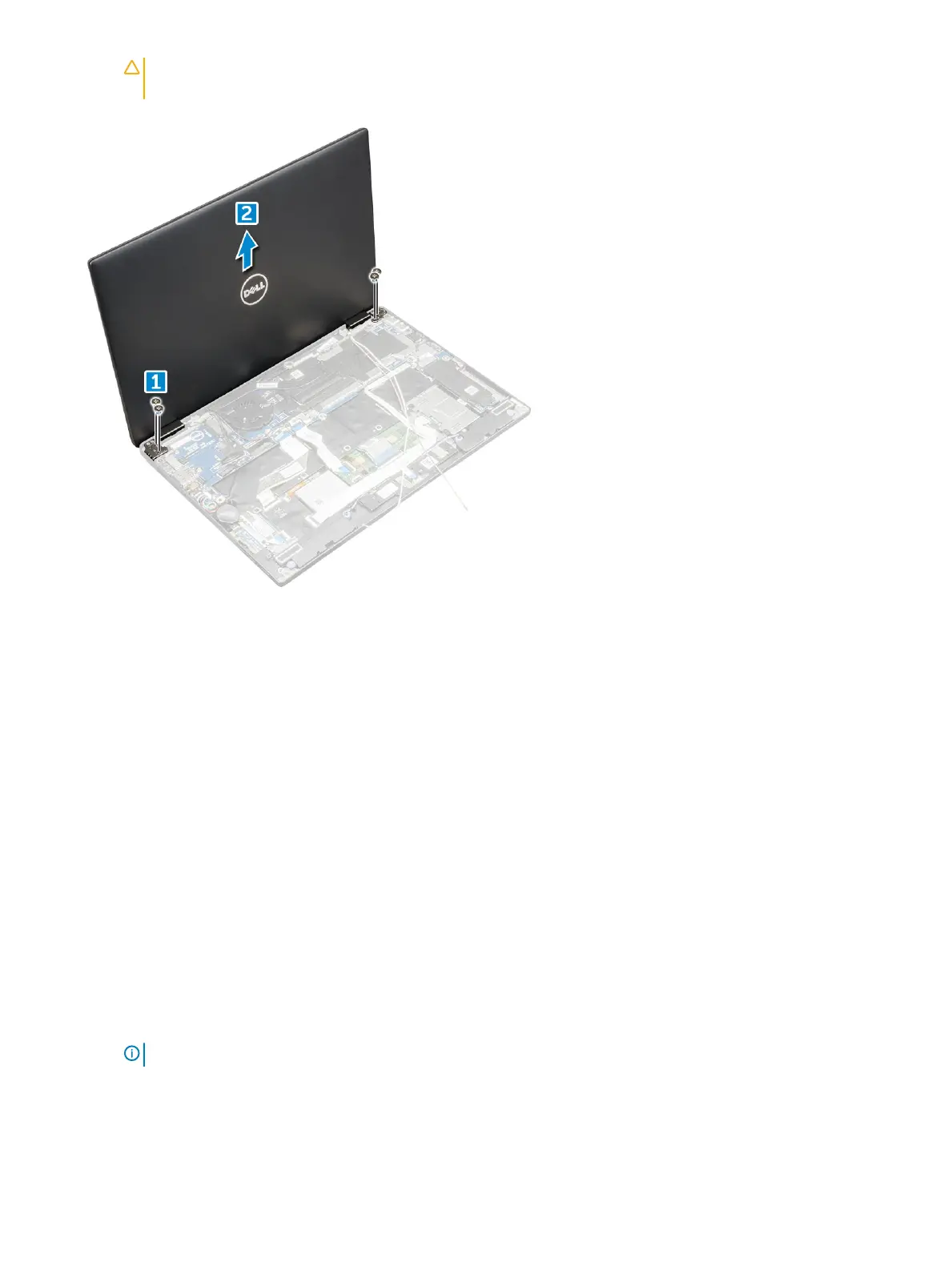CAUTION: Hold the LCD assembly in place as the screws are removed, to prevent it from falling over and possible
damage.
b Lift the display assembly away from the computer [2].
Installing the display assembly
1 Place the base of the computer on a at surface.
2 Install the display assembly by aligning it with the display hinge screw holders.
3 Replace the M2.5 x 4.0 screws to secure the display assembly.
4 Close the display assembly and ip the computer.
5 Connect the cables:
a G-sensor and eDP cable
b Place the eDP bracket on the eDP cable and replace the M 2 x 1.7L screw on the bracket.
c IR camera and touch screen cables
6 Route the antenna cables through the routing clips
7 Ax the tapes to secure the antenna cables to the system board.
8 Install the:
a WWAN card
b WLAN card
c battery
d base cover
e SIM card
f MicroSD card
NOTE
: To install both cards if equipped.
9 Follow the procedure in After working inside your computer.
26
Extracción e instalación de componentes