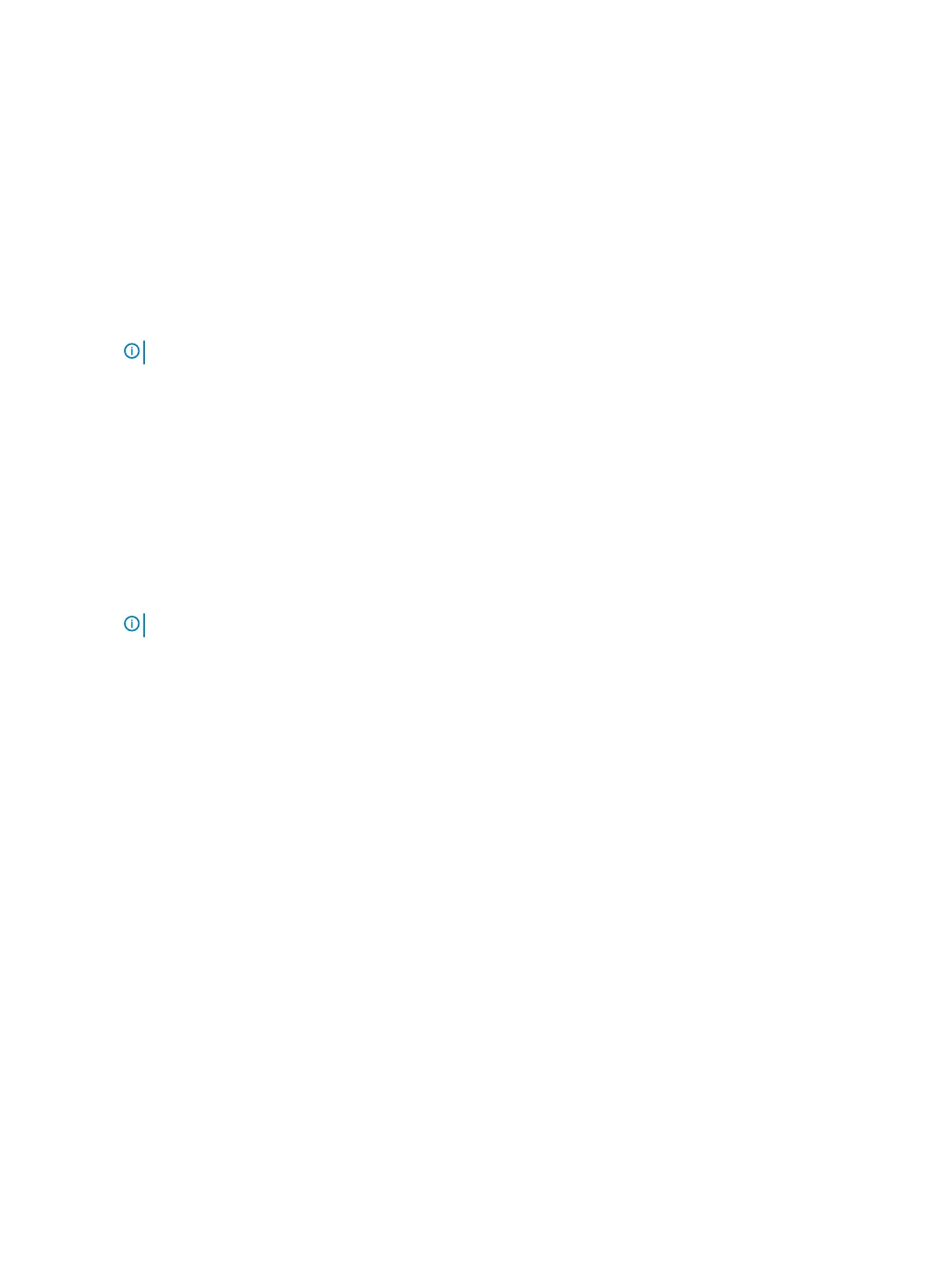Installing the power board
1 Insert the power board into the slot.
2 Replace the M2.0x3.0 screws to secure the power board to the computer.
3 Connect the power board cable to the connector on the system board.
4 Ax the coin cell battery in the slot on the computer.
5 Install the:
a battery
b base cover
c SIM card
d MicroSD card
NOTE: To install both cards if equipped.
6 Follow the procedure in After working inside your computer.
Altavoz
Removing the speaker module
1 Follow the procedure in Before working inside your computer.
2 Remove:
a MicroSD card
b SIM card
NOTE
: To remove both cards if equipped and no need to remove the blank ller.
c base cover
d battery
e power board
3 To disconnect the cables:
a Disconnect the LED board cable and smart card reader cable [1].
b Fold back the LED board and smart card reader cable back to allow access to the speaker cable [2].
18
Extracción e instalación de componentes
