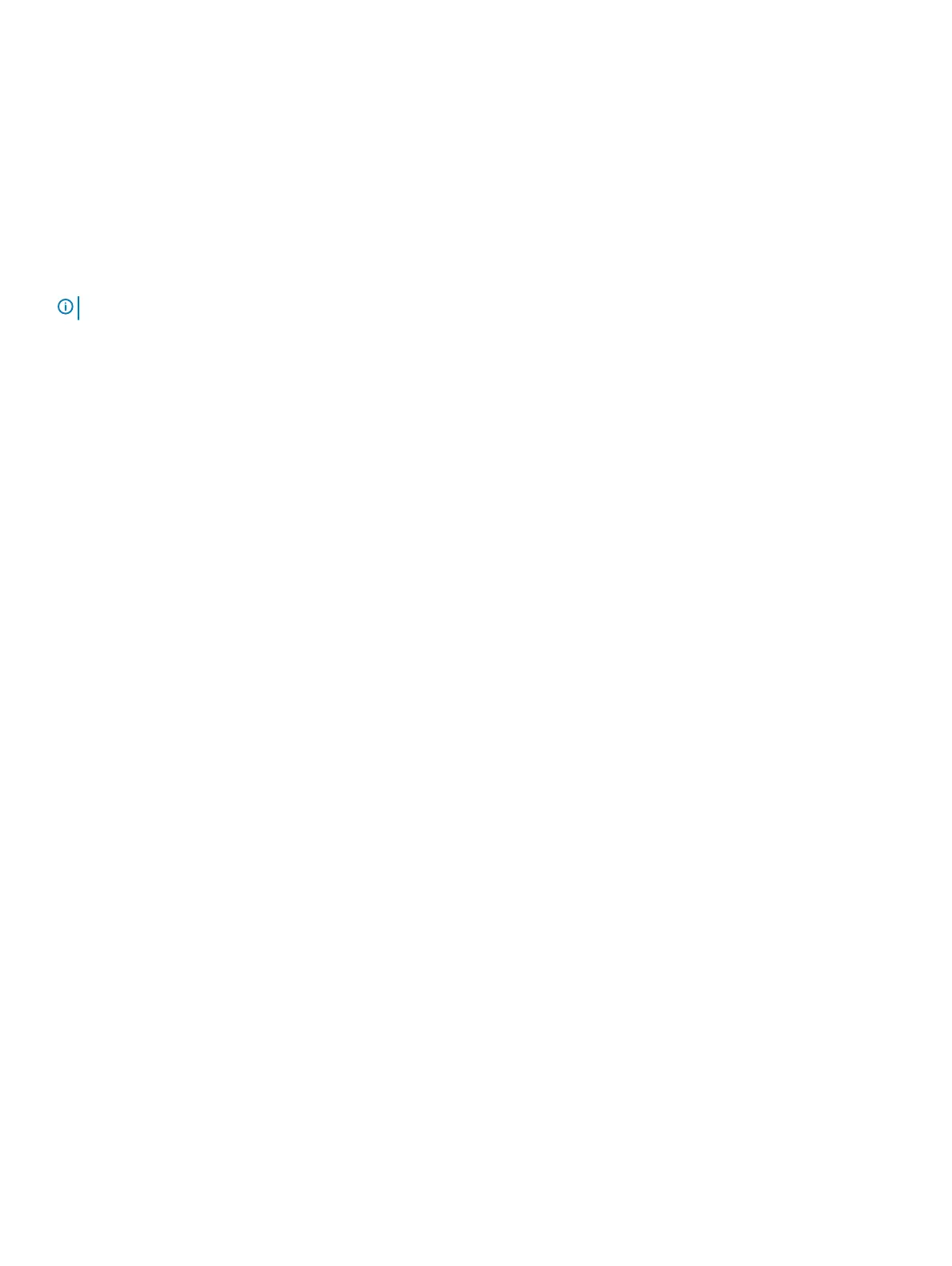Opción Descripción
• Secure Digital (SD) card Boot (Inicio de tarjeta Secure Digital [SD]): activada de forma predeterminada
• Secure Digital (SD) Card Read-only Mode (Modo de solo lectura de tarjeta Secure Digital [SD])
Video
Option Description
LCD Brightness Allows you to set the display brightness depending up on the power source—On Battery and On AC. The LCD
brightness is independent for battery and AC adapter. It can be set using the slider.
NOTE: The video setting is visible only when a video card is installed into the system.
Opciones de la pantalla Secure Boot (Inicio seguro)
Opción Descripción
Secure Boot Enable Esta opción activa o desactiva la característica Secure Boot Enable (Inicio seguro).
• Disabled (Desactivado)
• Enabled (Activado)
Conguración predeterminada: Enabled (Activado)
Expert Key
Management
Esta opción activa o desactiva la característica de Expert Key Management (Administración de Expert Key).
• PK (activada de manera predeterminada)
• KEK
• db
• dbx
Conguración predeterminada: Enabled (Activado)
Opciones de la pantalla Intel Software Guard
Extensions (Extensiones de protección del software
Intel)
Opción
Descripción
Intel SGX Enable Este campo le solicita que especique un entorno seguro para ejecutar código o guardar información condencial
en el contexto del sistema operativo principal. Las opciones son:
• Disabled (Desactivado)
• Enabled (Activado)
• Software Controlled (Controlado por software)
Opción predeterminada: controlado por software
Enclave Memory
Size
Esta opción permite establecer el valor SGX Enclave Reserve Memory Size (Tamaño de la memoria enclave de
reserva SGX). Las opciones son:
• 32 MB
54 System setup