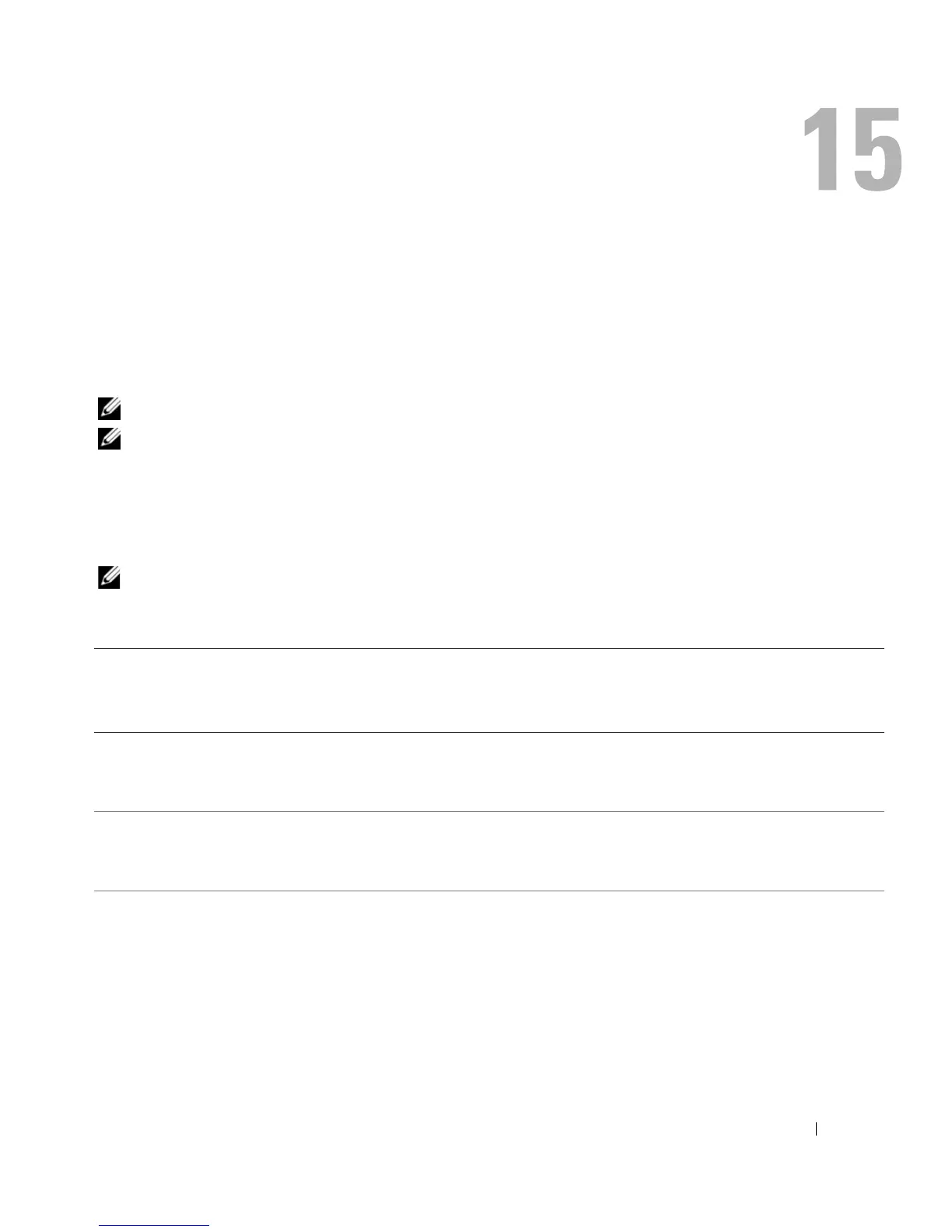Contacting Dell 141
Contacting Dell
To contact Dell electronically, you can access the following websites:
• www.dell.com
•
support.dell.com
(support)
For specific web addresses for your country, find the appropriate country section in the table below.
NOTE: Toll-free numbers are for use within the country for which they are listed.
NOTE: In certain countries, support specific to Dell™ XPS™ computers is available at a separate telephone
number listed for participating countries. If you do not see a telephone number listed that is specific for XPS
computers, you may contact Dell through the support number listed and your call will be routed appropriately.
When you need to contact Dell, use the electronic addresses, telephone numbers, and codes
provided in the following table. If you need assistance in determining which codes to use, contact a
local or an international operator.
NOTE: The contact information provided was deemed correct at the time that this document went to print and
is subject to change.
Country (City)
International Access Code
Country Code
City Code
Department Name or Service Area,
Website and E-Mail Address
Area Codes,
Local Numbers, and
Toll-Free Numbers
Anguilla Website: www.dell.com.ai
E-mail: la-techsupport@dell.com
General Support
toll-free: 800-335-0031
Antigua and Barbuda Website: www.dell.com.ag
E-mail: la-techsupport@dell.com
General Support
1-800-805-5924
Aomen Technical Support (Dell™ Dimension™, Dell
Inspiron™, Dell OptiPlex™, Dell Latitude™, and
Dell Precision™)
0800-105
Technical Support (servers and storage)
0800-105
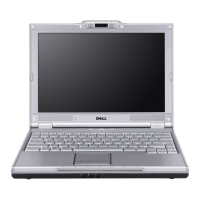