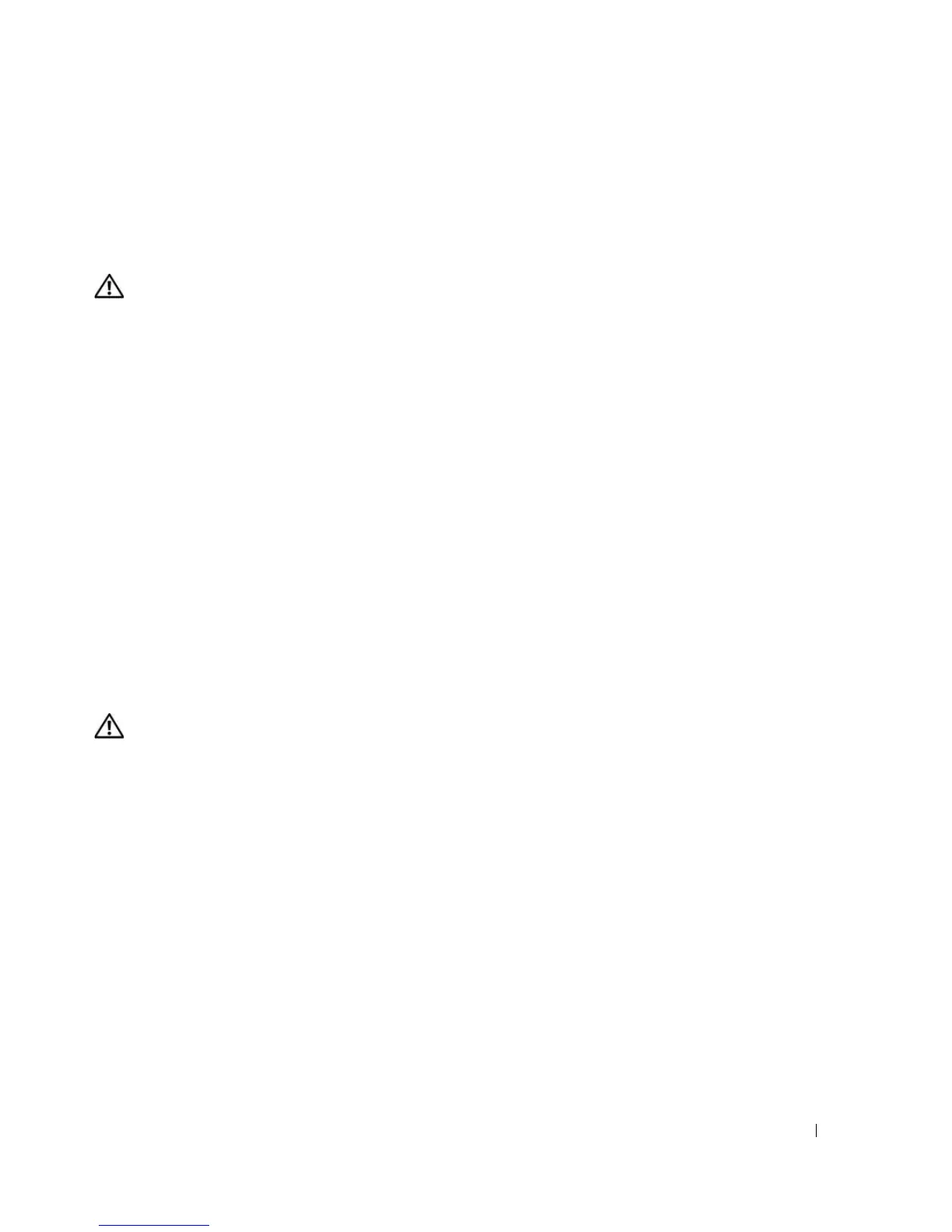Troubleshooting 99
RUN THE DELL DIAGNOSTICS — If all tests run successfully, the error condition is related to a software
problem. See "Dell Diagnostics" on page 85.
Memory Problems
CAUTION: Before you begin any of the procedures in this section, follow the safety instructions in the Product
Information Guide.
I
F YOU RECEIVE AN INSUFFICIENT MEMORY MESSAGE —
• Save and close any open files and exit any open programs you are not using to see if that resolves the
problem.
• See the software documentation for minimum memory requirements. If necessary, install additional
memory
(see "Memory" on page 119)
.
• Reseat the memory modules to ensure that your computer is successfully communicating with the
memory
(see "Memory" on page 119)
.
• Run the Dell Diagnostics
(see page 85)
.
IF YOU EXPERIENCE OTHER MEMORY PROBLEMS —
• Reseat the memory modules to ensure that your computer is successfully communicating with the
memory
(see "Memory" on page 119)
.
• Ensure that you are following the memory installation guidelines
(see "Memory" on page 119)
.
• Run the Dell Diagnostics
(see page 85)
.
Network Problems
CAUTION: Before you begin any of the procedures in this section, follow the safety instructions in the Product
Information Guide.
C
HECK THE NETWORK CABLE CONNECTOR —
Ensure that the network cable is firmly inserted into both the
network connector on the back of the computer and the network wall connector.
CHECK THE NETWORK LIGHTS ON THE NETWORK CONNECTOR —
No light indicates that no network
communication exists. Replace the network cable.
RESTART THE COMPUTER AND LOG ON TO THE NETWORK AGAIN
CHECK YOUR NETWORK SETTINGS —
Contact your network administrator or the person who set up your
network to verify that your network settings are correct and that the network is functioning.
Wireless Local Area Network (WLAN)
For information about troubleshooting wireless local area networks, see "Wireless Local Area Network
(WLAN)" on page 76.
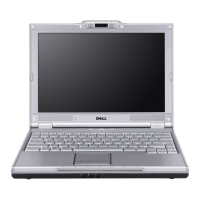