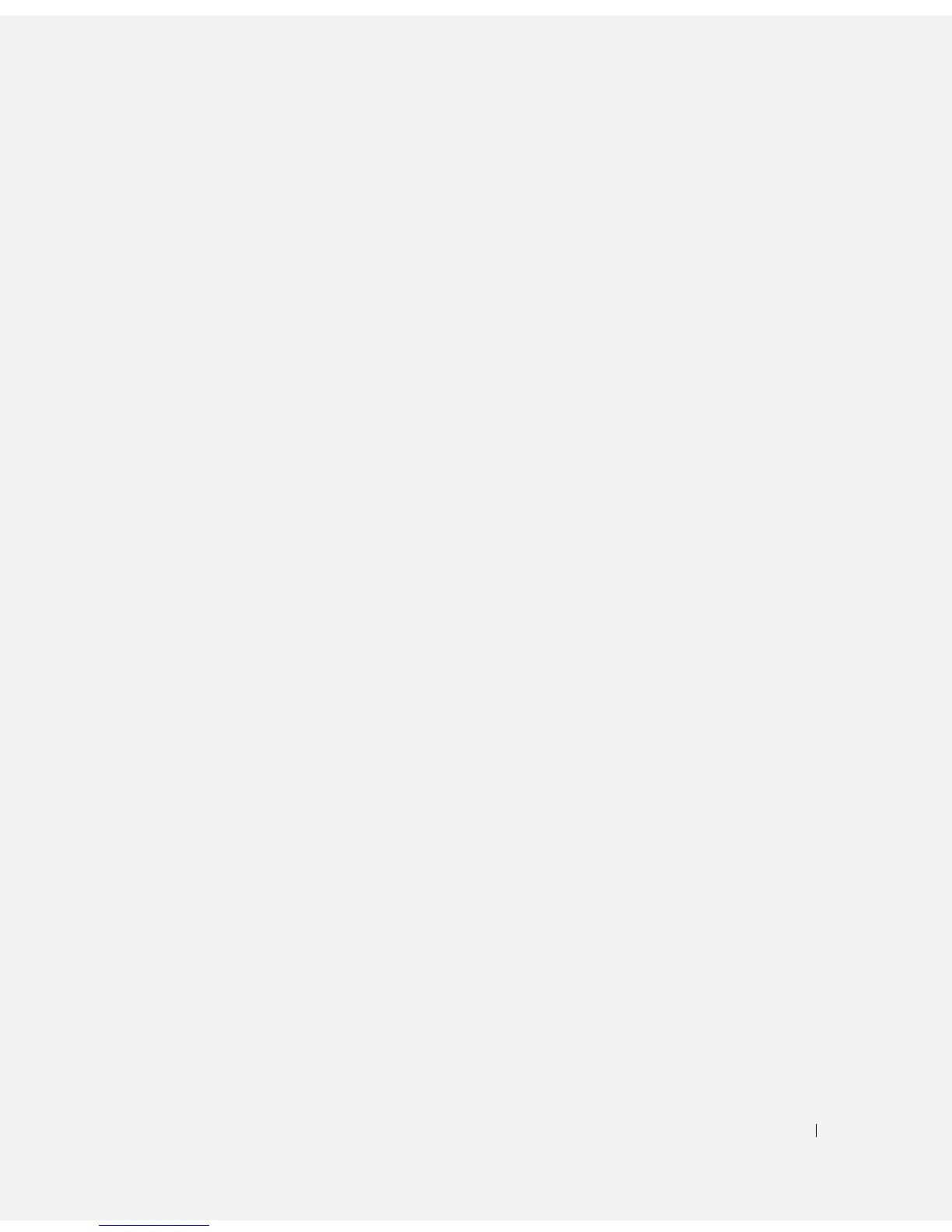Index 187
Index
Numbers
5.1 surround sound mode, 68
5-in-1 media memory card
reader, 73, 134
A
audio device
connecting, 56
enabling, 67
audio. See sound
B
battery
charge gauge, 40
charging, 43
checking the charge, 40
conserving power, 41
description, 24
meter, 40
performance, 39
power meter window, 40
removing, 43
storing, 43
battery-bay latch release, 24
blanks
ExpressCards, 71
removing, 72, 74
Bluetooth wireless technology
device status light, 18
installing card, 134
boot sequence, 172
brightness of display
adjusting, 33
C
camera
cleaning, 45
using, 45
CardBus technology
ExpressCards, 71
media memory cards, 73, 134
carnet, 140
CD drive
problems, 89
CD-RW drive
problems, 89
CDs, 51
operating system, 14
playing, 49
Check Disk, 90
communications card
cover, 24
computer
crashes, 97
protecting, 84
computer (continued)
restore computer to previous
operating state, 108
slow performance, 91, 98
specifications, 163
stops responding, 97
conflicts
software and hardware
incompatibilities, 108
connecting
audio device, 56
Mobile Broadband
network, 80
TV, 56
WLAN network, 78
contacting Dell, 141
copying CDs
general information, 51
helpful tips, 53
how to, 51
copying DVDs
general information, 51
helpful tips, 53
how to, 51
D
Dell
contacting, 141, 176
support policy, 175
support site, 13
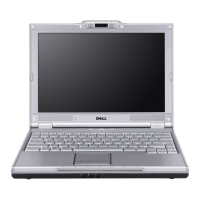