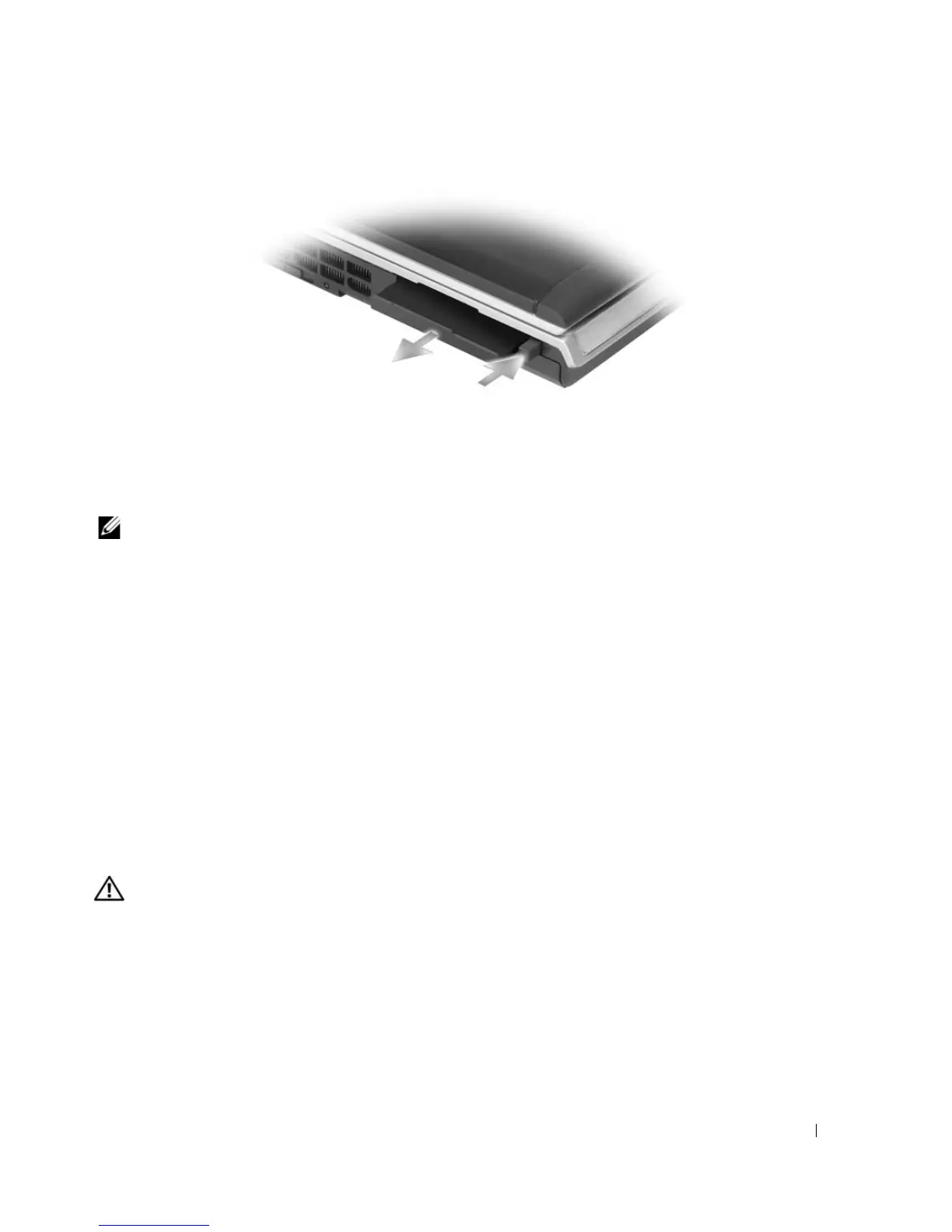Using Cards 73
Media Memory Cards
The 5-in-1 media memory card reader provides a fast and convenient way to view and share digital
photos, music, and videos stored on a media memory card.
NOTE: A media memory card is not a bootable device.
The 5-in-1 media memory card reader reads the following media memory cards:
• Secure Digital (SD) card/SDIO
• MultiMediaCard (MMC)
• Memory Stick
• Memory Stick PRO
• xD-Picture Card
Installing a Media Memory Card
You can install a media memory card in the computer while the computer is running. The computer
automatically detects the card.
Media memory cards are generally marked with a symbol (such as a triangle or an arrow) or a label to
indicate which end to insert into the slot. The cards are keyed to prevent incorrect insertion. If card
orientation is not clear, see the documentation that came with the card.
CAUTION: Before you begin any of the procedures in this section, follow the safety instructions in the Product
Information Guide.
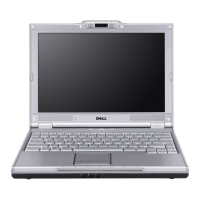