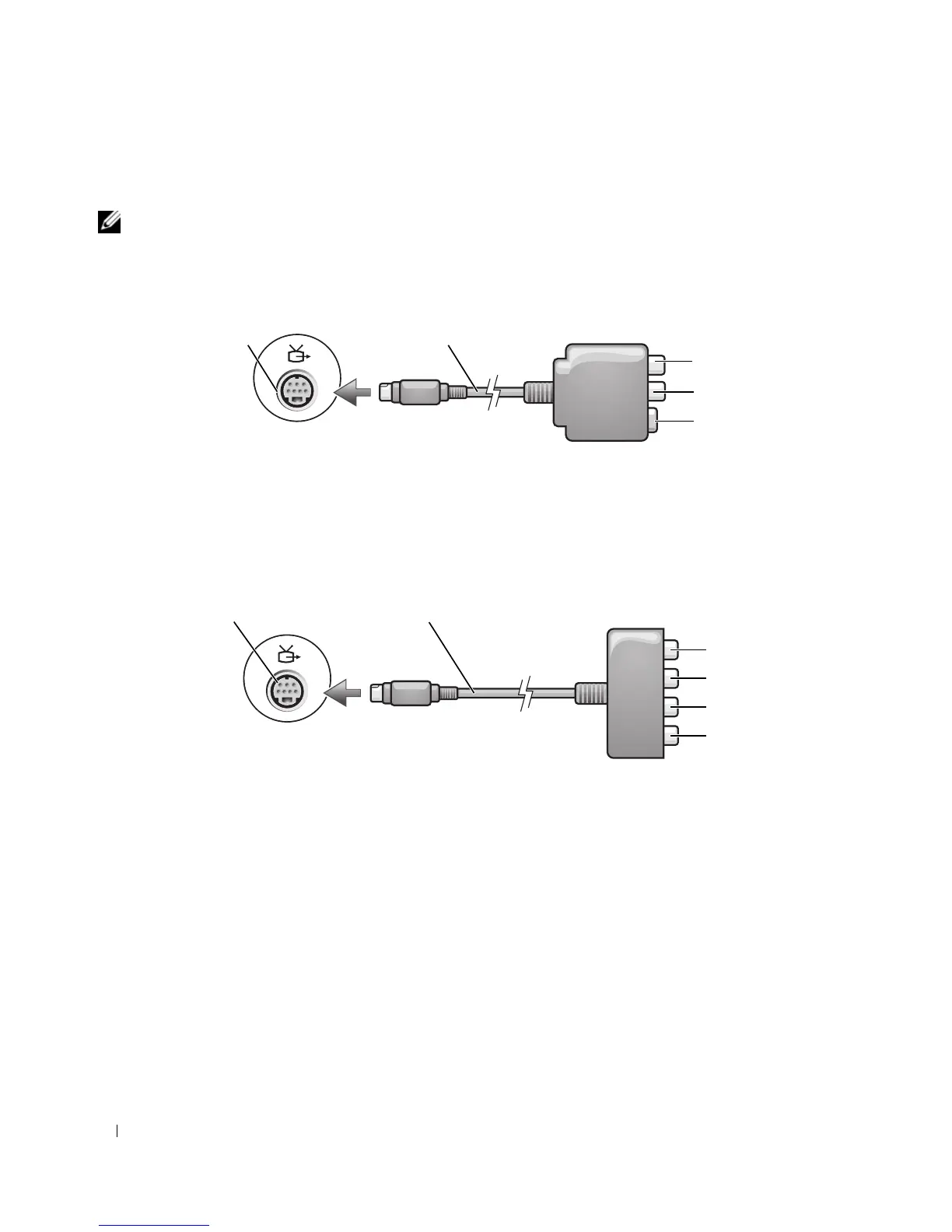56 Using Multimedia
Connecting Your Computer to a TV or Audio Device
NOTE: Video and audio cables for connecting your computer to a TV or other audio device are not included with
your computer. Cables and component video adapters are available for purchase from Dell.
Your computer has an S-video TV-out connector that, together with a standard S-video cable (available
from Dell), enables you to connect the computer to a TV.
Your TV has either an S-video input connector, a composite video-input connector, or a component
video-input connector. Depending on what type of connector is available on your TV, you can use a
commercially available S-video cable, composite video cable, or component video cable to connect your
computer to your TV.
1 S-video TV-out connector 3 S/PDIF digital audio
connector
5 S-video connector
2 composite video adapter 4 composite video-output
connector
1 S-video TV-out connector 3 S/PDIF digital audio
connector
5 Pb (blue) component
video-output connector
2 component video adapter 4 Pr (red) component video-
output connector
6 Y (green) component
video-output connector
5
4
3
2
1
5
4
3
12
6
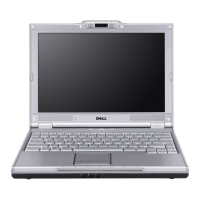