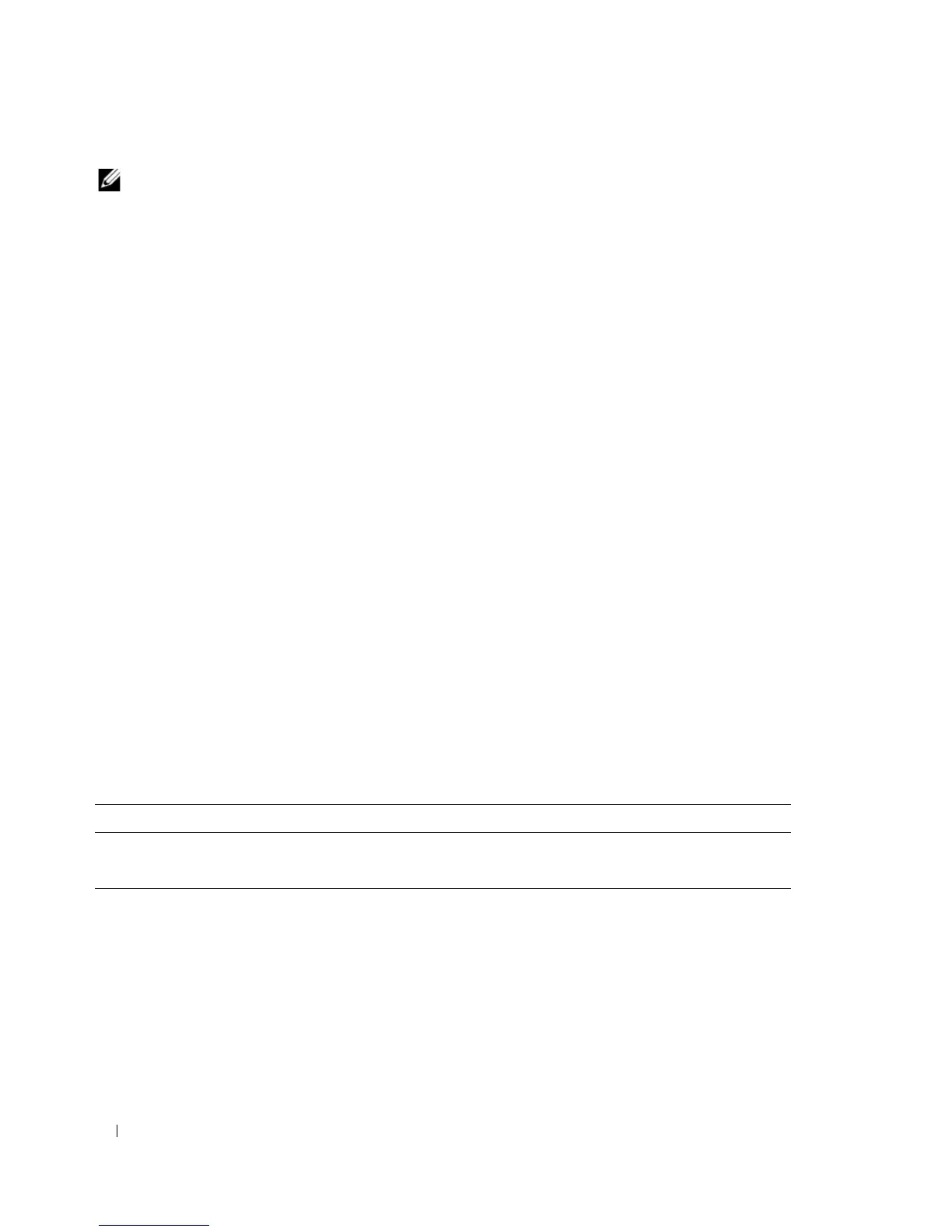52 Using Multimedia
NOTE: Most commercial DVDs have copyright protection and cannot be copied using Roxio Creator Plus.
1
Click
Start
→
All Programs
→
Roxio
→
Creator Projects
→
RecordNow Copy
.
2
Under the
Copy
tab, click
Disc Copy
.
3
To copy the CD or DVD:
•
If you have one CD/DVD drive
, ensure that the settings are correct, and then click
Disc Copy
. The
computer reads your source CD or DVD and copies the data to a temporary folder on your
computer hard drive.
When prompted, insert a blank CD or DVD into the drive and click
OK
.
•
If you have two CD/DVD drives
, select the drive into which you have inserted your source CD or
DVD, and then click
Disc
Copy
. The computer copies the data from the source CD or DVD to the
blank CD or DVD.
Once you have finished copying the source CD or DVD, the CD or DVD that you have created
automatically ejects.
Using Blank CDs and DVDs
CD-RW drives can write to CD recording media only (including high-speed CD-RW media) while
DVD-writable drives can write to both CD and DVD recording media.
Use blank CD-Rs to record music or permanently store data files. After the maximum storage capacity of
a CD-R is reached, you cannot write to that CD-R again (see the Sonic documentation for more
information). Use blank CD-RWs if you plan to erase, rewrite, or update information on the CD later.
Blank DVD+/-Rs can be used to permanently store large amounts of data. After you create a DVD+/-R
disc, you may not be able to write to that disc again if the disc is finalized or closed during the final stage
of the disc creation process. Use blank DVD+/-RWs if you plan to erase, rewrite, or update information
on the disc later.
CD-Writable Drives
Media Type Read Write Rewritable
CD-R Yes Yes No
CD-RW Yes Yes Yes
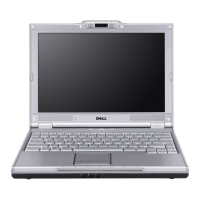