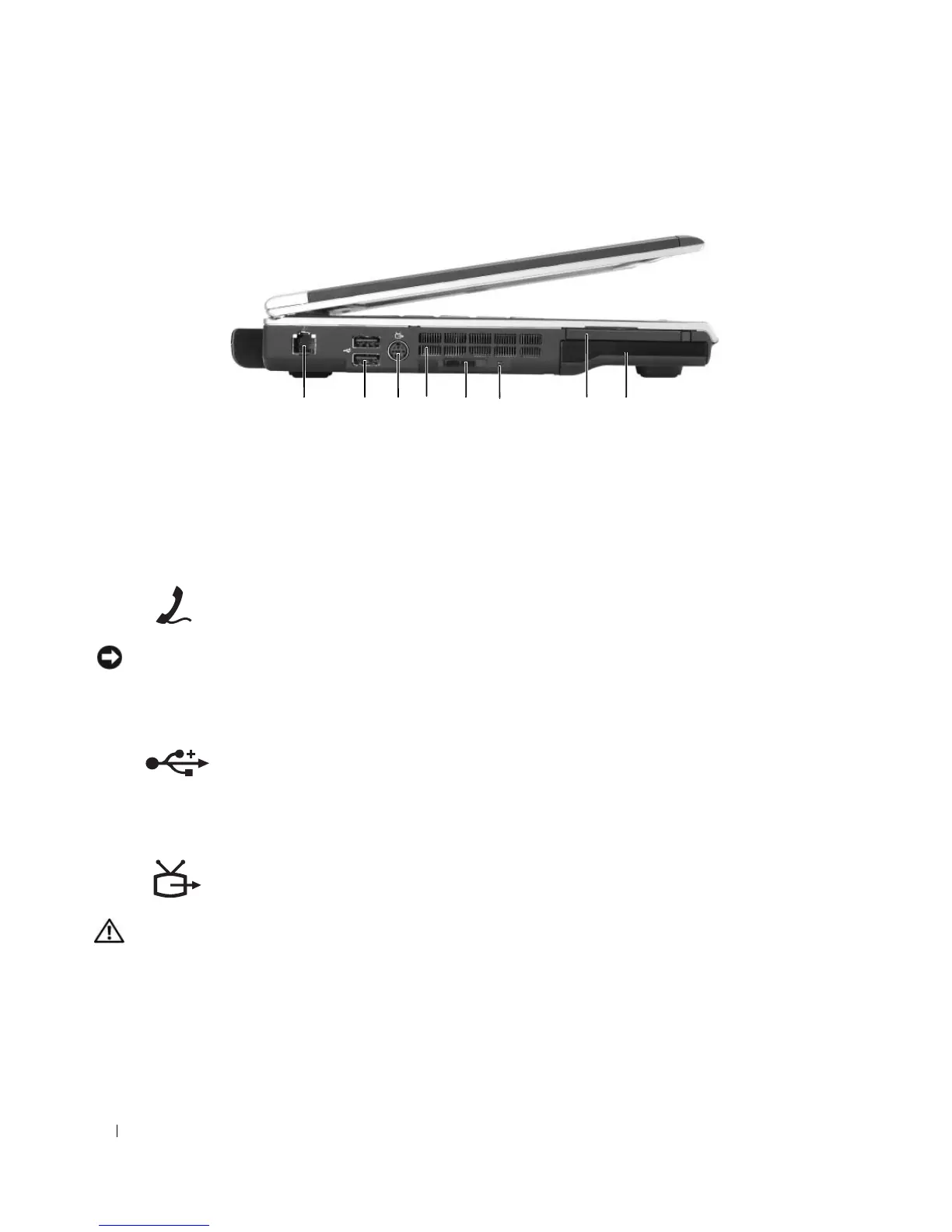20 About Your Computer
Left Side View
MODEM CONNECTOR (RJ-11)
NOTICE: The network connector is slightly larger than the modem connector. To help prevent damage to the
computer, do not plug a telephone line into the network connector.
USB
CONNECTORS
S-VIDEO TV-OUT CONNECTOR
CAUTION: Do not block, push objects into, or allow dust to accumulate in the air vents. Do not store your
computer in a low-airflow environment, such as a closed briefcase, while it is running. Restricting the airflow
can damage the computer or cause a fire.
AIR VENTS — The computer uses fans to create airflow through the vents, which prevents the computer from
overheating.
WIRELESS SWITCH — Turns on/off wireless devices such as Wi-Fi and internal cards with Bluetooth technology and
scans for wireless networks. For more information about scanning for wireless networks, see "Dell™ Wi-Fi Catcher™
Network Locator" on page 82.
1 modem connector (RJ-11) 4 air vents 7 ExpressCard slot
2 USB connectors (2) 5 wireless switch 8 hard drive
3 S-video TV-out connector 6 Wi-Fi Catcher light
To use the internal modem, connect the telephone line to the modem connector.
For additional information on using the modem, see the online modem
documentation supplied with your computer.
Connect USB devices, such as a mouse, keyboard, or printer. You can also connect
the optional floppy drive
directly to a USB connector using the optional floppy-
drive
cable.
Connects your computer to a TV. Also connects digital audio-capable devices
using the TV/digital audio adapter cable.
1 2 3 5 7 8
4
6
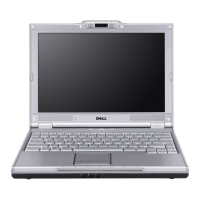