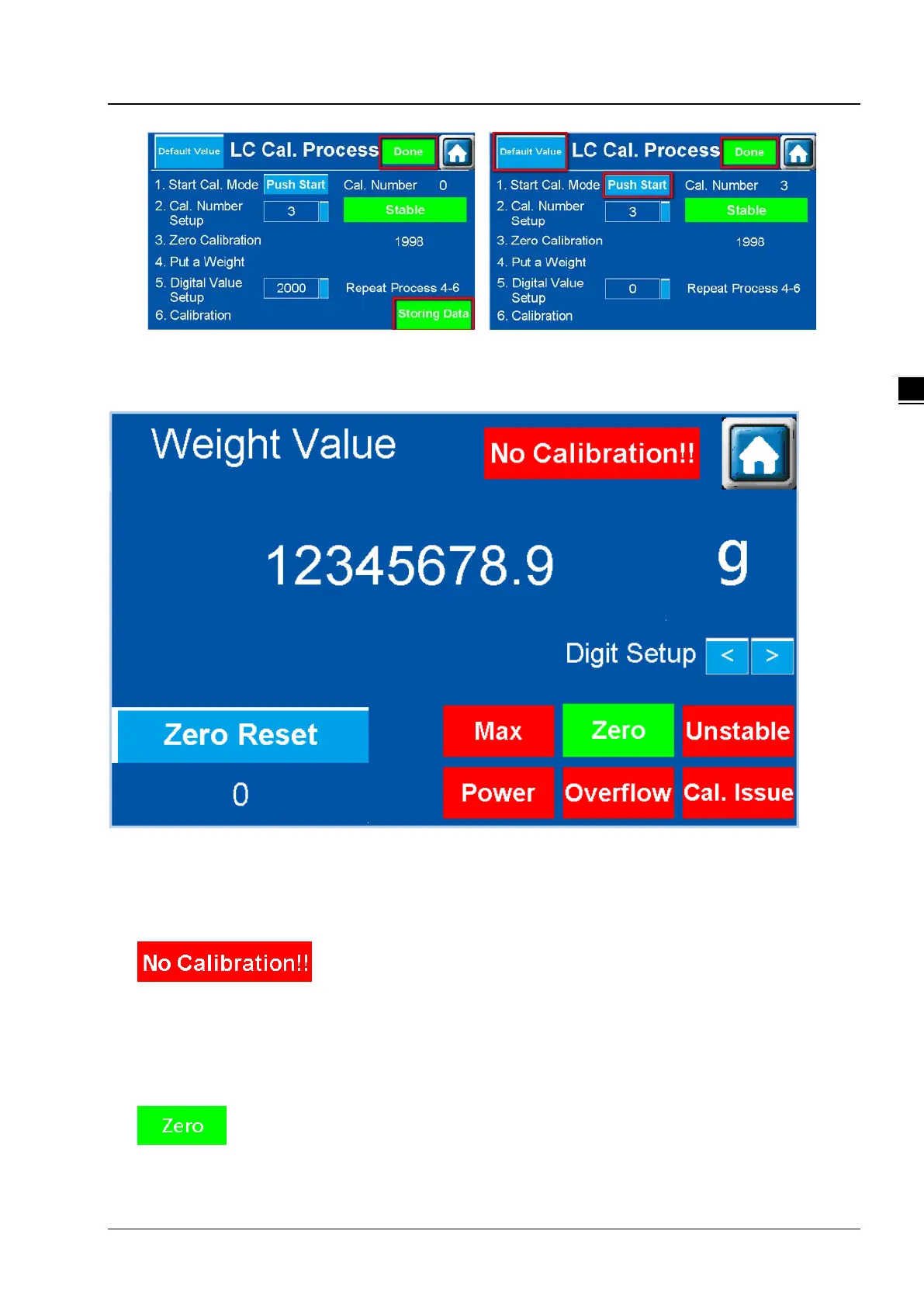Chapter 3 Interface Introduction
3-7
3.1.3 Load Cell Full Screen Display
Press Load Cell Full Screen Display from the main setting menu to display its corresponding setting page.
(1) No Calibration
If the calibration is not complete before you enter Load Cell Full Screen Display page, a warning No Calibration!!
appears in the upper right corner, as the image shown below. When this warning appears, the weight value is not
reliable. After the calibration is complete, this warning disappears.
(2) Zero
When zero calibration is complete and no-load zero reading is stable, the Zero in the bulletin is highlighted in a green
block.
