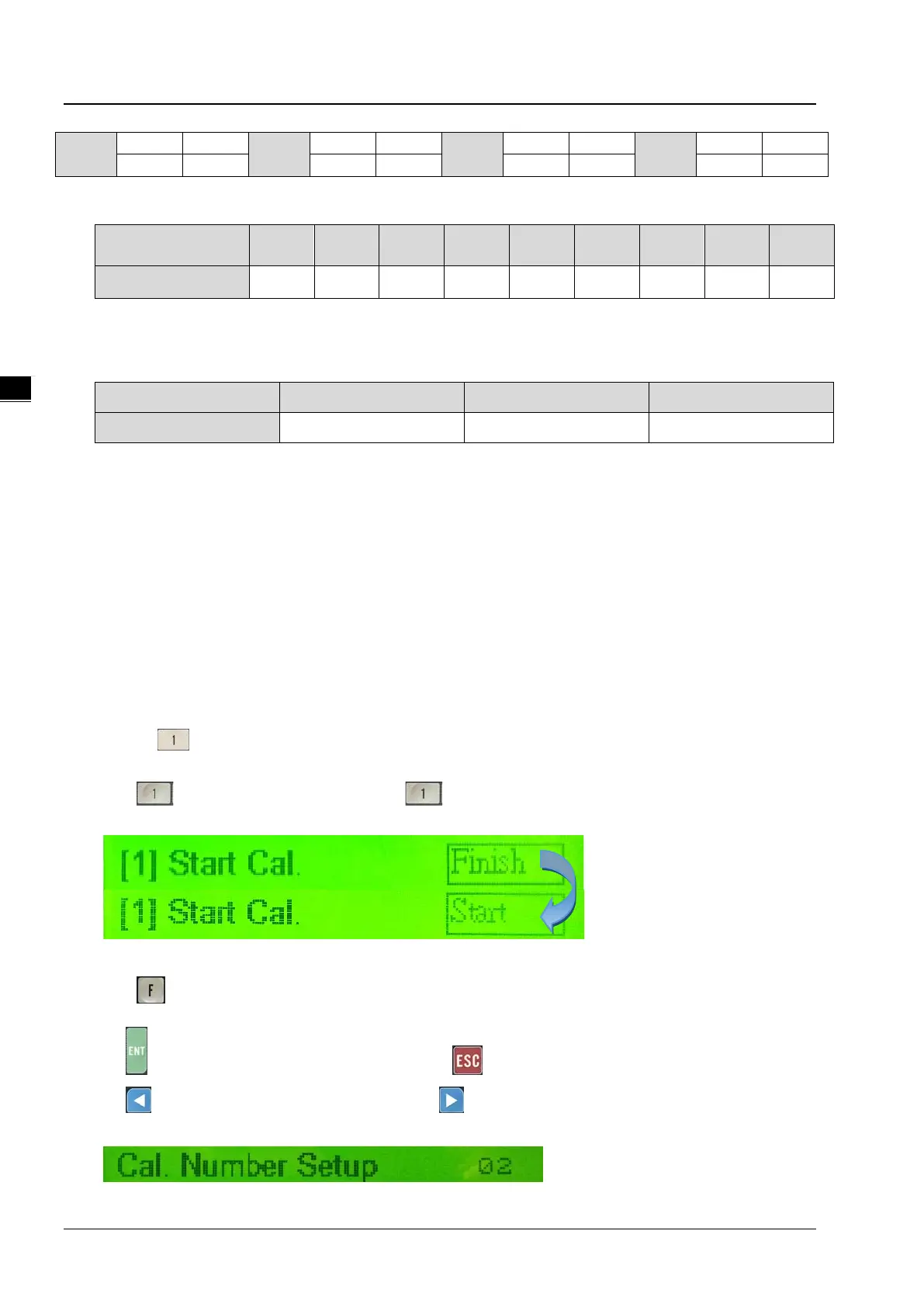TP70P-211LC1T/TP04P-20EXL1T Operation Manual
3-14
8 32 8 128 8 128 8 128
9 48 9 200 9 256 9 256
(3) Response Time Mode: setting range is from 0 to 8; see the modes and their corresponding response times below.
Response time
0 1 2 3 4 5 5 7 8
Response time (ms)
2.5 10 16 20 50 60 100 200 400
(4) Weight Limit: setting range is from 0 to 2
32
(32-bit value); if the value set is out of range, the system sends out an
status code.
(5) Filter Mode: setting range is from 0 to 2; see the modes and their descriptions below.
Filter Mode
0 1 2
Description
No filter Maximum value filter Average value filter
(6) Filter Parameter: setting range is from 0 to 8. The bigger the value is set, the more frequent and stronger the
filtering is in the maximum value filter mode.
(7) Upper Zero Limit: setting range is from 0 to 32767 (16-bit value); zero upper limit is defined here.
(8) Lower Zero Limit: setting range is from -1 to -32768; zero lower limit is defined here.
(9) Stability Checking Times: setting range is from 1 to 500; the system checks if the value is within its setting range
for a number of times that is set here.
(10) Stability Checking Range: setting range is from 1 to 1000; the system checks if the value is within its range
(±1 to ±1000) that is set here.
3.2.2 Load Cell Calibration Process
Press the key to display the corresponding setting page of the Load Cell Calibration Process.
(1) Start Cal.
Press to enter the calibration mode. Once is pressed, Start will be shown instead of Finish as the
image shown below. This indicates it is in the calibration mode.
(2) Cal. Number Setup
Press to enter the setting mode of Cal. Number Setup. In the setting item 2. Cal. Number Setup, you can set
up a maximum of 20 points for calibration. Use the numerical keys 0-9 to set up a number of points for calibration.
Use
to save the setting and go to the next item. Use to cancel without saving and leave the setting mode.
Use
to go back to the main setting menu and use to go to the next page. The example below shows that
2-points setting is set for calibration.
