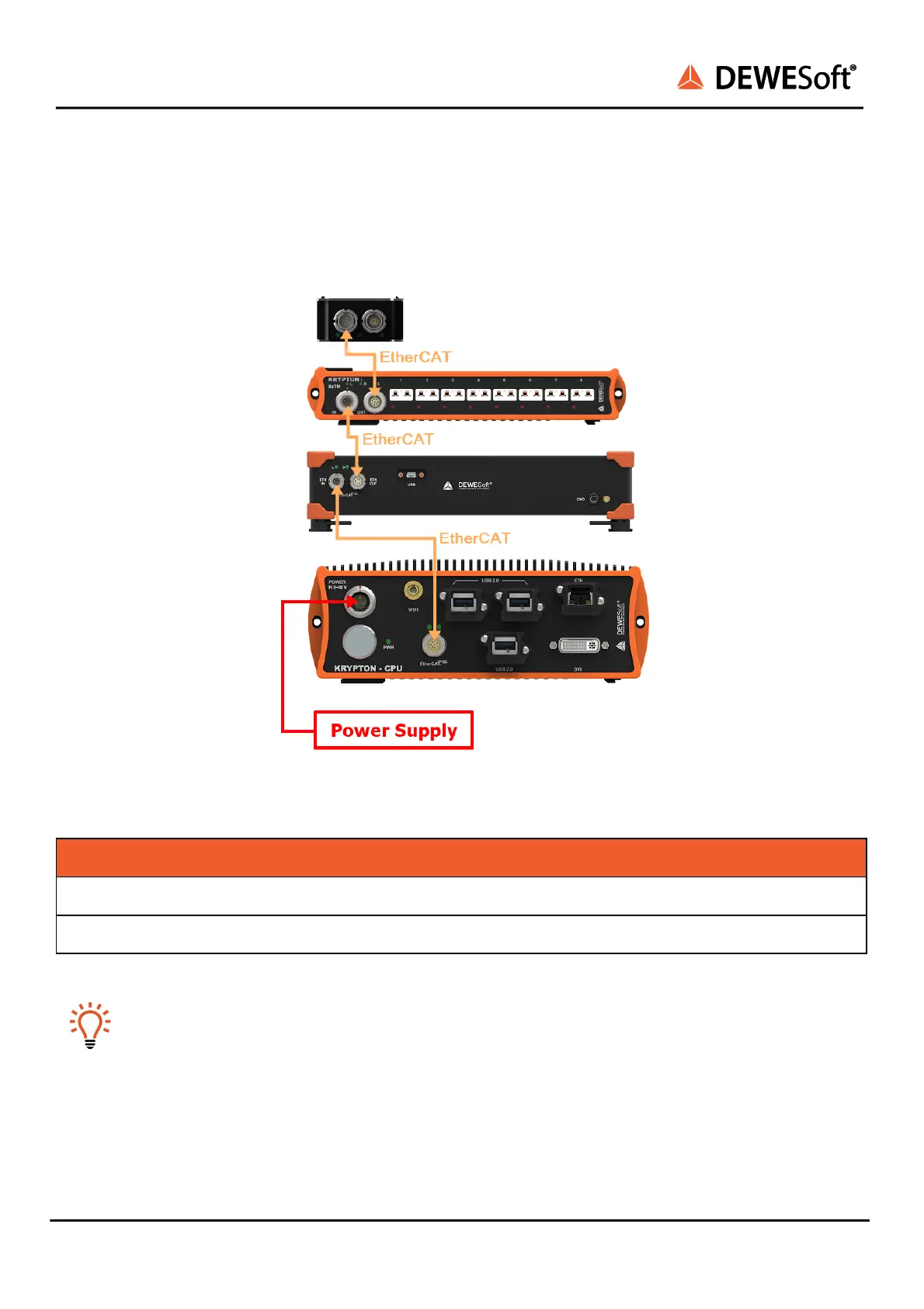KRYPTON®
TECHNICAL REFERENCE MANUAL
9.1. Only EtherCAT devices
When you only use DeweSoft EtherCAT devices (Krypton or Sirius EtherCAT), the connection is
straightforward via ECAT to ECAT cable.
A system with only ECAT devices (Krypton ONE, KRYPTON-8xTH, SIRIUSe, and KRYPTON-CPU)
List of required cables:
Hint
When you use EtherCAT Sirius devices, you can transfer the data through USB cable (Higher
speed - 200 kS/s), but the configuration and control still run through ECAT cable - Speed boost
mode. With speed boost mode the ECAT data line is less loaded.
KRYPTON® V20-1 116 / 141
