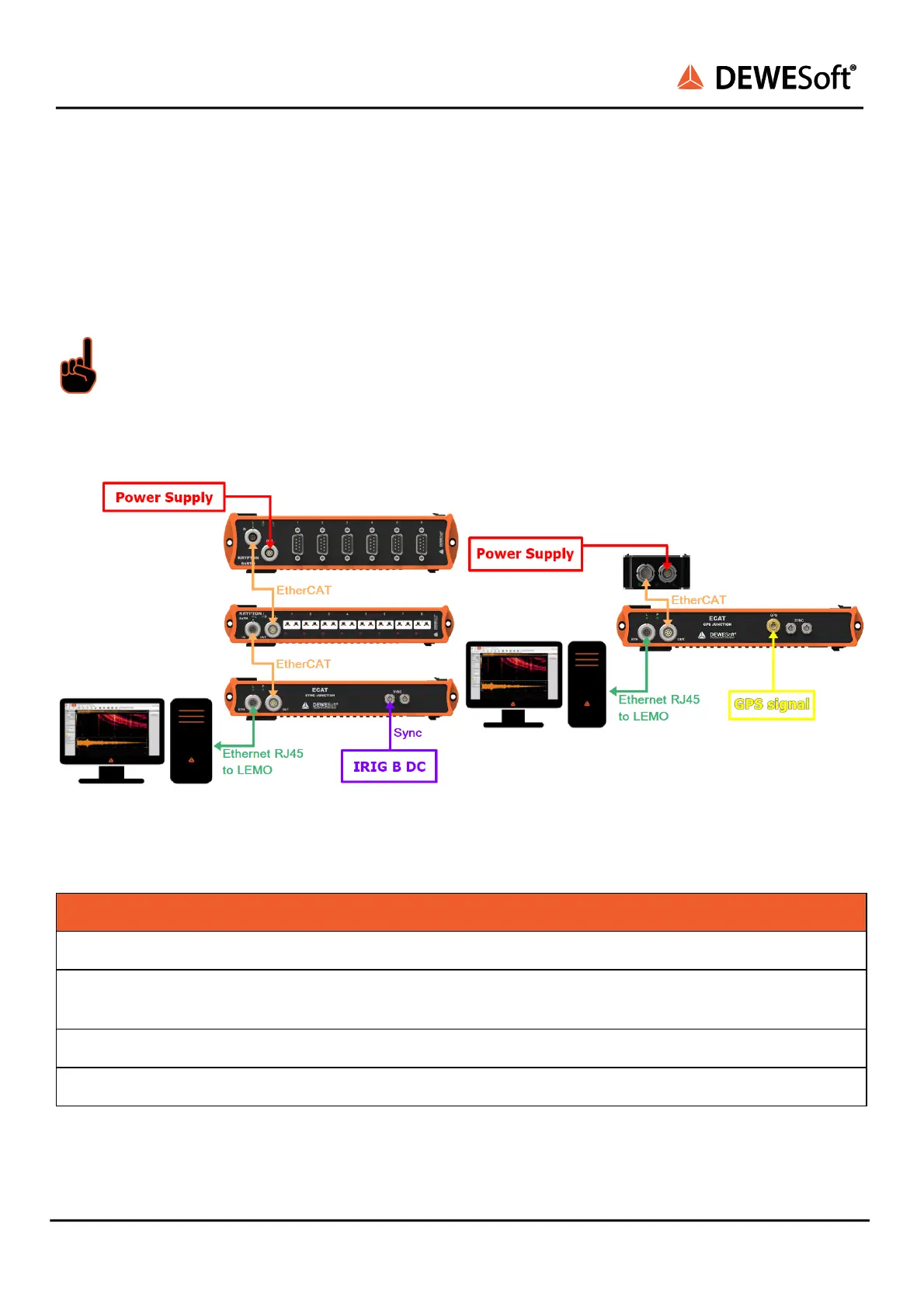KRYPTON®
TECHNICAL REFERENCE MANUAL
9.5. Ecat Sync Junction/Ecat GPS Junction
The Ecat Sync Junction and Ecat GPS Junction are very similar accessories for the EtherCAT line. The
main differences are:
● the GPS Junction has an additional GPS connector
● the GPS Junction enables additional GPS channels
Important
To use the Junction device properly we need to connect it as the first device in the EtherCAT
chain.
The junctions can be used for different purposes. One of them is to inject the external sync signal into
the EtherCAT line such as IRIG-B-DC (both) or GPS PPS signal (GPS junction).
Left system with Sync Junction - Right system with GPS EtherCAT junction
List of required cables:
EtherCAT to EtherCAT: L1T8m-L1T8f,
ECAT - PC connection: L1T8f-RJ45
