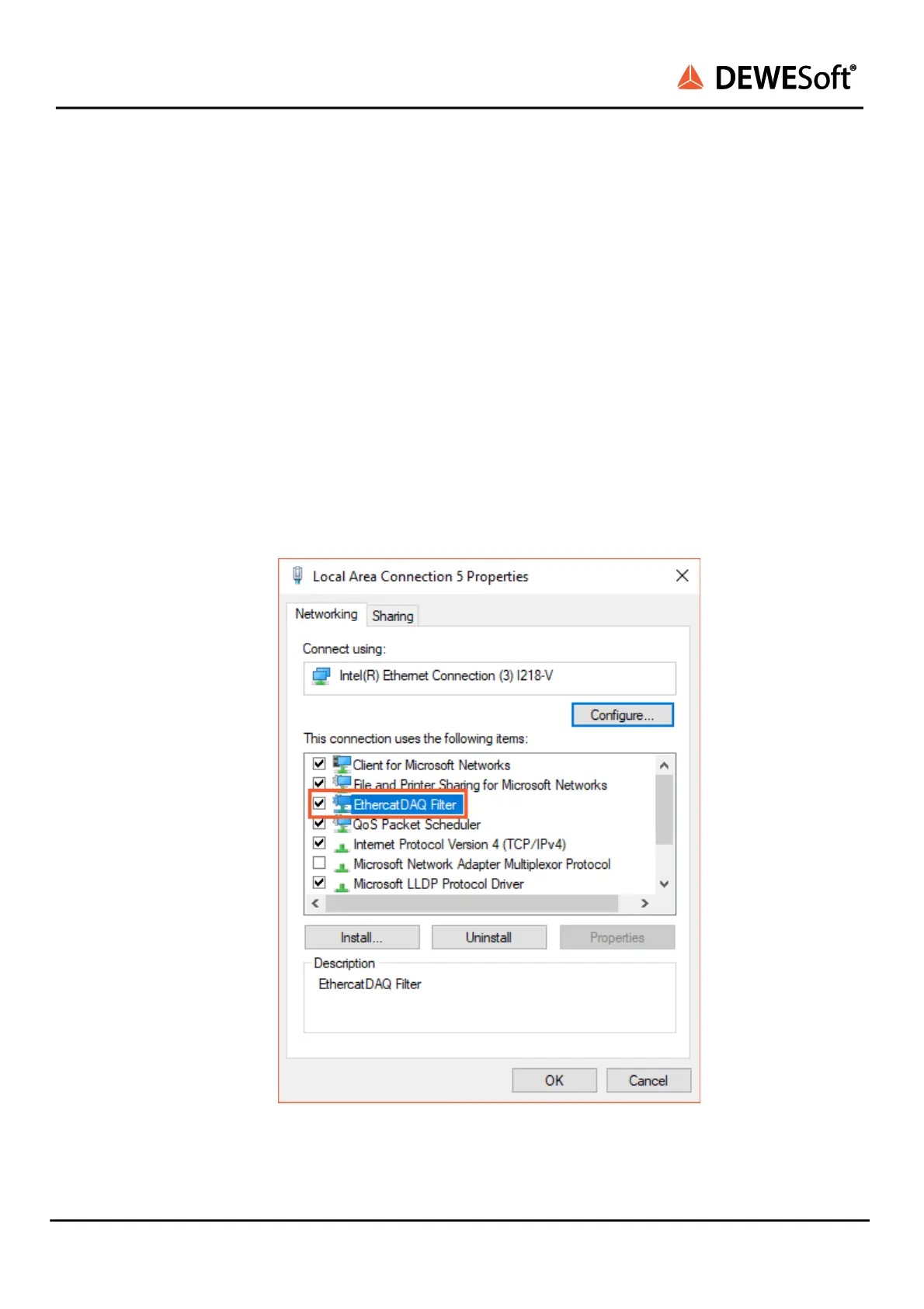KRYPTON®
TECHNICAL REFERENCE MANUAL
3.7. Troubleshooting
If your Krypton device is not found by Dewesoft:
● If you did not restart Windows after the software installation, restart now
● Make sure that you have started Dewesoft version X3 SP8 or higher
● Make sure that the external power supply is connected and okay
● Disconnect the EtherCAT cable and reconnect it. If this does not work, try to connect the
EtherCAT cable to another Ethernet port of your PC
● Try to restart Dewesoft
● Try to restart the PC
● Make sure to connect the data-cable directly to the Ethernet card of your PC. Do not use any
switches or hubs
If the computer is still having trouble recognizing the Dewesoft EtherCAT devices, here are some
additional steps:
● Check if there is an Ethercat DAQ Filter driver installed on your computer as shown in the picture
below. If the driver is installed, make sure the checkbox is checked in front of the driver.
KRYPTON® V20-1 19 / 141
