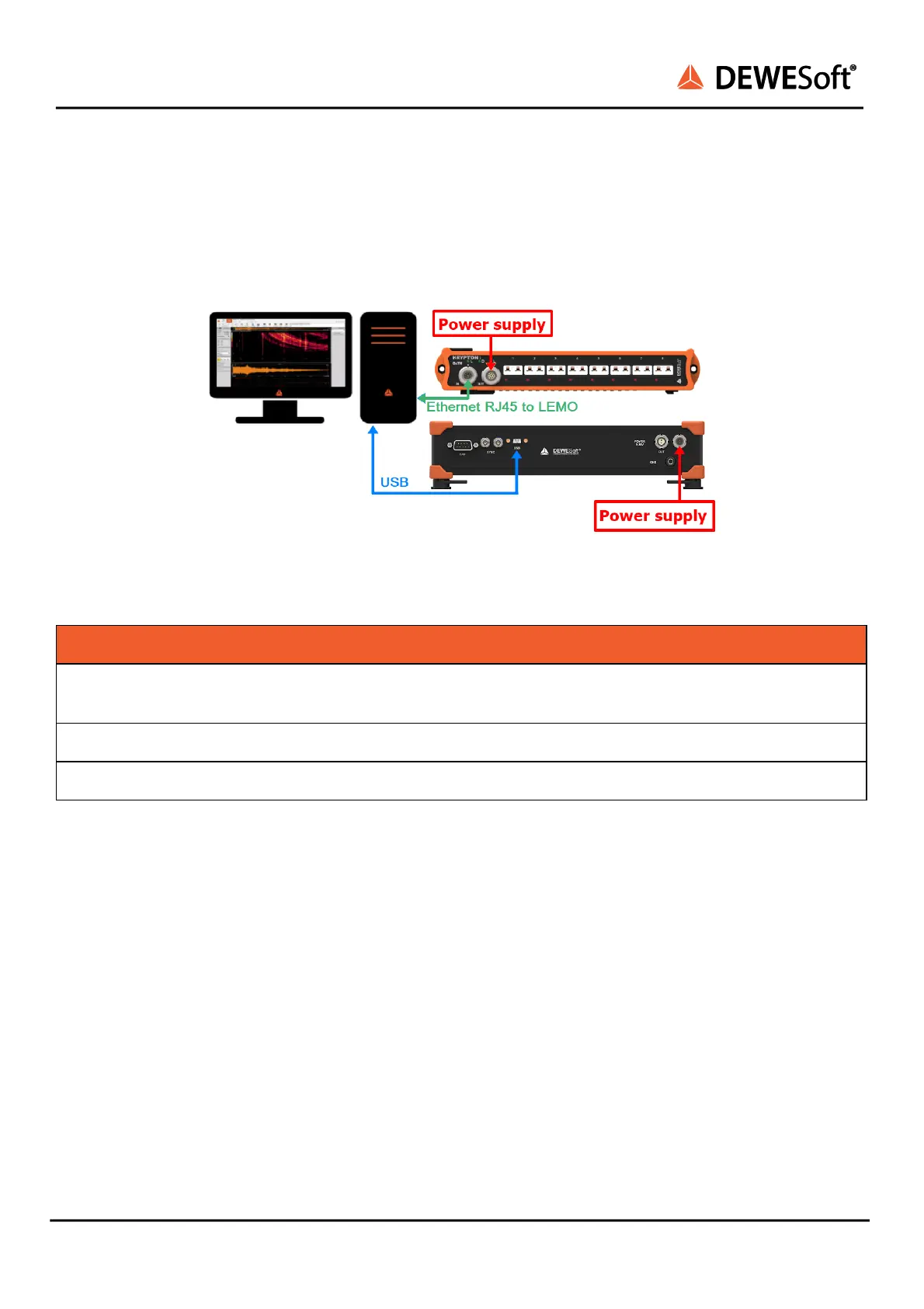KRYPTON®
TECHNICAL REFERENCE MANUAL
9.7. Soft-Sync connection
When you expand your USB based measurement system with a single Krypton slice for temperature
measurement (Krypton-TH or RTD device), you don't need any junction devices at all (i.e. for the slow
temperature measurement synchronisation is not necessary).
Connecting Krypton TH and Sirius USB to PC
List of required cables:
Of course, other Krypton devices can be used, but you need to take into account that modules can only
run up to 100 Hz in the Soft-Sync mode. When a higher sample rate is chosen the synchronization won’t
be perfect.
KRYPTON® V20-1 125 / 141
