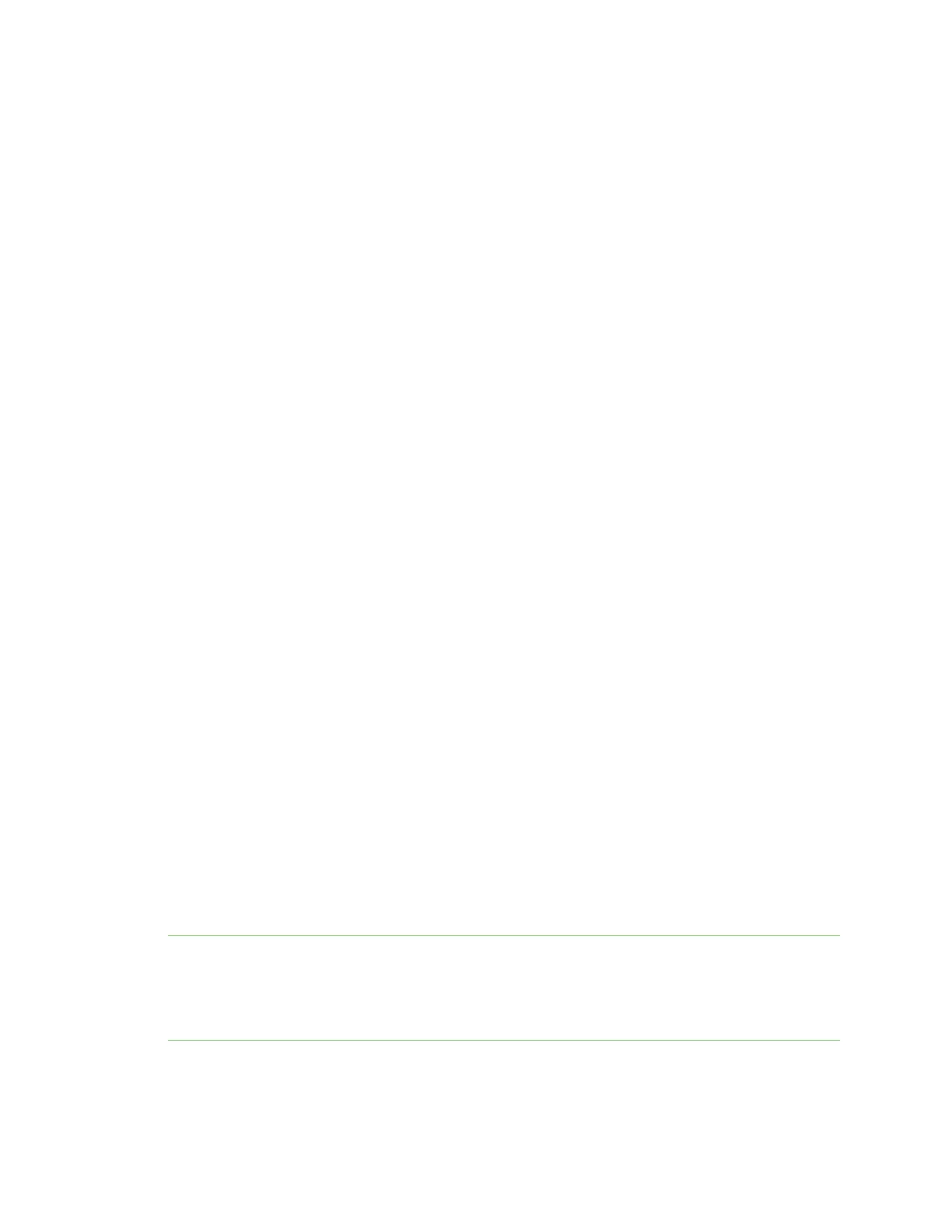Manage End Devices Rejoining
Digi XBee® 3 Zigbee® RF Module
163
After a power-up or reset event, the end device does an orphan scan to locate its parent. If the parent
does not send a response to the orphan scan, the end device attempts to find a new parent.
Rejoining
Once all devices have joined a Zigbee network, disable the permit-joining attribute disabled such that
new devices are no longer allowed to join the network. You can enable permit-joining later as needed
for short times. This provides some protection in preventing other devices from joining a live network.
If an end device cannot communicate with its parent, the end device must be able to join a new parent
to maintain network connectivity. However, if permit-joining is disabled in the network, the end device
will not find a device that is allowing new joins.
To overcome this problem, Zigbee supports rejoining, where an end device can obtain a new parent in
the same network even if joining is not enabled. When an end device joins using rejoining, it performs a
PAN ID scan to discover nearby networks. If a network is discovered that has the same 64-bit PAN ID
as the end device, it joins the network by sending a rejoin request to one of the discovered devices.
The device that receives the rejoin request sends a rejoin response if it can allow the device to join the
network (that is, the child table is not full). You can use the rejoin mechanism to allow a device to join
the same network even if permit-joining is disabled.
To enable rejoining, set NJ to less than 0xFF on the device joining. If NJ < 0xFF, the device assumes
the network is not allowing joining and first tries to join a network using rejoining. If multiple rejoining
attempts fail, or if NJ = 0xFF, the device attempts to join using association.
Router/Coordinator configuration
XBee routers and coordinators may require some configuration to ensure the following are set
correctly.
n RF Packet buffering timeout
n Child poll timeout
n Transmission timeout
The value of these timeouts depends on the sleep time used by the end devices.
RF packet buffering timeout
When a router or coordinator receives an RF data packet intended for one of its end device children, it
buffers the packet until the end device wakes and polls for the data, or until a packet buffering
timeout occurs. Use the SP command to set the timeout . The actual timeout is (1.2 * SP), with a
minimum timeout of 1.2 seconds and a maximum of 30 seconds. Since the packet buffering timeout is
set slightly larger than the SP setting, set SP the same on routers and coordinators as it is on cyclic
sleep end devices. For pin sleep devices, set SP as long as the pin sleep device can sleep, up to 30
seconds.
Note In pin sleep and extended cyclic sleep, end devices can sleep longer than 30 seconds. If end
devices sleep longer than 30 seconds, parent and non-parent devices must know when the end device
is awake in order to reliably send data. For applications that require sleeping longer than 30 seconds,
end devices should transmit an I/O sample or other data when they wake to alert other devices that
they can send data to the end device.
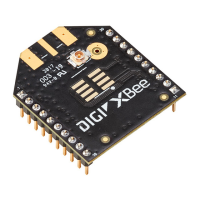