AT commands RF interfacing commands
Digi XBee® 3 Zigbee® RF Module
197
Default
4
PP (Power at PL4)
Display the operating output power based on the current configuration (channel and PL setting). The
values returned are in dBm, with negative values represented in two's complement; for example:
-5dBm = 0xFB.
Parameter range
0 - 0xFF [read-only]
Default
N/A
SC (Scan Channels)
The channels used when an active scan is performed by the local device.
An active scan is performed any time a network is formed or prior to a join attempt. You can force an
active scan by issuing an AS command.
Parameter range
1 - 0xFFFF (bit field)
Bit field mask:
Bit IEEE 802.15.4 channel
0 11
1 12
2 13
3 14
4 15
5 16
6 17
7 18
8 19
9 20
10 21
11 22
12 23
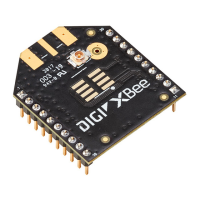
