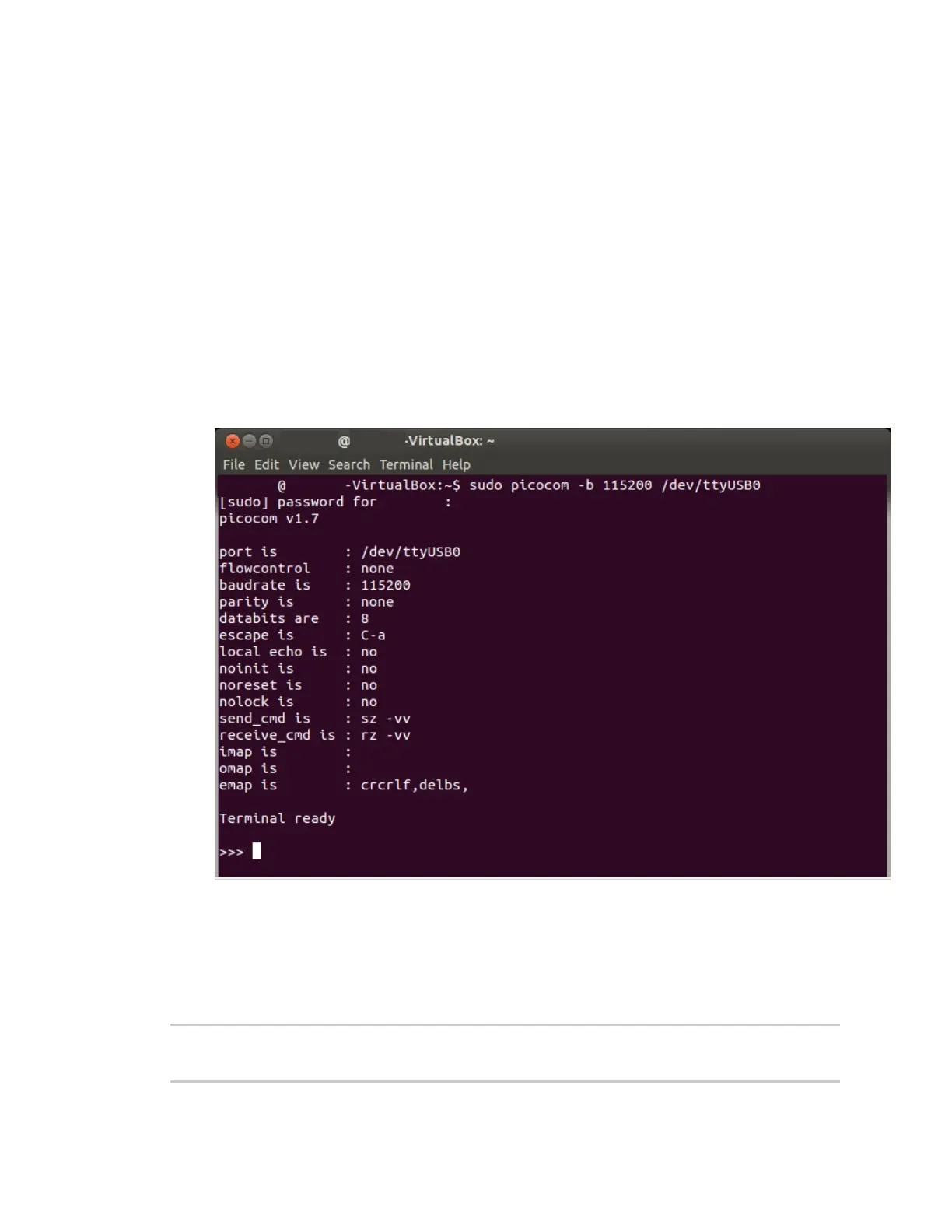Get started with MicroPython Micropython help ()
Digi XBee® 3 Zigbee® RF Module
39
2. Press Ctrl+B to get the MicroPython version banner and prompt. You can also press Enter to
bring up the prompt.
If you do have other USB-to-serial devices attached:
1. Before attaching the XBee 3 Zigbee RF Module, check the directory /dev/ for any devices
named ttyUSBx, where x is a number. An easy way to list these is to type: ls /dev/ttyUSB*.
This produces a list of any device with a name that starts with ttyUSB.
2. Take note of the devices present with that name, and then connect the XBee 3 Zigbee RF
Module.
3. Check the directory again and you should see one additional device, which is the XBee 3 Zigbee
RF Module.
4. In this case, replace /dev/ttyUSB0 at the top with /dev/ttyUSB<number>, where <number>
is the new number that appeared.
It connects and shows "Terminal ready".
You can now type MicroPython commands at the >>> prompt.
Micropython help ()
When you type the help() command at the prompt, it provides a link to online help, control commands
and also usage examples.
>>> help()
Welcome to MicroPython!
For online docs please visit http://docs.micropython.org/.