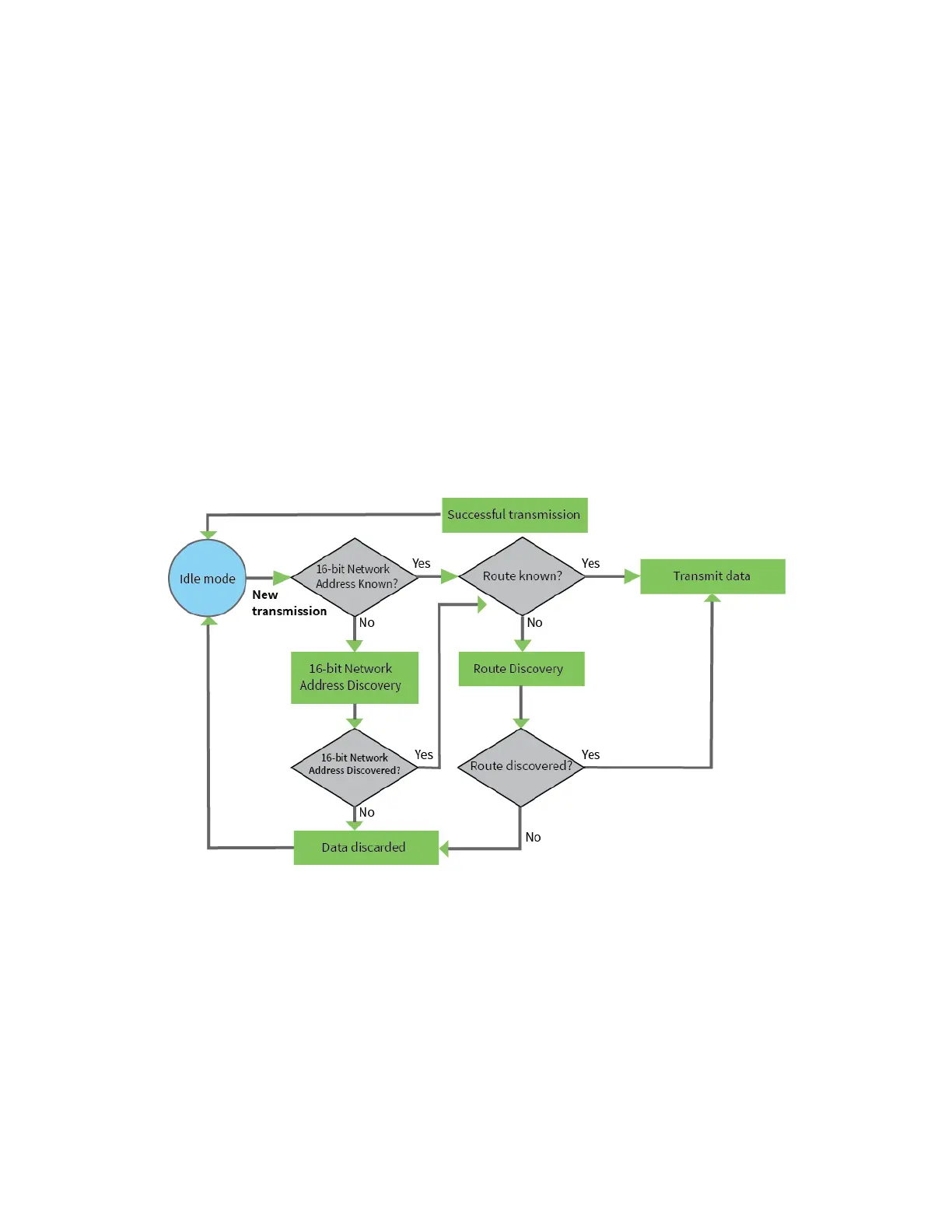Modes Idle mode
Digi XBee® 3 Zigbee® RF Module
71
Idle mode
When not receiving or transmitting data, the device is in Idle mode. During Idle mode, the device
listens for valid data on both the RF and serial ports.
The device shifts into the other modes of operation under the following conditions:
n Transmit mode (serial data in the serial receive buffer is ready to be packetized).
n Receive mode (valid RF data received through the antenna).
n Command mode (Command mode sequence issued).
Transmit mode
Prior to transmitting data, the module ensures that a 16-bit network address and route to the
destination node have been established.
If a 16-bit network address is not provided, a Network Address Discovery takes place. In order for
data to be sent, a route discovery takes place for the purpose of establishing a route to the
destination node. If a device with a matching network address is not discovered, it discards the
packet. The device transmits the data once a route is established. If route discovery fails to establish
a route, the device discards the packet. The following diagram shows the Transmit Mode sequence.
When Zigbee data is transmitted from one node to another, the destination node transmits a
network-level acknowledgment back across the established route to the source node. This
acknowledgment packet indicates to the source node that the destination node received the data
packet. If the source node does not receive a network acknowledgment, it retransmits the data.
It is possible in rare circumstances for the destination to receive a data packet, but for the source to
not receive the network acknowledgment. In this case, the source retransmits the data, which can
cause the destination to receive the same data packet multiple times. The XBee modules do not filter
out duplicate packets. We recommend that the application includes provisions to address this issue.
For more information, see Transmission, addressing, and routing.
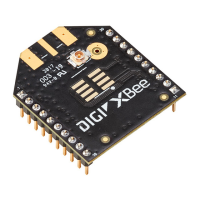