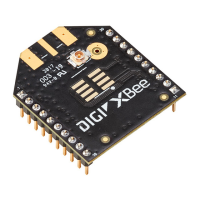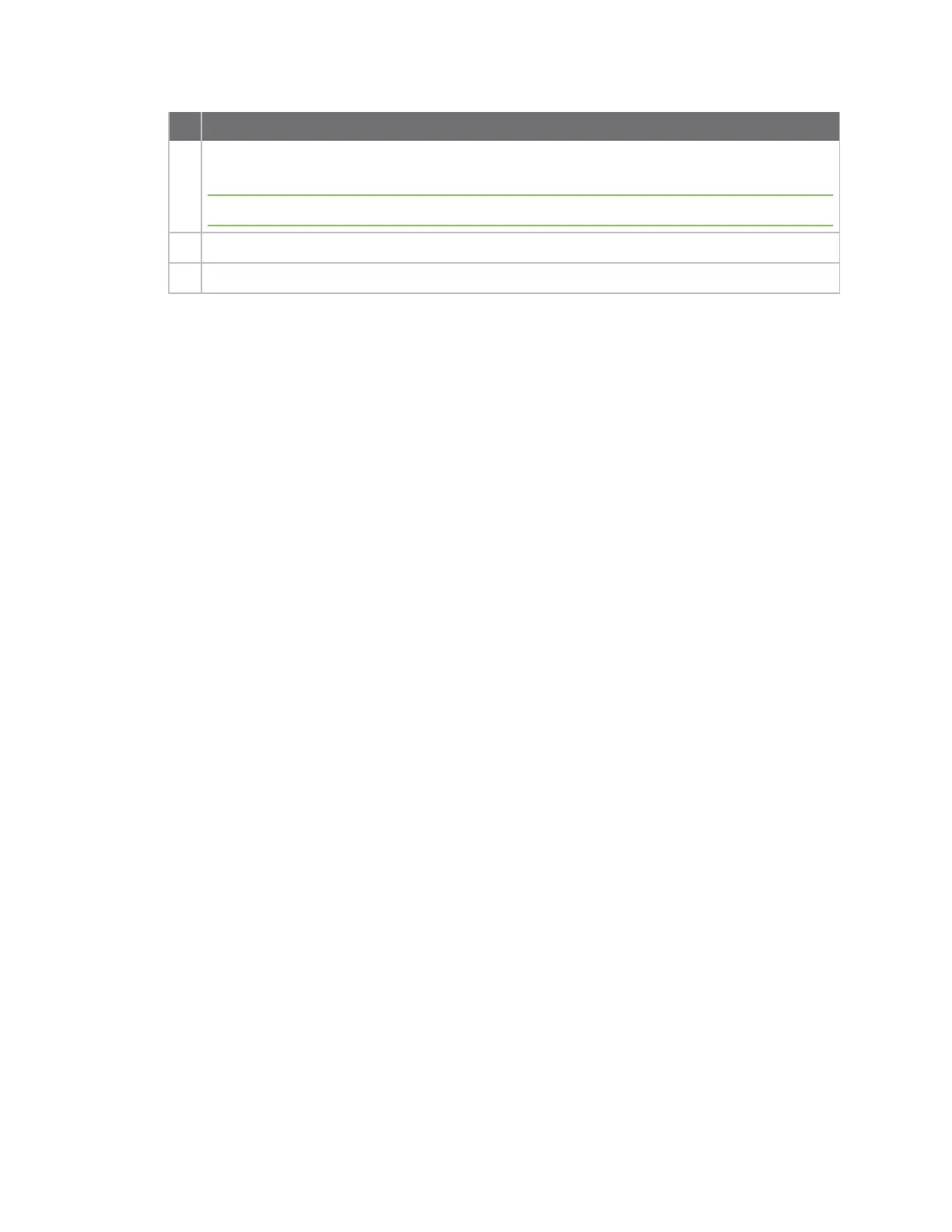AT commands Security commands
Digi XBee® 3 Zigbee® RF Module
187
Bit Description
2
Disable firmware over-the-air (FOTA) updates. When set to 1, the device cannot act as a FOTA
client. FOTA File System access is protected with FK (File System Public Key).
Note Serial firmware updates are always possible via the bootloader.
3 Disable SRP authentication on the client side of the connection.
4 Disable SRP authentication on the server side of the connection.
Parameter range
0, 4 - 0x1C (bit field)
Default
0
KY (Link Key)
The preconfigured link key used during network formation and joining. When queried, KY returns zero
if the value of the key is zero; for all other values it returns an OK response to indicate that a key is
present.
On a forming node (CE = 1):
KY acts as the preconfigured global link key of the trust center. If you set KY to 0, a random
link key will be generated and used to form the network; this requires joining devices to be
registered to the trust center using a 0x24 registration API frame.
On a joining node (CE = 0):
KY is the preconfigured link key used during joining; it must either match the KY value set on
the trust center or be registered with the trust center via 0x24 registration frame. If you set
KY to 0 on a joining node, an unsecure well-known default link key will be used. EO bit 4 must
be set on the trust center for unsecure devices configured in this way to join.
Parameter range
0 - 0xFFFFFFFFFFFFFFFFFFFFFFFFFFFFFFFF [write-only]
Default
0
NK (Trust Center Network Key)
The network key used by the trust center to encrypt network traffic. If you set NK to 0
(recommended), a random network key is used. NK is not used by joining nodes, as the network key is
securely obtained as part of the join process. When queried, NK returns zero if the value of the key is
zero; for all other values it returns an OK response to indicate that a key is present.
If operating with a centralized trust center (EE = 1, EO = 2), NK can be changed to rotate the network
key, which will be distributed to every device on the network. In a distributed trust center, every
router has a copy of the network key, so it cannot be changed after the network is formed.
Parameter range
0 - 0xFFFFFFFFFFFFFFFFFFFFFFFFFFFFFFFF [write-only]