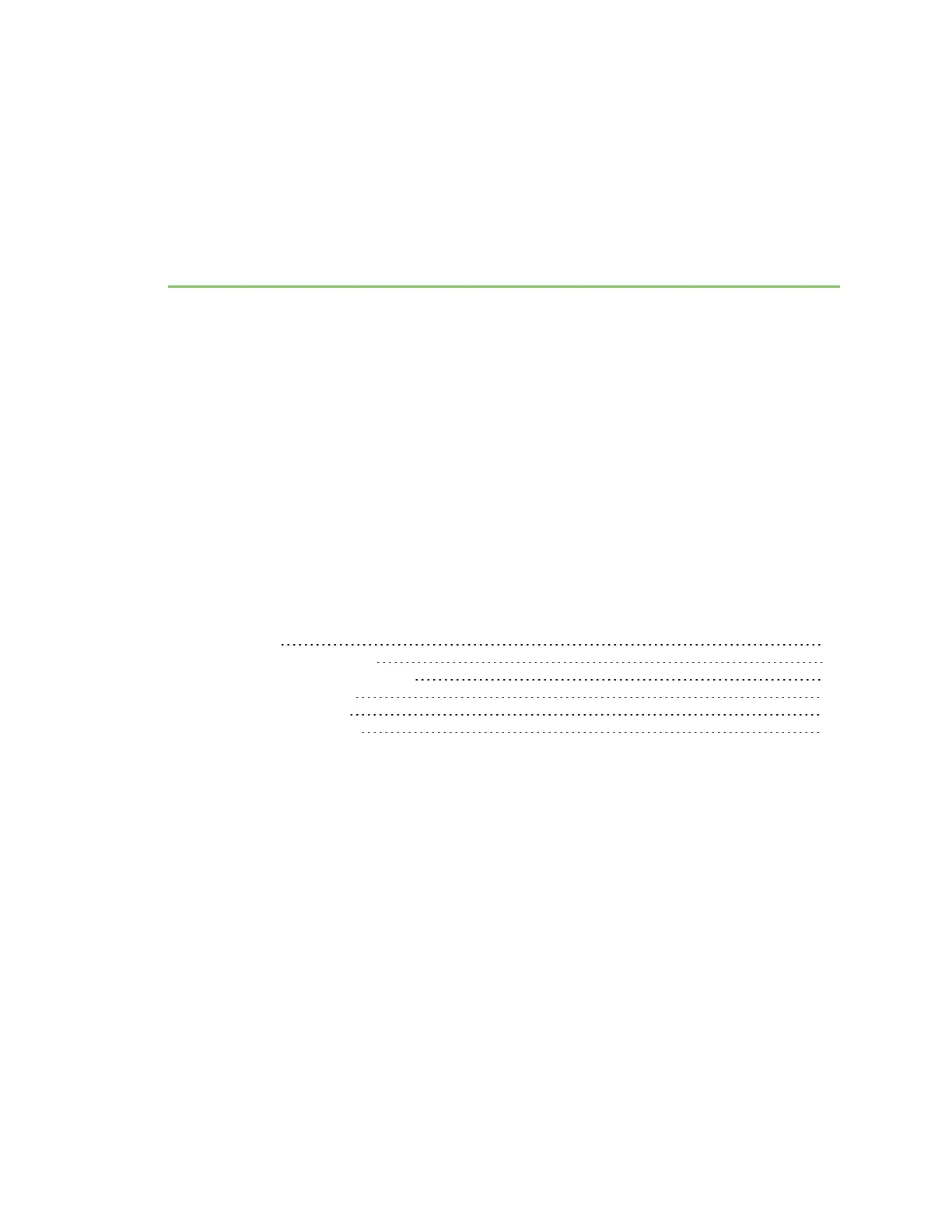Secure access
By default, the XBee 3 Zigbee RF Module is easy to configure and allows for rapid prototyping. For
deployment, you can encrypt networks to prevent unauthorized network access. This can prevent
entities outside of the network from accessing data on that network. Some customers may also
desire a way to restrict communication between nodes from inside the same network.
There are three ways to secure your device against unauthorized access:
n Secure remote session
n Secure local access
n Disable functionality
Secure session protects against external man-in-the middle attacks by requiring remote devices to
authenticate before they are allowed to make configuration changes.
Secure local access protects against local configuration changes.
You can also disable device functionality in order to prevent unexpected malicious use of the product.
for example disable MicroPython so that remote code cannot be uploaded and executed.
Secure Sessions 42
Secured remote AT commands 43
Send data to a secured remote node 45
End a session from a server 45
Secure Session API frames 46
Secure transmission failures 47
Digi XBee® 3 Zigbee® RF Module
41
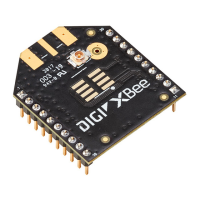