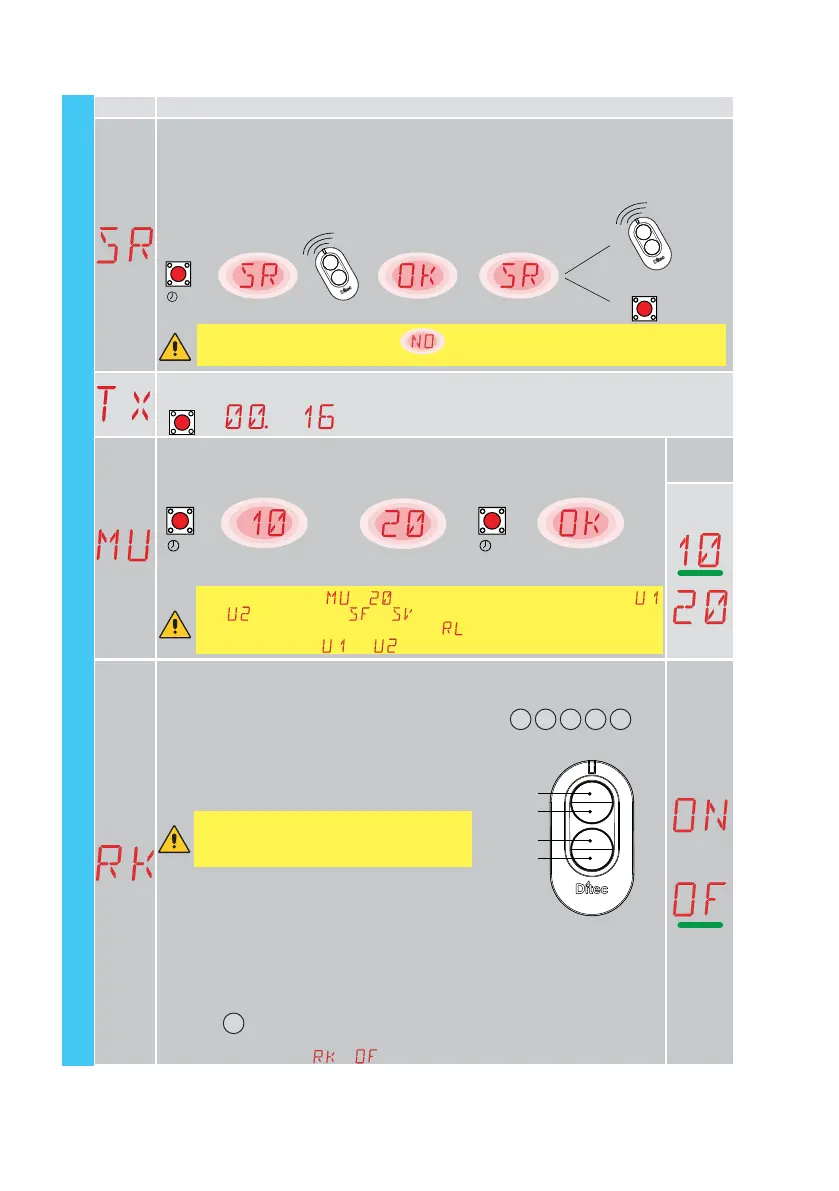36
IP2371EN
9.5 Second level menu - RO (Radio operations)
Display Description
SR - Remote control storage
You can directly access the Remote control storage menu even with the display turned off, but
only with the Display visualisation mode option set to 00 or 03:
- for transmitting a remote control not present in the memory;
- for transmitting an unstored channel of a remote control already
present in the memory.
→→→
→
→
→
...x2, x3...
2”
ENTER
ESC
WARNING: if the display shows flashing, the remote control may already be
stored.
TX - Visualisation of counter showing remote controls stored
→→ → 16 radiocomandi [esempio]
ENTER
MU - Indication of maximum number of remote controls that can be stored in the
integrated memory
You can store a maximum of 100 or 200 remote control codes.
→→
→
oppure
2”
ENTER
2”
ENTER
10 - 100 remote controls that can be stored
20 - 200 remote controls that can be stored
WARNING: selecting → (200 remote controls), the configurations
and
saved with the → command will be lost. This also applies
for the last configuration reloaded with
. In addition, new configurations
cannot be saved on
and .
Selections
available
RK - Menu navigation using remote control keyboard
ON - Enabled
OF - Disabled
With the display turned off, quickly type in the sequence of keys
3
3
2
4
1
from
the stored remote control you want to use.
Make sure all the CH keys are stored.
4
1 (Enter)
3 (Esc)
2 (∆)
(∆)
To aid vision and adjustment (avoiding the need to continuously press the remote control),
press the UP ↑ or DOWN ↓ key once to begin slowly scrolling through the parameters.
This scrolling movement is faster if the UP ↑ or DOWN ↓ key is pressed twice.
To stop the scrolling, press ENTER.
To confirm your choice of parameter, press ENTER again.
To test any new setting, switch off the display and issue an opening command
using key
3
.
Navigation using a remote control keyboard is automatically disabled after 4 minutes
of inactivity or by setting
→ .
RO - Radio operations
16 remote controls [example]
or
WARNING: during navigation with a remote
control keyboard ALL the stored remote
controls are inactive.
