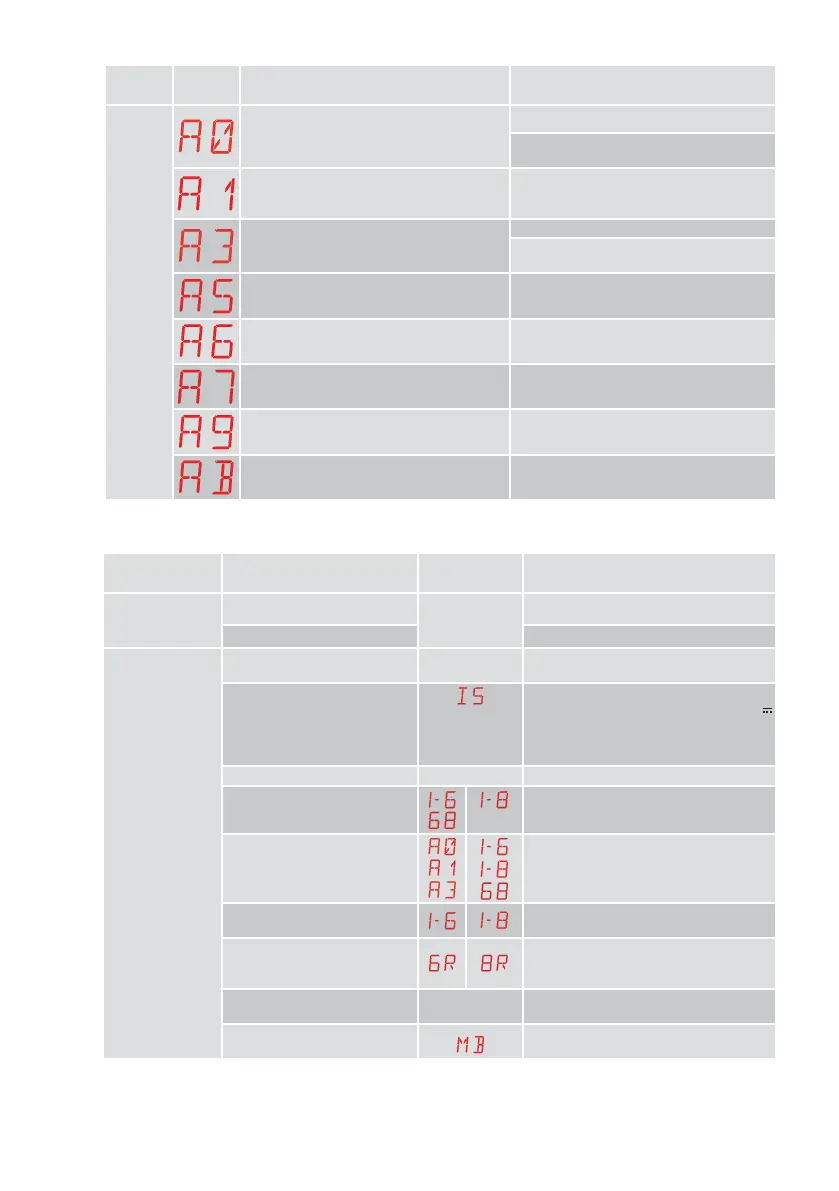49
IP2371EN
Type of
alarm
Display Description Operation
Accessories alarm
A0 - Test of safety sensor on contact 6
failed.
Check the safety device is working properly.
If the supplementary safety board is not inserted,
check the safety test is disabled.
A1 - Test of safety sensor connected si-
multaneously to contacts 6 and 8 failed.
Check the wiring and correct operation of
the safety sensor.
A3 - Test of safety sensor on contact 8
failed.
Check the safety device is working properly.
If the supplementary safety board is not inserted,
check the safety test is disabled.
A5 - Test failed: safety sensor on contact
6R.
A6 - Test failed: safety sensor on contact
8R.
A7 - Incorrect connection of contact 9 to
terminal 41
Check that terminal 41 and 9 are correctly
connected.
A9 - Overload on output 30-G3.
Check the device connected to output 30-G3
is working properly.
AB - Overload on output 30-13
Check the device connected to output 30-13
is working properly.
12. Troubleshooting
Problem Possible cause Alarm signal-
ling
Operation
The control panel
does not switch
on
No power supply. Check the power supply cable and the
F1 fuse.
Internal fault Contact Technical Service
The automation
does not open or
close
No power. Check the power supply cable and the
F1 fuse.
Short circuited accessories.
Disconnect all accessories from ter-
minals 0-1 or 0-30 (a voltage of 24 V
must be present) and reconnect them
one at a time.
Contact Technical Support Service
Blown line fuse. Replace fuse F1.
Safety contacts are open.
Check that the safety contacts are closed
correctly (NC).
Safety contacts not correctly
connected or self-controlled
safety edge not functioning
correctly.
Check connections to terminals 6-8 on
control panel and connections to the
self-controlled safety edge.
Photocells activated.
Check that the photocells are clean and
operating correctly.
The safety edges connected
to 6R and 8R are pressed or
blocked
Check the resistance values of the safety
edges.
The automatic closure does
not work.
Issue any command. If the problem per-
sists, contact Technical Service
Faulty motor or tripping of
thermal switch.
Check motor connection, if the problem
persists, contact Technical Service.
