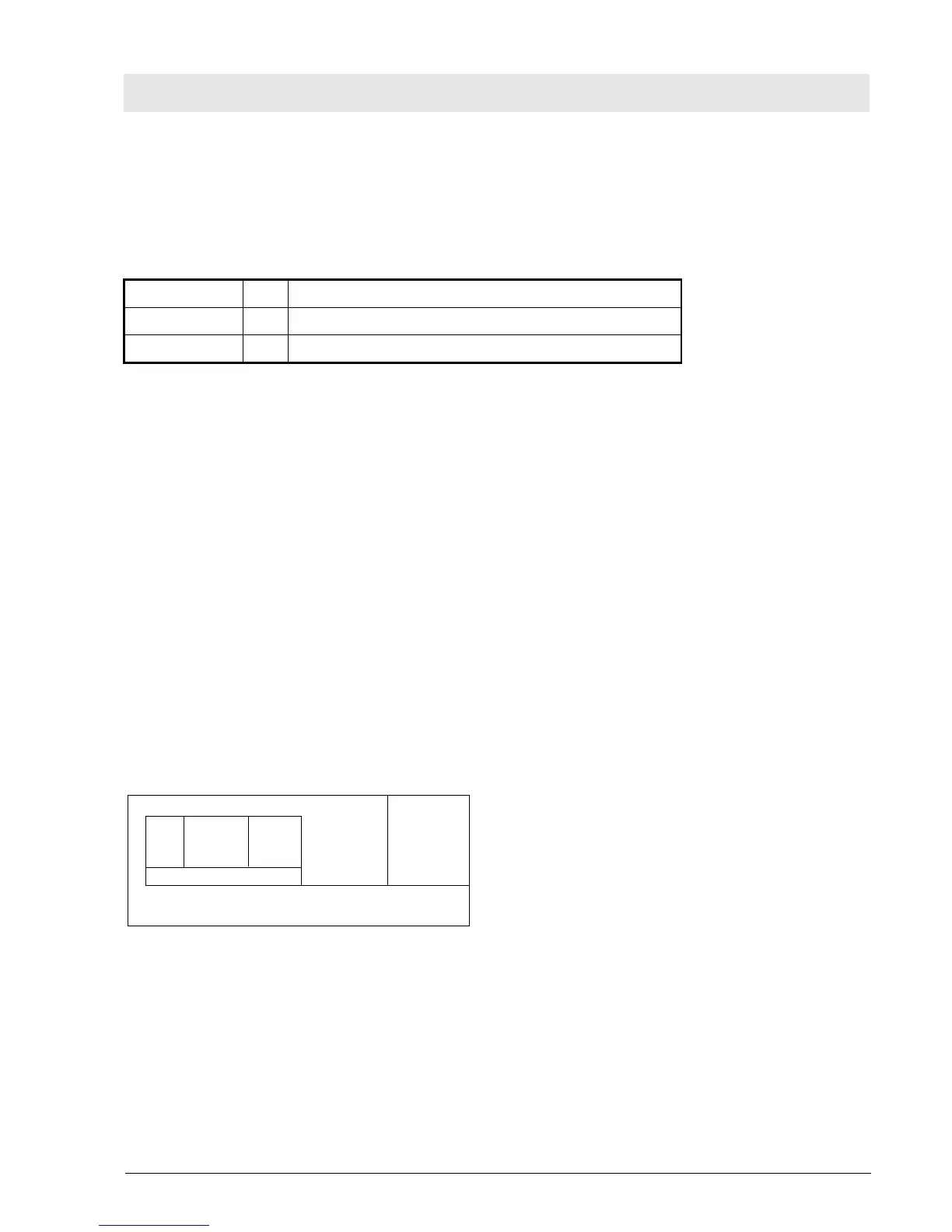Dräger Medical AG & Co. KGaA 6173.3
All rights reserved. Copyright reserved.
_ _Printed on_18.05.05_F61733XXT01.fm
25
Function description Babylog 8000
5 Alarms, Cautions and Advisory Messages
The alarm structure of the Babylog has three priority levels:
The priority level is indicated by the different tone sequences of the individual audible alarm.
5.1 Message Display
When an alarm occurs the corresponding message is displayed as plain text message in a window of the
display. The message can be canceled momentarily by pressing the Reset/Check key (or OK key as of
software version 5.n). After a certain time out, the message appears again if its cause still exists.
If several alarms have occurred simultaneously, the highest-level alarm is shown on the display. Other
alarms will be queued. A message whose cause no longer exist will not be displayed any more.
5.2 Display and Menu
The display shows parameters and text messages. The functions of Babylog are set with keys and
potentiometers.
The screen is separated into different areas:
Fig. 7: Screen display structure
The graphics field displays real-time curves.
The measured-value field displays monitoring parameter in digital representation.
The status field displays the operating mode and other status information.
The menu line displays the current function of the keys below the screen.
In some cases, the graphics and measured-value fields are combined to form one large field.
Alarm - Immediate action required.
Caution - Checking required.
Advisory - Information for the operator.
Grafic field
Measurement
field
Status field
Menü line
