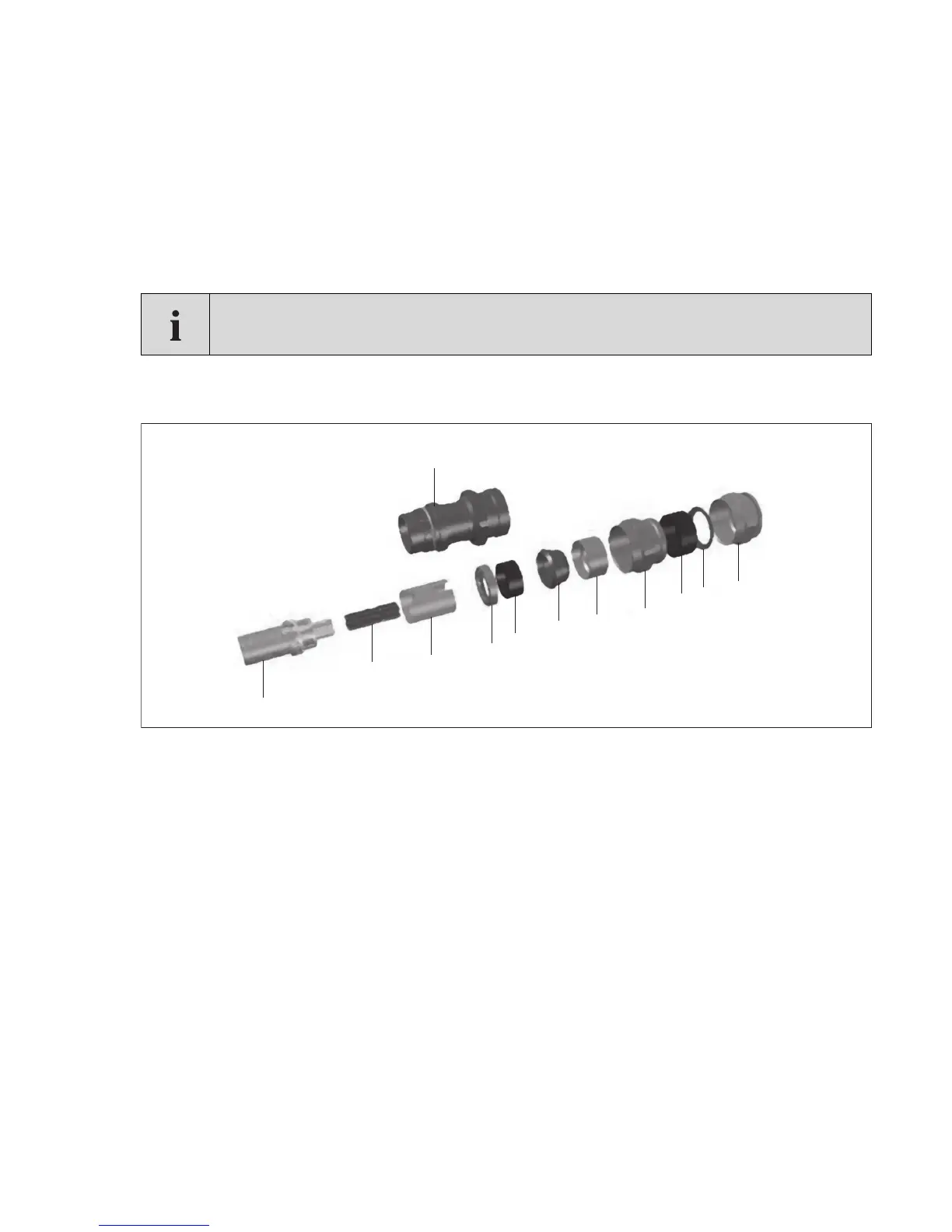Cabling the EEx d Certified Connector
17
Cabling the EEx d Certified Connector
Dräger Polytron Pulsar 2s supplied with the EEx d certified plug and socket come with the plug fitted to the Dräger Polytron Pulsar 2 end
plate. The socket also supplied, requires connecting to the field wiring which in turn is then connected to suitable DC power supply and
control equipment. This then provides the necessary power, signal and digital connections for the Dräger Polytron Pulsar 2 to operate
when the plug and socket are mated together.
The following instructions give some information on how to connect field wires to the socket; further information is available at
http://www.ceag.de
Figure 7: Exploded view of the socket
EEx d socket cable specification
The EEx d socket supplied with the Dräger Polytron Pulsar 2 may be used with cables of the following dimensions:
External sheath 12 - 21mm
Internal sheath 8.5 - 16mm
SWA diameter 0 - 1.25mm
Cable core size 1.5 - 2.5mm
NOTE
the Dräger Polytron Pulsar 2 Transmitter is a 3 wire device and the Receiver a 4 wire device.
1 Socket sleeve 2 Outer cap nut
3 Thrust washer 4 Outer seal
5 Inner gland nut 6 Sleeve
7 Clamp cone 8 Inner seal
9 Inner thrust washer 10 Insulation sleeve
11 Contact pins 12 Socket insert
12
10
9
8
7
6
5
2
3
4
1
11
00823892.eps
