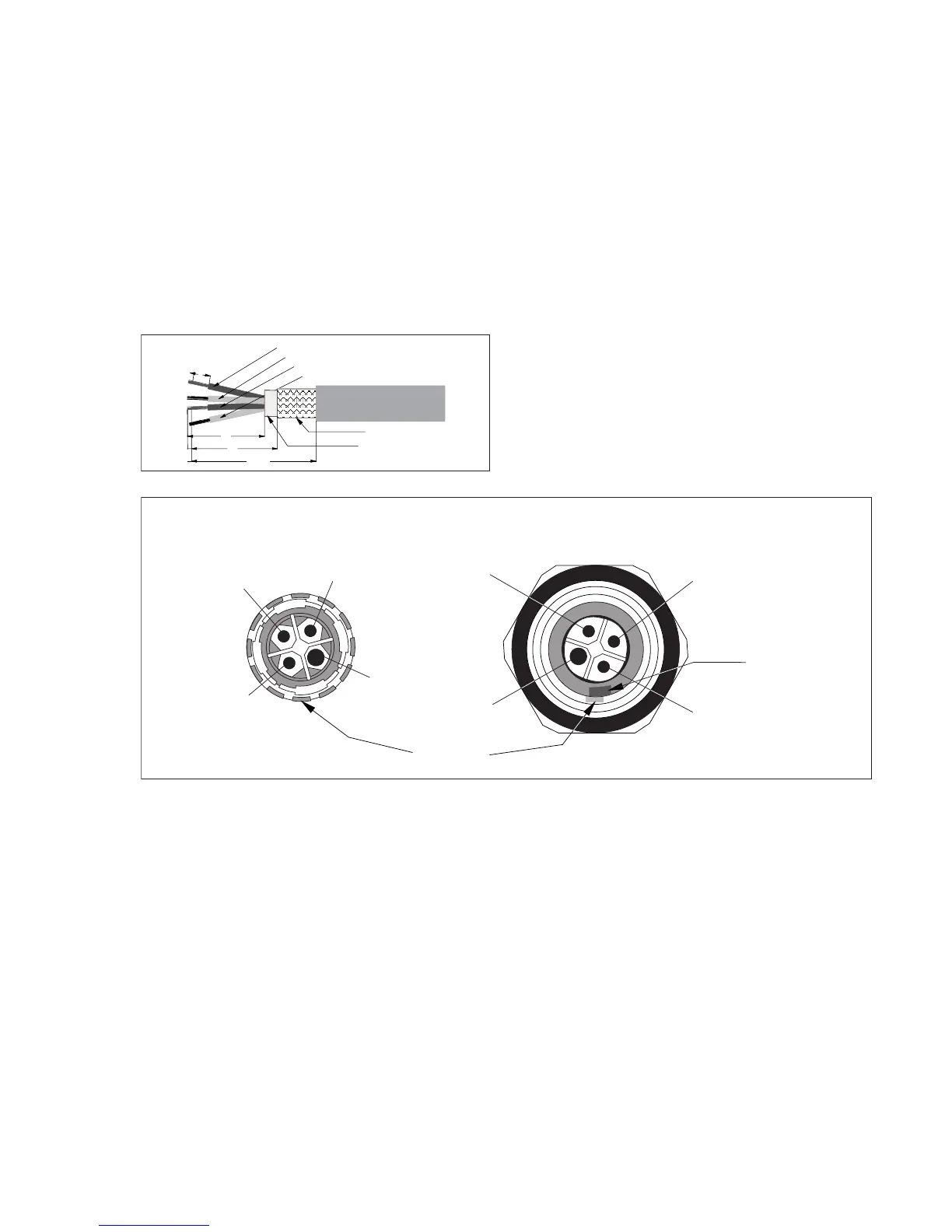Cabling the EEx d Certified Connector
19
Figure 9: Cable preparation and wiring
The socket insert is now ready to be inserted into the socket sleeve. Ensure that the large contact pin (4) is in the 8 o'clock position in
relation to the location lug (as indicated in fig. 9 front of eXLink socket). Carefully push the socket insert into the sleeve and ensure that
the location lug secures correctly. When fully fitted the insert should protrude by approximately 13mm and although there is a little move-
ment when attempting to turn the socket insert it should not rotate. If the insert does rotate then it is not fitted correctly and requires
adjustment to secure it into position. Finally secure the remaining components of the socket before tightening the outer cap nut.
Connecting the plug and socket
Ensuring that the key way is in the correct position; push the socket into the plug. Turn the connector to the right by approximately 30° and
then fully insert before screwing the coupling of the socket to the plug in order to establish the IP protection and mechanical protection.
Reverse this process in order to disconnect the plug and socket.
8
30
35
50mm
Pair 1 core to CEAG socket pin 4 (-ve common)
Pair 1 core to CEAG socket pin 1 (digital)
Pair 2 core to CEAG socket pin 3 (4 - 20mA)
Pair 2 core to CEAG socket pin 2 (+ve 24V)
Outer sheath
Steel/wire braid
Protective sleeve
04023626.eps
Front of eXLink socket (insert fitted)
Rear of socket insert
Location lug
Key way
01123892.eps
1
4
2
4
2
3
1
3
