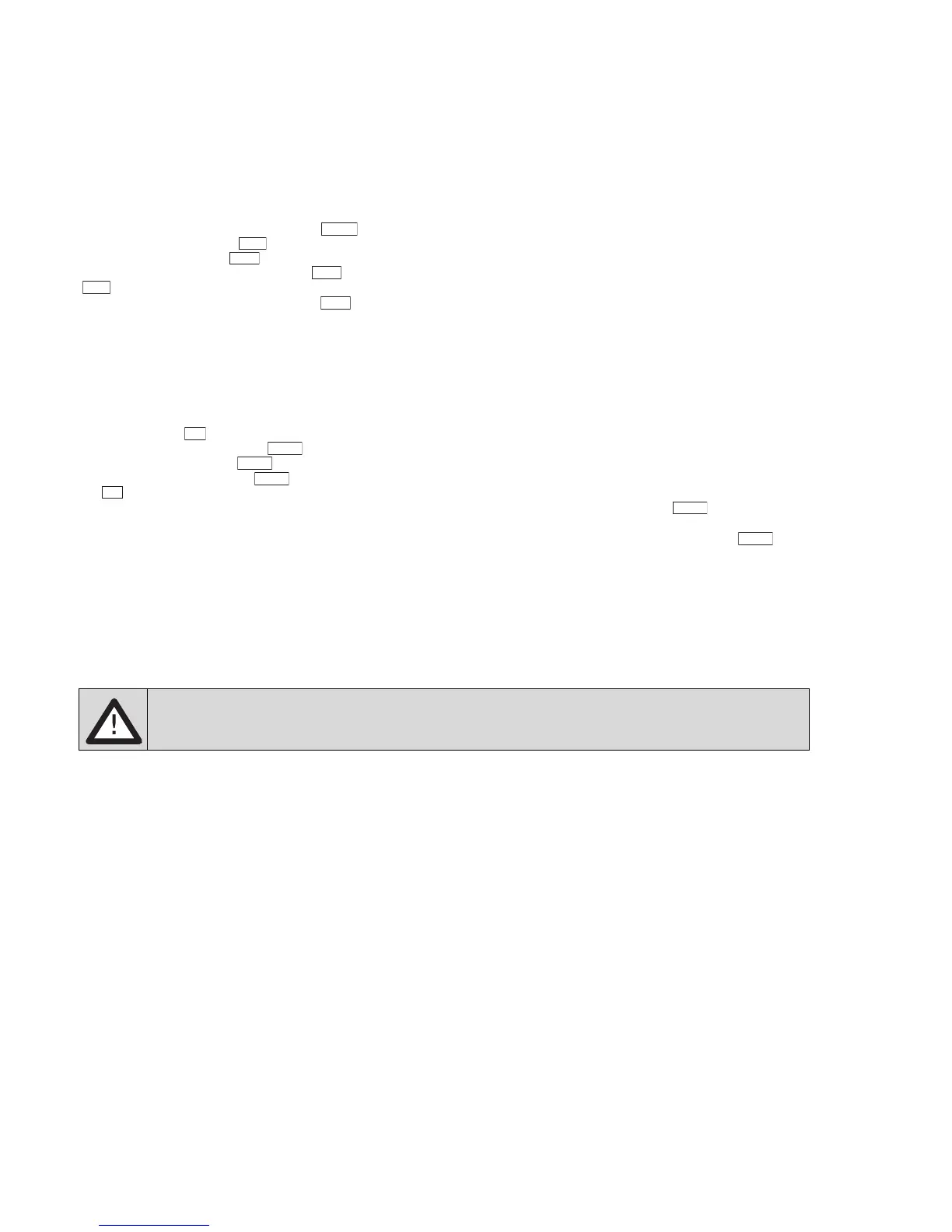The Handheld Terminal
34
MENUS WHEN CONNECTED TO AI500 DIGITAL INTERFACE
AI500 MAIN MENU
1 Read tag and node address for RS485
2 Enter new tag and node
3 Connect to new AI500
4 Link via this AI500 to Rx A, B, C, or D
is as before, except that the permitted range of node addresses is 0..32. All AI500 units respond to requests to Node 0, so that
address must not be used in a multidrop. The option leads to a menu choosing between the four Receivers connected to the 'A', 'B',
'C', and 'D' terminals of the AI500 Digital Interface. Provided the selected Receiver is in fact connected, the Terminal will connect to it and
show its serial number and tag string to confirm that the link has been successfully established. Remember to break the link (see above)
when you are finished.
MENU WHEN TERMINAL IS NOT CONNECTED
NOT CONNECTED
1 Connect to PC
2 View user-settings in memory
3 View note for new users
4 Connect to Tx, Rx or AI500
The option lists the serial numbers and tag strings of the Dräger Polytron Pulsar 2 Receivers whose data logger records are available
for transfer as File1, File2 and File3 when the appropriate Draeger PLMS software is run on the computer. The key lists the user-
selectable parameters held in memory (such as the measurement span and static warning current for the 4 20mA current loop output)
that can be transferred from the computer and used to reconfigure Receivers in the Hazardous area. Note that, by contrast, in the
Receiver menu lists the configuration settings currently in place.
Maintenance
The Draeger PLMS Handheld Terminal requires little routine maintenance. Periodically check the housing and cable for damage that may
allow water ingress. If necessary the enclosure may be cleaned using a damp cloth. In the event of damage or suspected failure the unit
should be returned to Draeger Safety UK Ltd.
There is a screwdriver adjustment for LCD contrast, accessible through a hole at the bottom right of the screen. Do not change the origi-
nal factory setting unless you are sure it is no longer correct. In particular, avoid making changes to compensate for a weak battery or
extremes of temperature, because the setting will then be wrong in normal circumstances.
Specification
Dimensions: 133 x 145 x 75mm
Weight: 800g
Lead length: 1 metre
Temperature: -20
o
C to 45
o
C (operating) for T4 temperature classification
Temperature: -20
o
C to 60
o
C (operating) for T3 temperature classification
Weather seal: IP66/67
Screen type: Reflective LCD
Graphics: 128 x 128 pixels
Text: 16 lines of 21 characters
Battery: Duracell or Procell MN1604 Sealed Alkaline 9V
Battery life: 10 hours continuous use at 21
o
C
Materials-
Enclosure: Polycarbonate
Flying Lead: Outer sheath, PVC
Cable gland: Polyamide
Connectors: Nickel-plated brass
Switches: PBT
Electromagnetic Compatibility
EN 50081-1 EN 50081-2 EN 61000-6-2 FCC Class A
WARNING: Never open the housing in a Hazardous Area.
READ
TAG
NEW
LINK
TAG
LINK
PC
SETS
NOTE
TR/A
PC
SETS
SETS
