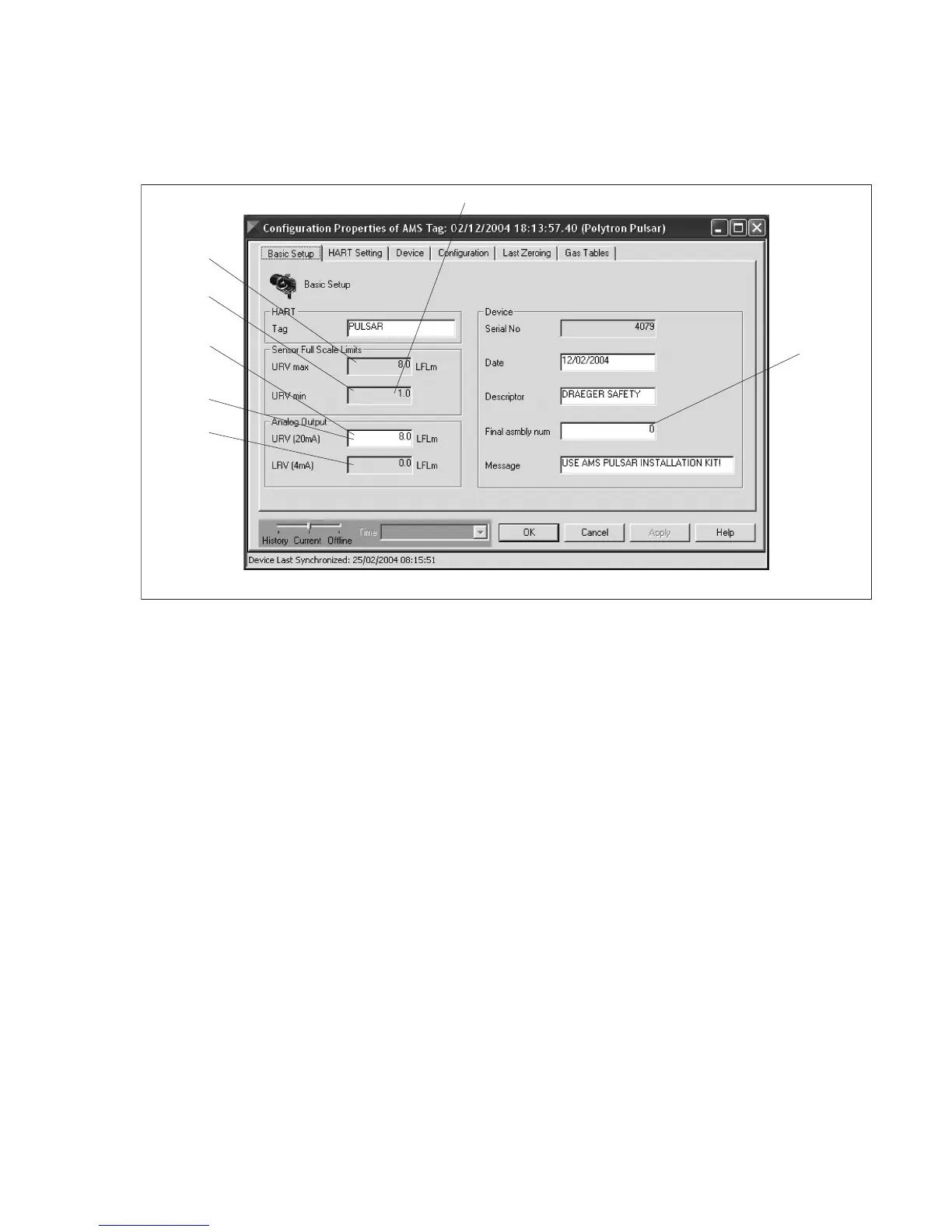AMS operator screens and help texts
45
Figure 18 Configuration Properties of AMS Tag (Basic Set up)
1 Final Assembly Number- Number that is used for identification
purposes, and is associated with the overall Field Device.
2 Lower Range Value - For Dräger Polytron Pulsar 2 this value is
always zero.
3 Duct-mounted: Upper Range Value - The gas reading which
produces an Analog Output of 20mA and a Percent Range of
100%. For a duct-mounted Dräger Polytron Pulsar 2 the URV
(in units of LFLm) is set equal to the path length through the
gas (in metres) so that the URV corresponds to 100%LFL.
4 Open Path: Upper Range Value - The gas reading which pro-
duces an Analog Output of 20mA and a Percent Range of
100%. It is not recommended to set the URV below 4.0 LFLm
unless the operating environment is clean and dry, the ambient
temperature is relatively stable and the measurement beam will
not be obstructed.
5 Open Path: Lower Limit to which the Analog output Upper
Range Value can be set in any circumstances. It is not recom-
mended to set the URV below 4LFLm unless the operating
environment is clean and dry, the ambient temperature is rela-
tively stable and the measurement beam will not be obstructed.
6 Upper limit of gas reading to which the Analog output Upper
Range Value can be.
7 Duct-mounted: For a duct-mounted Dräger Polytron Pulsar the
Upper Range Value (in units LFLm) is set equal to the path
length through the gas (in metres) so that the URV corre-
sponds to 100%LFL. Therefore this lower limit determines the
minimum permitted path.
5
4
3
2
6
7
1
02423892.eps
