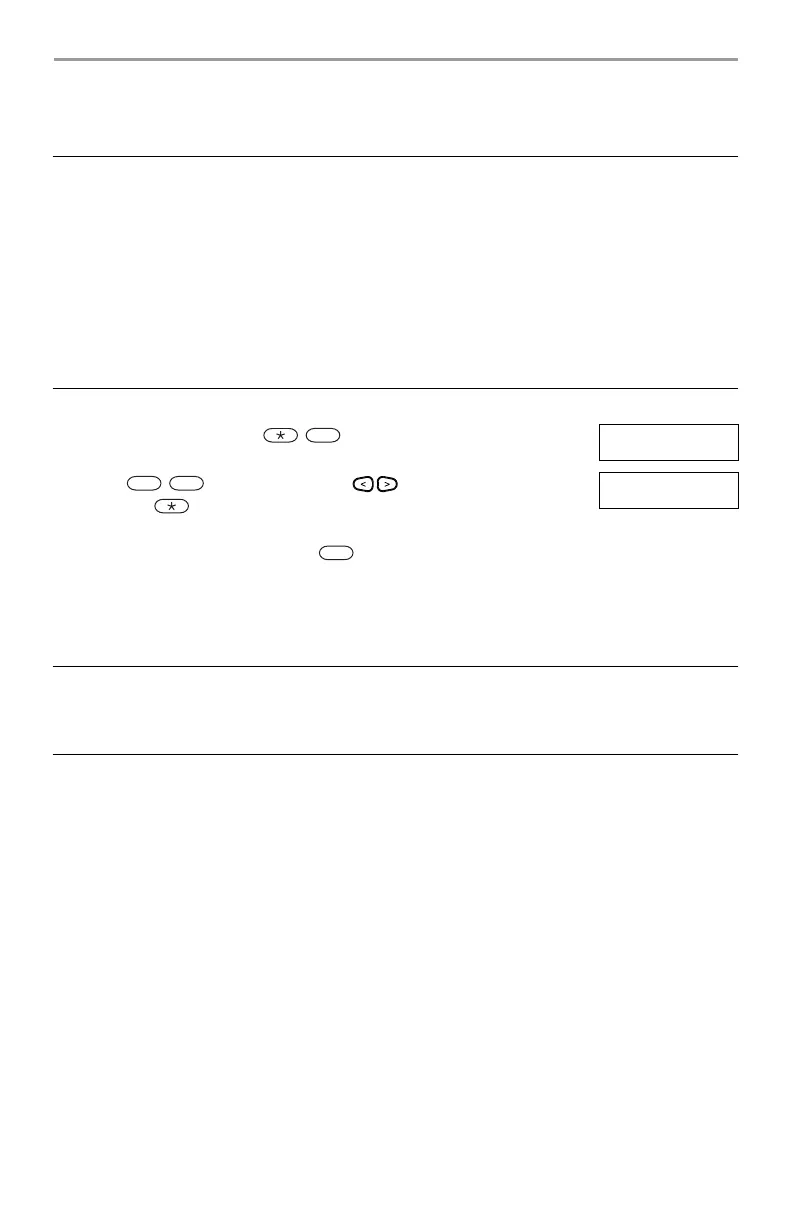3 About your Security System
10
3.1.4 Testing your System
Tests all system keypad LED’s, keypad sounders, bells and/or sirens.
3.1.5 Monitoring
This system is capable of transmitting alarms, troubles & emergency information to a central station. If you
initiate an alarm by mistake, immediately call the central station to prevent an unnecessary response.
3.1.6 Maintenance
With normal use, the system requires minimum maintenance. Note the following points:
• Do not wash the security equipment with a wet cloth. Light dusting with a slightly moistened cloth
should remove normal accumulations of dust.
• Use the system test described in “Testing Your System” to check the battery condition. We recom-
mend, however, that the standby batteries be replaced every 3-5 years.
• For other system devices such as smoke detectors, passive infrared, ultrasonic or microwave motion
detectors or glassbreak detectors, consult the manufacturer’s literature for testing and maintenance
instructions.
IMPORTANT • To insure that your system continues to function as intended, you must test your
system weekly.
• For UL HOME HEALTH CARE listed applications the system shall also be tested
weekly without AC power. To remove AC from the control unit, remove the screw
from the restraining tab of the plug in adapter and remove the adapter from AC outlet.
After completing the test of the unit using only the battery backup source, reconnect
the plug in adapter and attach the screw through the restraining tab so that the adapter
is securely attached to the outlet.
• Should your system fail to function properly contact your installation company
immediately.
• All smoke detectors must be tested by your smoke detector installer once per year to
ensure proper operation.
To perform a Keypad and Siren Test LCD Display
1. From the Ready state press and enter the [Master code] to access
User Functions.
Press (*) for <>
User Functions
2. Press or use the scroll keys to navigate to System Test
and press . The system activates all keypad sounders, bells/sirens and
keypad LEDs for two seconds.
Press (*) for <>
System Test
3. To go back to the Ready state press .
NOTES: For CP-01 systems, the monitoring function must be enabled by the installer before it becomes
functional.
There is a communicator delay of 30 seconds in this control panel. It can be removed, or it can
be increased up to 45 seconds, at the option of the end-user by consulting with the installer.
6
0
4
