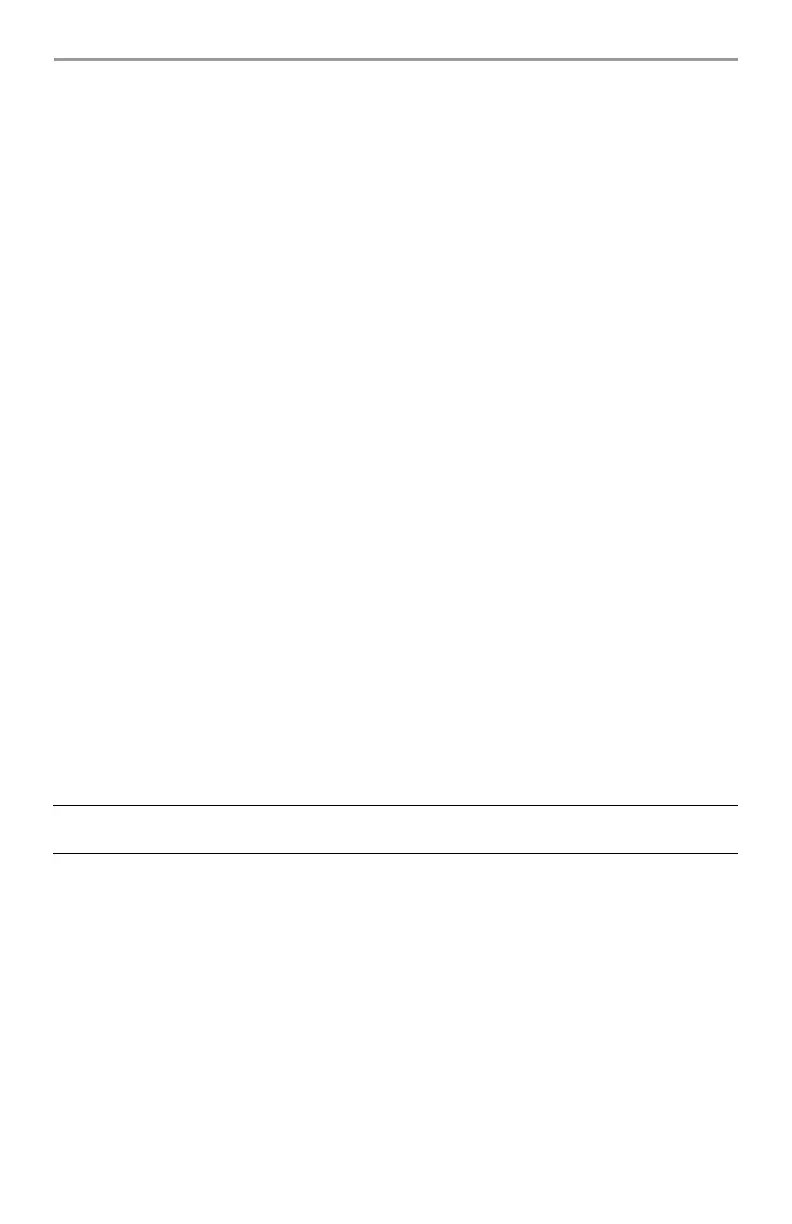45
14 Safety Instructions
WARNING: This equipment has no mains on/off switch. the plug of the direct plug-in power supply is
intended to serve as the disconnecting device if the equipment must be quickly disconnected.
it is imperative that access to the mains plug and associated mains socket/outlet, is never
obstructed.
WARNING: When using equipment connected to the mains and/or to the telecommunication network,
there are basic safety instructions that should always be followed. Refer to the safety
instructions provided with this product and save them for future reference.To reduce the risk
of fire, electric shock and/or injury, observe the following:
• Do not attempt to service this product yourself. Opening or removing the cover may expose you to
dangerous voltage or other risk. Refer servicing to qualified service persons. Never open the device
yourself.
• Any servicing shall be referred to Service Persons only.
• Dispose the used batteries according to the local rules and regulations.
• Do not leave and/or deposit any object on the top of the equipment cabinet. The cabinet, as installed,
is not designed to support any supplementary weight.
• Do not spill any liquids on the cabinet.
• Do not touch the equipment and its connected cables during an electrical storm; there may be a risk of
electric shock.
• Never touch uninsulated wires or terminals unless the Direct Plug In transformer has been discon-
nected.
• Ensure that cables are positioned so that accidents cannot occur. Connected cables must not be subject
to excessive mechanical strain.Do not spill any type of liquid on the equipment.
• Do not use the Alarm system to report a gas leak if the system is near a leak.
• The equipment is stationary/fixed and direct plug-in connected to the mains and shall be installed and
serviced by service persons only.
14.1 Regular Maintenance and Troubleshooting
Keep your Alarm Controller in optimal condition by following all the instructions that are included within
this manual and/or marked on the product.
14.1.1 Cleaning
• Clean the units by wiping with a damp cloth only.
• Do not use abrasives, thinners, solvents or aerosol cleaners (spray polish) that may enter through
holes in the Alarm Controller and cause damage.
• Do not use any water or any other liquid.
• Do not wipe the front cover with alcohol.
14.1.2 Troubleshooting
Occasionally, you may have a problem with your Alarm Controller or telephone line. If this happens, your
Alarm Controller will identify the problem and displays an error message. Refer to the provided list when
you see an error message on the display. If additional help is required, contact your distributor for service.
This publication covers the following models x = 9 (912-919MHz UL/ULC systems), 4 (433MHz) or 8
(868MHz).
NOTE: There are no parts replaceable by the end-user within this equipment, except for the keypad
batteries. Dispose of used batteries as per local rules and regulations.
• HS2016 • HS2LCD • HS2LCDWFx • HS2ICN
• HS2128 • HS2LCDP • HS2LCDWFPx • HS2ICNP
• HS2032 • HS2LCDRFx • HS2LCDWFPVx • HS2ICNRFx
• HS2064 • HS2LCDRFPx • HS2LED • HS2ICNRFPx
