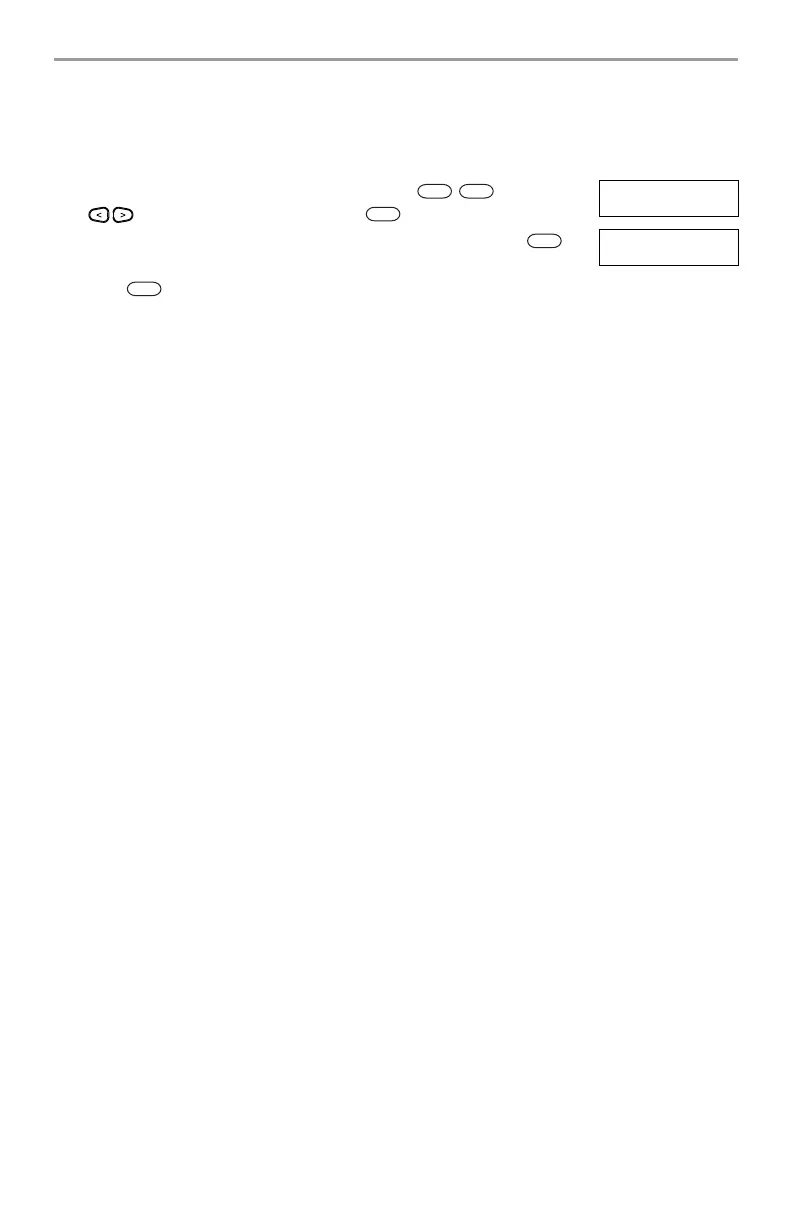8 Configuring User Functions
34
8.1.12 Setting the Voice Chime volume
This feature is only available when using an HS2LCDWFPV wireless keypad.
To change Voice Chime volume LCD Display
1. From the User Function menu use the shortcut key or press
to scroll to Voice Chime and press
Press (*) for <>
Voice Chime
2. Enter the 2 digit value or scroll to the desired volume level and press to
return to the previous menu.
Voice Chime <>
Level... XX
3. Press to return to the Ready state.
#
#
