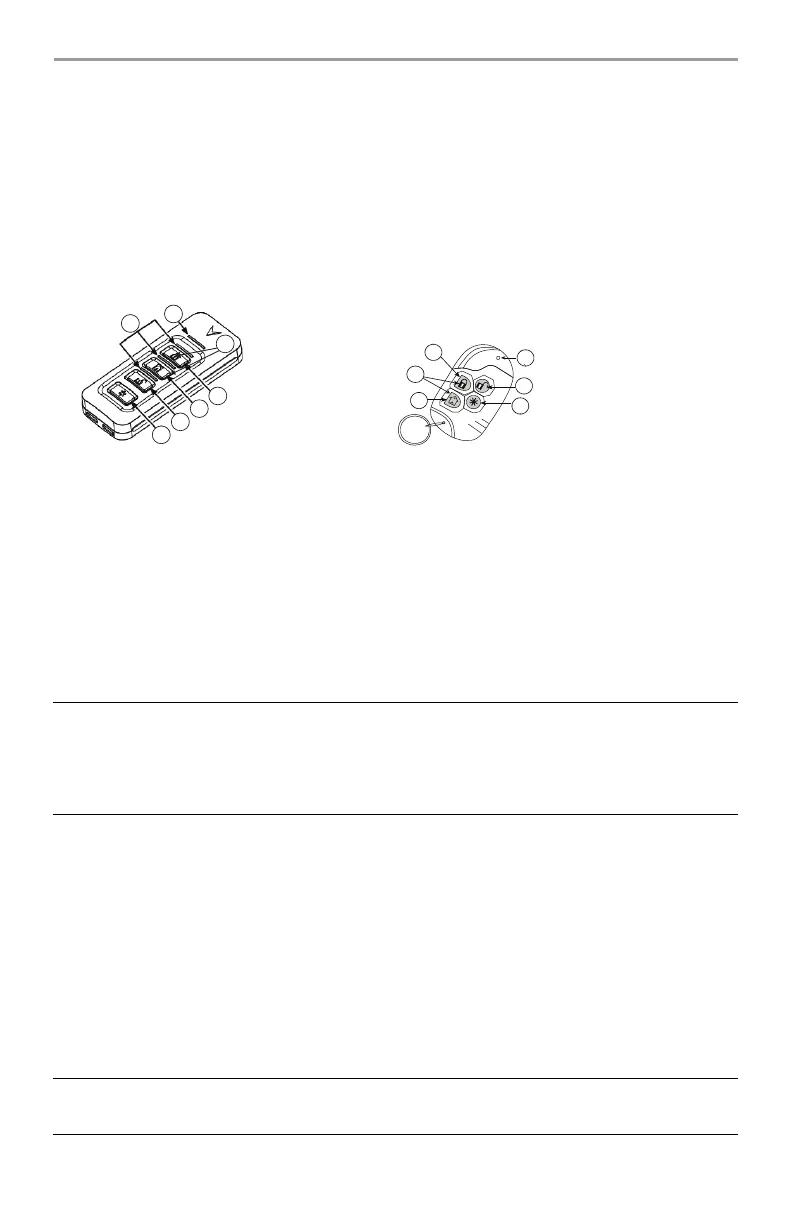23
6 Wireless Keys and other Devices
In addition to the keypad, the PowerSeries Neo system can be controlled using a variety of devices:
• 2-way wireless keys
• Proximity Tags
• via SMS using a cellphone.
6.1 Using 2-way Wireless Keys
2-way wireless keys allow users in the close proximity of their house the ability to readily arm/disarm their
system, and to call for help. For information on enrolling wireless keys see 7.1.3 "User Labels (LCD
keypads only)".
6.2 Using Proximity Tags
The MPT proximity tag is ideal for people who have difficulties remembering codes or who do not interact
with the system regularly. To operate properly, Proximity tags must be enrolled in the system. The LED
Bar flashes 3 times upon a valid Prox Tag being read by the keypad successfully. If the Proximity Tag is
invalid, the LED Bar will stay ON and an error tone will sound.
For more information see 7.1.2 "Enrolling and Deleting Proximity Tags".
6.3 SMS Command and Control
SMS Command and Control allows you to send text messages to your system, enabling the system to
perform certain actions. For a list of commands and how to send them see Table 6-1. As a security measure,
only phone numbers configured by your installer will be permitted to contact your system. Messages from
all other phone numbers will be rejected.
Figure 6-1 PG4929/PG8929/PG9929 Figure 6-2 PG4939/PG8939/PG9939
1
Away arm
1 Away Arm
2 Stay arm 2
Stay Arm
3 Disarm 3
Disarm
4 Panic 4
Panic
5 Command Output 1 5
Command Output 1
6 Message LED 6
LED
7 Status LEDs
NOTES: Panic feature has not been evaluated by UL.
All wireless key buttons are programmable. Verify the functions assigned to each key with your
installer.
When using compatible wireless keys there is one bell squawk for arming and two bell squawks
for disarming.
NOTES: This is a supplementary feature that has not been investigated by UL/ULC.
Must be enabled and configured by installer. Only supported with an LCD keypad.
6
7
1
2
3
4
5
