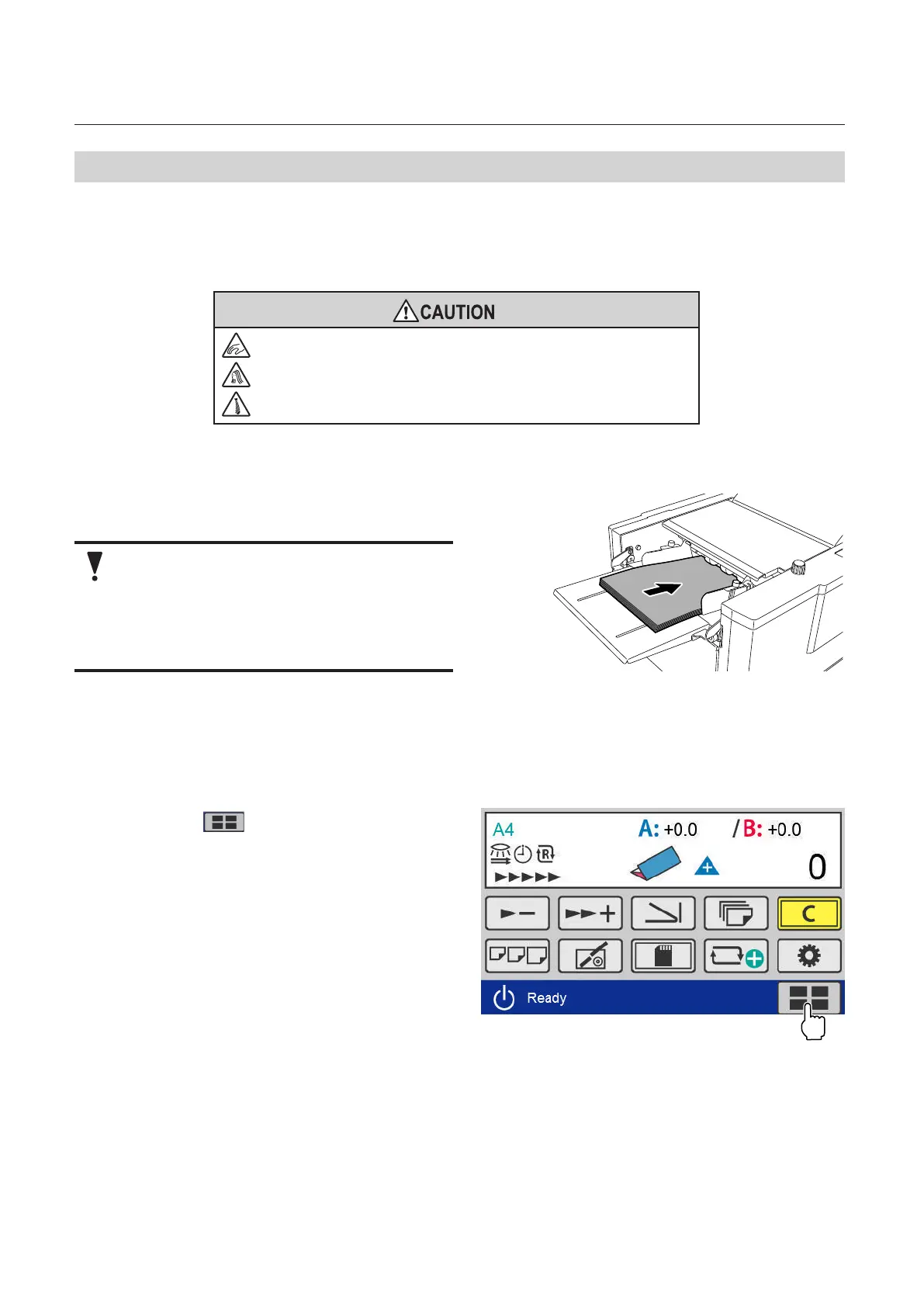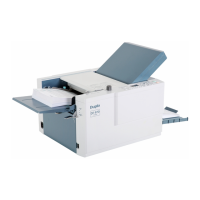36
Chapter 2 Basic Operation
Copyright © 2019 Duplo Corporation All Rights Reserved
3. Standard Folding of Standard Paper
Methodtofoldstandardpaperbysettingamodeamongstandardfoldingmodesdisplayedonthecontrol
panel.
Depending on the thickness of paper, this machine may not be able to process some standard sheets of
paper.
Do not put ngers inside during operation.
Keep away long hair, ties, jewelry and loose clothing.
It could cause injury.
Automatic detection of standard paper size (DF-999/DF-999A)
Whenpaperforallpapersizesisstackedinthe
machinedirectionshowninthegure,paper
is detected as standard paper.
When paper of standard paper size is
stacked on the paper feed tray in the
sideways, the paper size is detected as
wrong paper size. Use paper as non-
standard paper when stacking paper in the
sideways.
Fortheuseofnon-standardpaper,refertoChapter3“2. StandardFoldingofNon-StandardPaper”(p.46).
Theoperatingprocedurewillbeexplainedusingtheexampleofwhenthepapersizeis“A4”andthefolding
mode is “Single Fold.”
1
Touch the key on the [Ready]
screen.