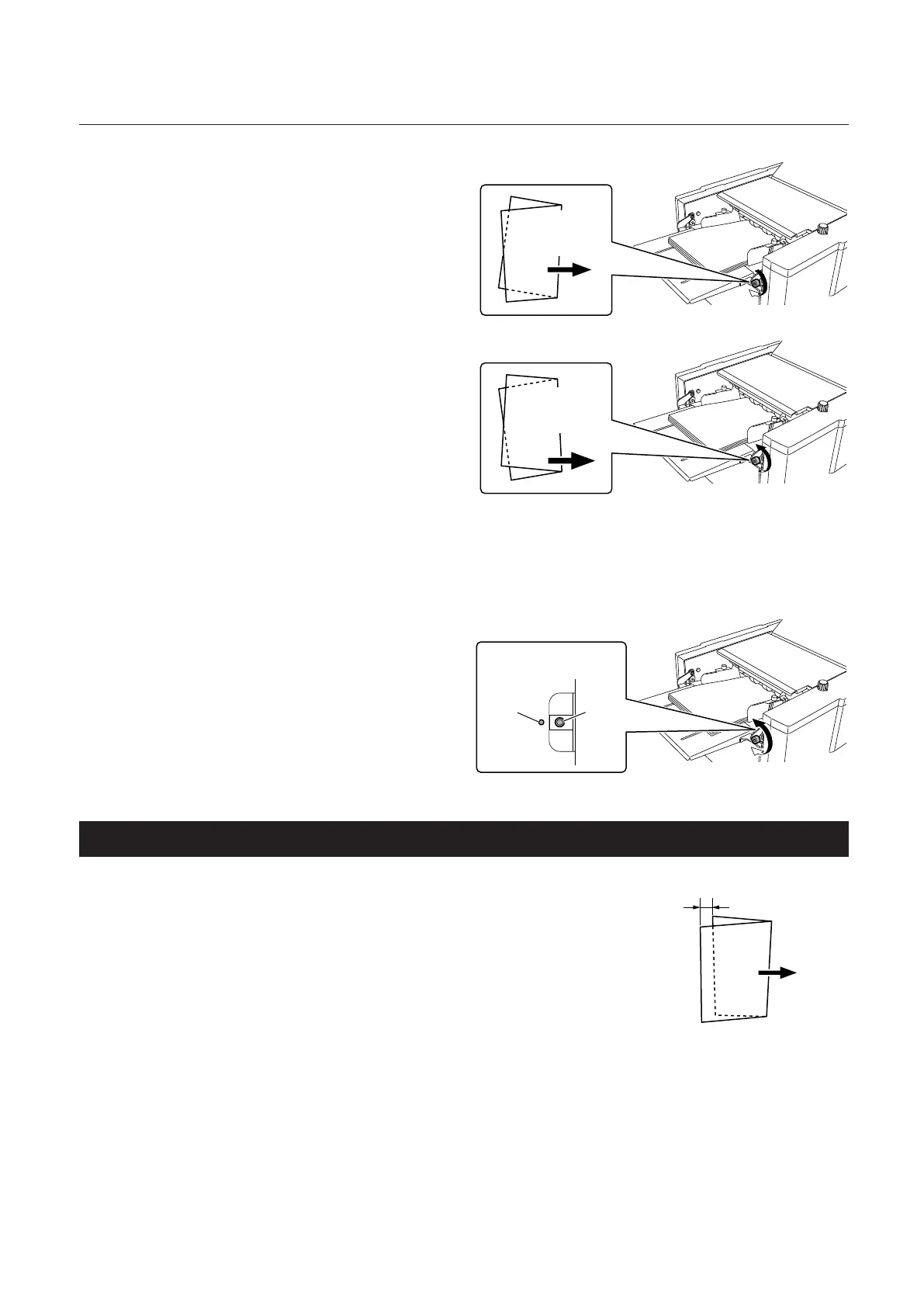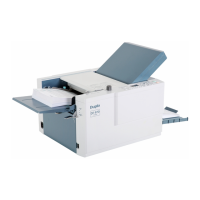43
Chapter3AdvancedOperation
Copyright © 2019 Duplo Corporation All Rights Reserved
Ejection
direction
3
Rotate the skew correction knob and
adjust.
Folding misalignment A
Rotate the knob in the clockwise direction.
Theleadingedgeofpaperontherightside(on
thecontrolpanelside)willbefedearlier.
Ejection
direction
Folding misalignment B
Rotate the knob in the counterclockwise
direction. The leading edge of paper on the
leftside(onthenon-operator’sside)willbe
fed earlier.
4
Stack paper on the paper feed tray.
Push in paper so that the edge of paper comes
lightly in contact with the guide plate.
5
Tighten the guide fixing screw on the paper feed guide.
6
Perform test folding.
<Standard position>
Round
hole
Pin
7
After completing folding
operations,return the skew correction
knob to the standard position.
1-2.
Adjustment folding misalignment in up and down direc
t
ion
Ejection
direction
Whenthefoldedpaperismisalignedalong
theverticallength,adjustthepositionsofthe
folding stopper of folding plates 1 and 2 to
correct the misalignment.