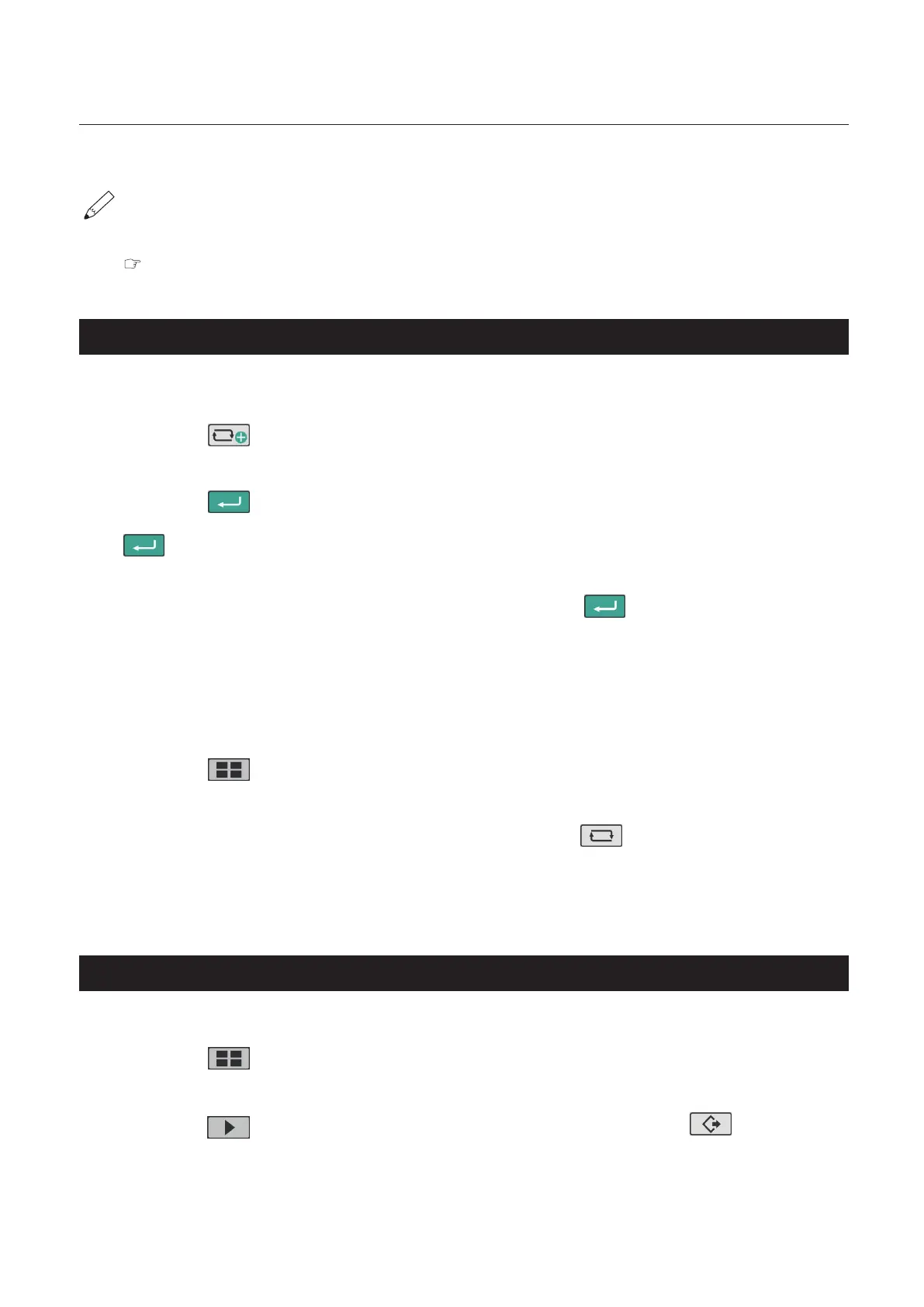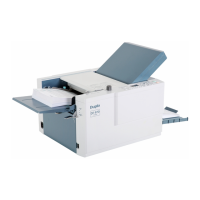49
Chapter3AdvancedOperation
Copyright © 2019 Duplo Corporation All Rights Reserved
Theprocedurestakenafterthatwillbethesameasthesteps8to13inChapter2“3.StandardFoldingof
StandardPaper”(p.36)
The stacker roller position moves automatically according to the paper set.
Adjustthestackerrollerposition,ifthepaperapsormisalignsatthetimeofejection,orpaperjam
occursinthepaperejectingsection.
“6-2. Adjusting stacker roller position” (p.59)
3-2. Editing saved data
When the custom fold data that you want to edit is opened
1
Touch the key on the top screen.
The[PaperLength]inputscreenisdisplayed.
2
Touch the key.
Whenyouchangethepaperlength,inputthepaperlengthwiththenumerickeypad,andtouchthe
key.
3
Touch [A:xxxx.x mm] or [B:xxxx.x mm] for the folding that you want to fine-adjust. —>
Input the value with the numeric keypad. —> Touch the key.
Returntothe[Ready]screen.
4
Perform step 9 to 10 in “3-1. Operation” (p.47).
When the custom fold data that you want to edit is not opened
1
Touch the key—> Touch the [Custom Fold].
The[CustomFold]screenisdisplayed.
2
Select the number that you want to save. —> Touch the key.
The[Edit]screenisdisplayed.
3
Perform step 3 to 4 in “When the custom fold data that you want to edit is opened”.
3-3. Using saved data
Example:Whenusingsaveddatanumber[06]
1
Touch the key on the [Ready] screen —> Touch [Custom Fold].
The[CustomFold]saveddataselectionscreenisdisplayed.
2
Touch the key —> Touch [06] of custom fold data —> Touch the key.
Thesaveddatanumber[06]issaved,andthedisplayreturnstothe[Ready]screen.