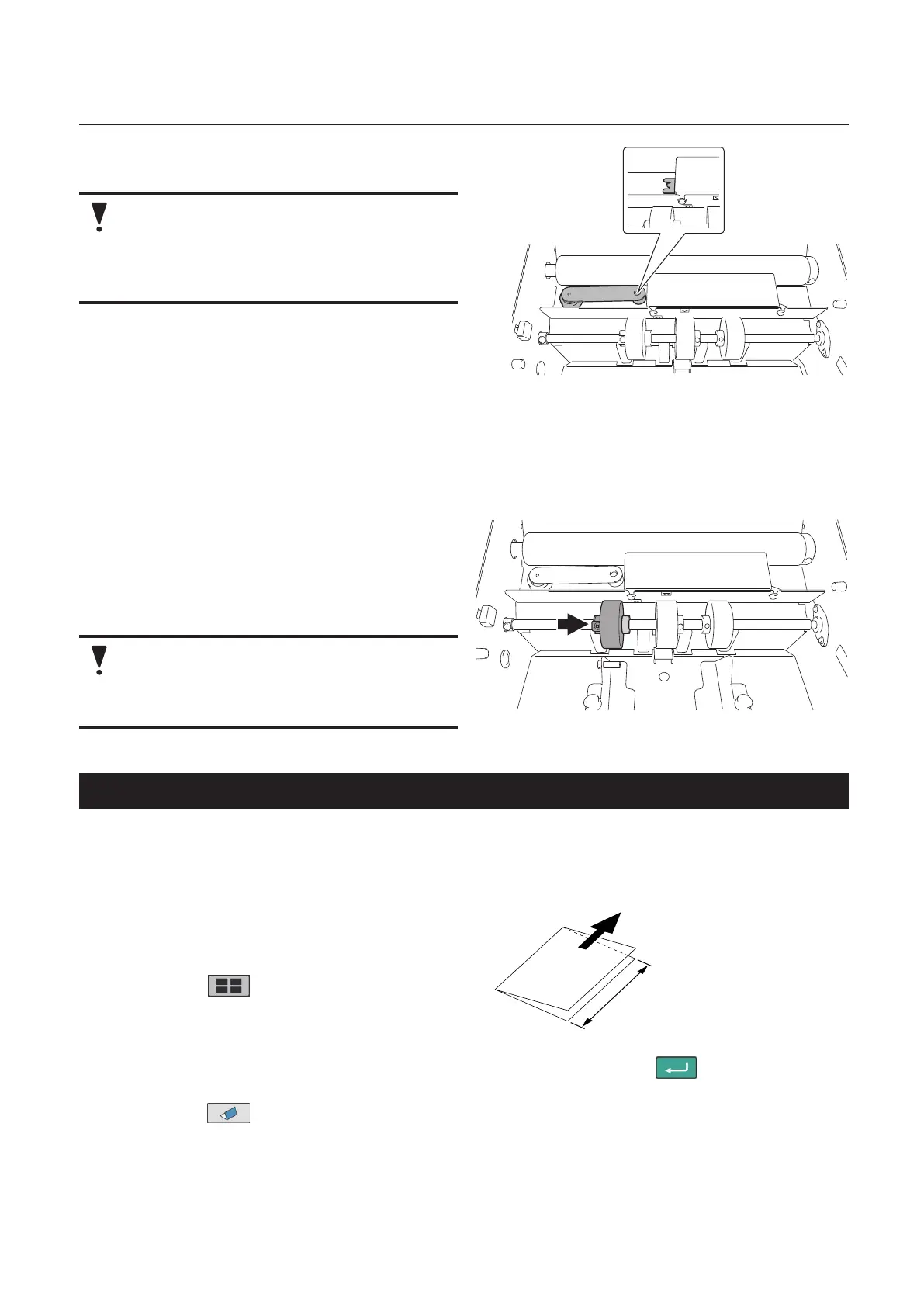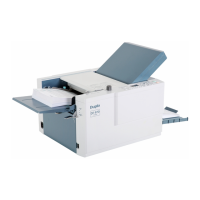55
Chapter3AdvancedOperation
Copyright © 2019 Duplo Corporation All Rights Reserved
Store the cross fold lever at the original
position after cross fold operation.
Be sure to store the cross fold lever at
the specified place and in the specified
direction. By moving during operation
of this machine the folding roller may be
damaged, resulting in malfunction.
5
Turn off the power.
6
Disconnect the power plug from the
outlet.
7
Loosen the screw on the auxiliary paper feed ring (for moving) with the T-handle
hexagonal wrench.
8
Strike the auxiliary paper feed ring at
the collar.
9
Tighten the screw loosened.
Do not use the T-handle hexagonal wrench
for a purpose other than handling the
auxiliary paper feed ring as instructed in
this manual.
4-2. Cross fold of non-standard paper
1
Single fold non-standard paper according to the procedure of “2. Standard Folding of
Non-Standard Paper” (p.46).
Length of single-folded paper
Paper feed
direction
2
Measure the length of the finished
single folded paper.
3
Touch the key on the [Ready]
screen —> Touch [Standard Fold for
Non-Standard Size].
4
Using the numeric keypad, enter the paper length —> Touch the key.
5
Touch the key.
Returntothe[Ready]screen.
6
Perform step 2 of “4-1-1. Stacking paper” to “4-1-3. Operation procedures” of “4-1.
Cross fold of standard paper” (p.51).