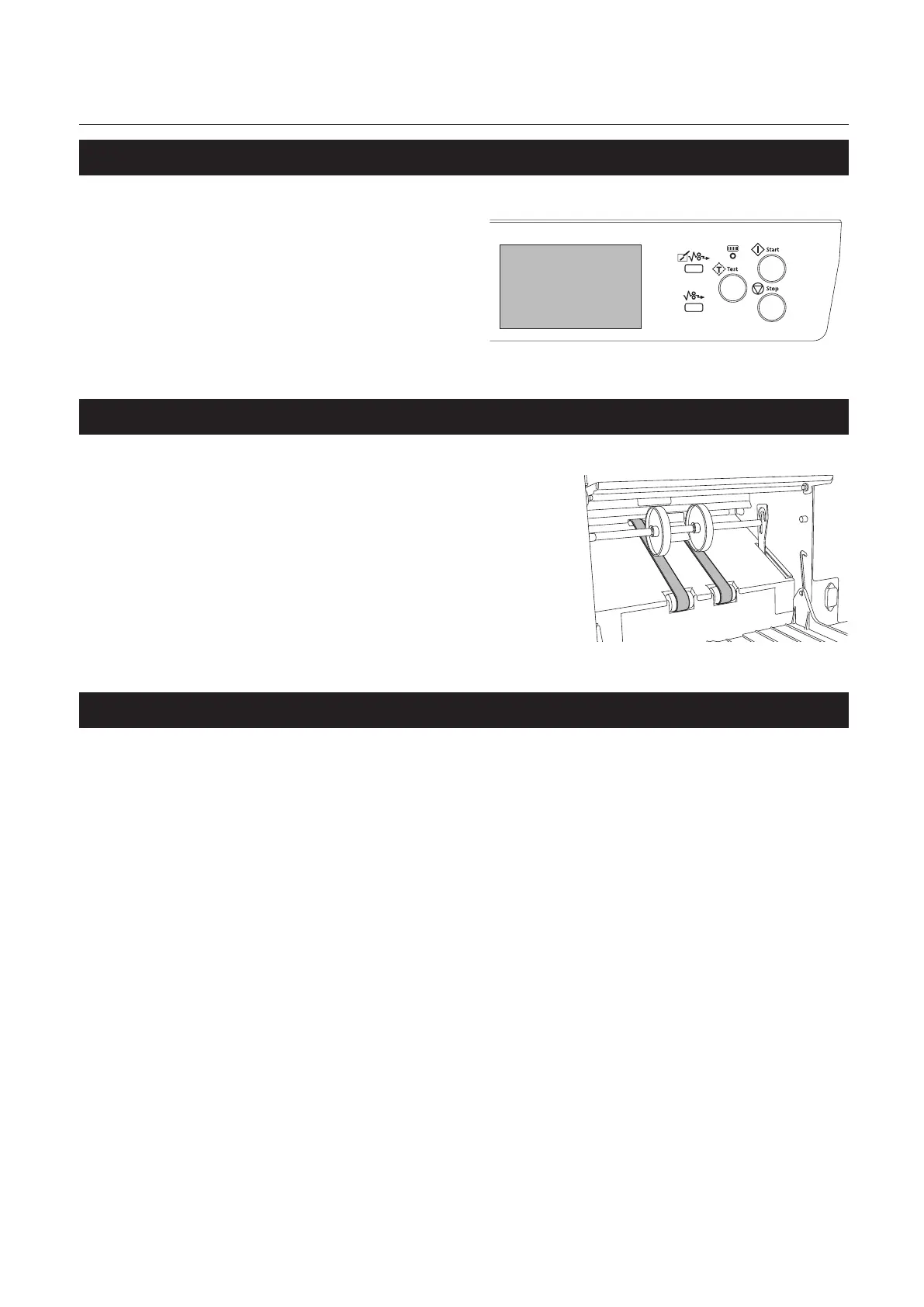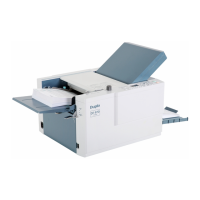T
tester_BarnieJan 13, 2025
hi, i'm tester_Barnie.
- Ttester_ArnyJan 13, 2025
hi, i'm tester_Arny.
- Ttester_VernonJan 13, 2025
hi, i'm tester_Vernon.
- Ttester_HarryJan 13, 2025
hi, i'm tester_Harry.
- Ttester_BeckieJan 13, 2025
hi, i'm tester_Beckie.
- Ttester_WilmaJan 13, 2025
hi, i'm tester_Wilma.